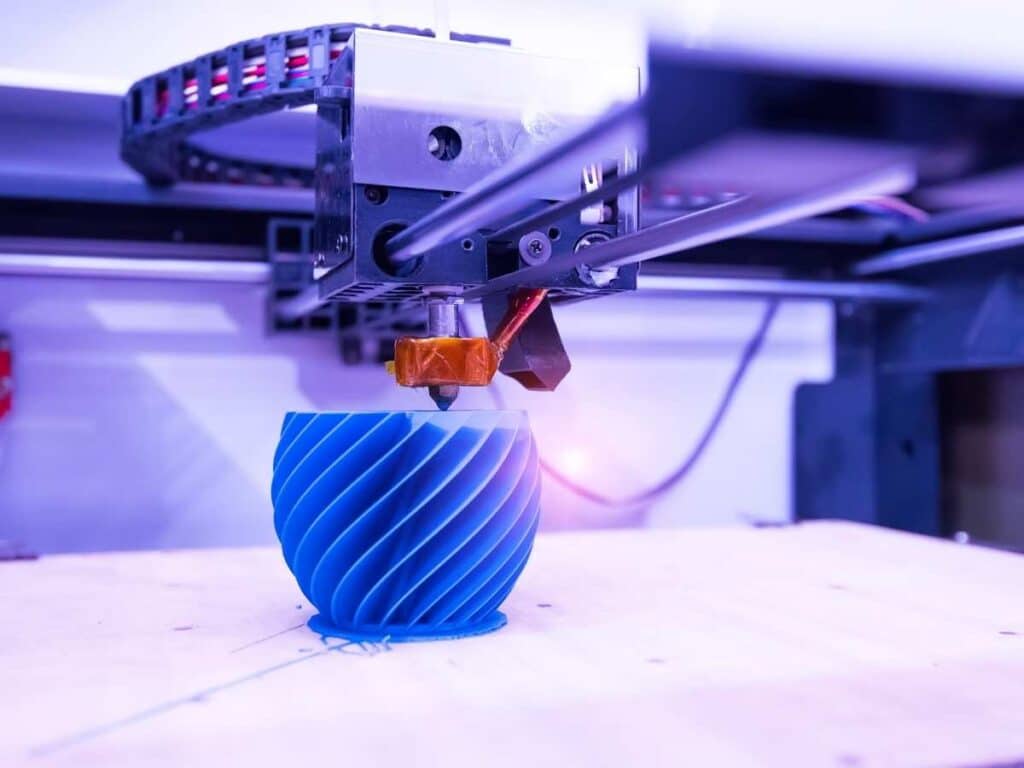It can be pretty frustrating when your 3D printer keeps pausing. The frequent pauses can ruin your print, you will lose precious time trying to figure out the problem, and you may not meet your deadlines. A quick diagnosis may save you time, but you also need to know the reason behind the frequent pauses to solve the problem permanently.
These are 14 reasons why your 3D printer keeps pausing:
- The printer has a power outage.
- The printer may be overheating.
- The nozzle is clogged.
- It may be out of filament.
- The printer has a broken filament.
- You’re using a poor quality filament.
- The thermistor is malfunctioning.
- The extruder motor is overheated.
- You need to adjust the G-Code settings.
- You need to change the default settings in the updated firmware.
- You’re using a USB cable that slows down the data.
- The slicer has a minimum layer time.
- The print plate might be too close to the print nozzle.
- You’re using the wrong print temperature.
Once you’re able to troubleshoot why your 3D printer keeps pausing, you can then find a suitable solution. Keep reading to learn more about why your 3D printer may be pausing.
1. The Printer Has a Power Outage
Power outages will cause your printer to pause mid-print. If you have frequent power outages, you will lose a lot of printing time. However, most 3D printers offer the option to resume printing from where it stopped. You won’t have to start over. If possible, get an alternative power supply as a backup for the power outages.
2. The Printer May Be Overheating
3D printers sometimes overheat, especially if the circuit is not releasing heat as required. When this happens, the motor will overheat. Fortunately, most 3D printers go into self-preservation when the heat is too much. The motor stops running, and subsequently, the extruder stops releasing filament.
If your 3D printer overheats frequently, then it will keep pausing mid-print.
Here are the solutions to your 3D printer overheating:
- Turn off the printer to allow it to cool.
- Add cooling fans.
- Avoid overburdening the extruder with filament.
- Check to confirm the tension screws are hand-tight. If they are too tight, the extruder will strain to release the filament, and this will cause your 3D printer to overheat.
- Use the G-Code to adjust the motor current.
3D printing is best done under the recommended temperature. Unfortunately, since the printing is done layer by layer, it can sometimes take a long time.
Increasing the temperature to print faster should not be an option because you not only risk overheating your printer, but the filament will become too thin.
The result will be filament stringing. The material is likely to cool and clog in the nozzle causing your printer to keep pausing. Unfortunately, the quality of your 3D prints will also diminish.
3. The Nozzle Is Clogged
If you have changed the filament, but your 3D printer pauses mid-print, you should consider the possibility that the nozzle is clogged. If you have not changed the nozzle in months, then it is most likely clogged. It is best to change the nozzle every three to six months.
You can find these MK8 3D Extruder Nozzles on Amazon.com. The pack has 30 nozzles made of high-quality steel and brass. It is available in a range of sizes, and it comes with flexible, easy-to-use cleaning needles.
Signs That the Nozzle Is Clogged
Fortunately, you don’t need to open your nozzle to find out if it is clogged. Your 3D printer gives hints in the way it performs. This sometimes happens long before the printer starts pausing unexpectedly.
Some of the signs include:
- The extruder motor struggles to push out material through the hot end.
- The filament being released may be thinner than you expect.
- The prints you get are mostly air.
The printer’s nozzle may be clogged because:
- Exotic filaments, such as wood-infused plastics, carbon fiber, and metal, tend to clog the nozzle more than PLA and ABS filaments.
- Filament impurities, such as dust, remained in the nozzle.
- You failed to clean the nozzle after every print.
If your nozzle is not due for replacement, you can unclog the nozzle in the following ways:
- Clean the extruder nozzle with a brass wire brush.
- Preheat the printer to your regular printing temperature and then break the clogged particles using an acupuncture needle. Ensure the needle is thin enough to fit into the nozzle. It should also be sturdy since you don’t want it to break in the nozzle.
- If the clogs are of ABS filament, you can remove them by placing the nozzle in acetone.
Here is a video that offers tips on how to clean your 3D printer’s nozzles:
4. It May Be Out of Filament
If you can sense the nozzle is attempting to print even when the printer has paused, you may be out of filament. This problem is common if you forget to replace the reel of filament before a large print.
Fortunately, this is an easy fix. All you should do is to get another filament reel and then restart your printing.
5. The Printer Has a Broken Filament
If the extruder is not releasing material continuously, there is a possibility that you have a broken filament. When your 3D printer senses that the material is not coming out, it will keep pausing.
A poorly stored filament tends to absorb moisture, and this causes them to break easily. Unfortunately, the broken filament can cause other problems, such as a blocked nozzle and a ruined print.
Checking the spool for signs of breakage. If the filament is broken, get a new reel and start printing. Filaments are best stored in a room where humidity, light, and heat are controlled.
6. You’re Using a Poor Quality Filament
Some 3D printers, like the Original Prusa i3 MK3, are sensitive to the quality of filament that you use. Low-quality filaments tend to clog the nozzle or cause the extruder to skip some layers. The filament sensor will alert the 3D printer to stop if it senses a fault. This will recur until you change the filament.
This PLA 3D Printer Filament on Amazon.com is a 1kg (2.2lbs) spool made from Polylactic acid and has a dimensional accuracy of +/- 0.02mm (0.00079in).
7. The Thermistor Is Malfunctioning
The filaments you use have a recommended temperature. 3D printers have a thermistor to help control the temperature. Once you set the temperature, the thermistor will alert the firmware to initiate the heating process.
When the 3D printer gets to the set temperature, the thermistor will halt further temperature increases. The resistance of the thermistor usually changes with temperature.
In some thermostats, the resistance increases with the temperature. In other instances, the resistance in some thermistors falls as the temperature increases.
The idea is for the thermistor to stop the printer from running at too high a temperature. The thermistor will also stop the printer from operating at temperatures that are too low. If your thermistor has issues and cannot control the temperatures, your printer will respond by pausing.
This is why your 3D printer sometimes has a MINTEMP alert when the temperature is too low.
When the thermistor is not performing optimally, it has probably short-circuited. The wires connecting the thermistor to other parts of the printer shouldn’t be too tight. However, if the thermistor is damaged, replace it with a new one.
8. The Extruder Motor Is Overheated
The extruder is an important part of the 3D printer. It releases the filaments and keeps moving in different directions throughout the printing process. The direction and speed of movement will depend on your settings and what you are making.
With all these movements, sometimes lasting hours, it is not surprising that the extruder motor gets too hot. Some 3D printers have a thermal cutoff point. When the printer senses that the extruder is at risk of overheating, it will pause.
To keep the extruder motor drive from overheating, you should:
- Give your 3D printer a chance to cool between prints.
- Use a heat sink to control the temperature of the extruder motor drive. Most printers have multiple heat sinks, but if yours does not, you should get one. The heat sink is an important piece that contributes to the longevity of your 3D printer. Aluminum is one of the popular materials used for heat sinks. It is lightweight and a good conductor of heat.
Here is a video that gives guidelines on how to set your 3D printer to the right temperature:
9. You Need To Adjust the G-Code Settings
The G-Code (Geometric Code) is an important component in 3D printing because it is the language between the computer and the 3D printer. The G-Code controls what your 3D printer does.
You use the G-Code to communicate to your 3D printer. Depending on what you are making, the G-Code will tell the printer to move a certain way and deposit the material following a set path.
For example, you may have set a G-Code command to change the filament color after a few layers. These pauses may have been necessary for one print, but they may not be needed for the next print.
If you do not remove this code before starting the next print, the G-Code will assume you still need the printer to pause in certain sections. You may have changed the codes related to the new print, but you may have forgotten the pause code you had set earlier.
If your 3D printer keeps pausing, check the G-Code configuration to confirm that you don’t have a G-code command directing the printer to behave this way.
10. You Need To Adjust the Default Settings in Updated Firmware
You may notice that your printer started pausing every few minutes after you updated the firmware version you use. The problem lies in the default settings of the G-Code in the new version.
For example, when Cura 4.1 was released, users noticed that their 3D printers suddenly paused after every layer. The cause of this change was hidden in the default settings of the new version.
11. You’re Using a USB Cable That Slows Down the Data
Frequent 3D printer pauses are more common when you use the USB cable instead of an SD card. This is because the USB cable does not transmit the codes quickly to the printer.
Even if you use a high-speed port, the USB cable may still fail to keep up, especially if the G-Code has many small movements. So, as the 3D printer awaits the data, it will keep pausing every few seconds.
An SD card is likely to perform better than a USB cable. It transmits data faster, and your printer will also respond to the G-Code quickly. This will reduce the pauses.
12. The Slicer Has a Minimum Layer Time
Your 3D printer may have a minimum layer time. The extruder may be set to run quickly and pause to give the filament a chance to cool. Alternatively, the extruder may run slowly to maintain minimum layer time. So, your 3D printer may keep pausing to wait out the minimum layer time before it resumes printing.
Unfortunately, as the extruder waits for the 3D printer to resume, the melted filament can still ooze out during the wait time. This may cause defects in your print.
13. The Print Plate Might Be Too Close to the Print Nozzle
If the space between the print plate and nozzle is too narrow, the extruder will not have sufficient space to release the filament. Not only will this ruin your print, but it can cause retrograde extrusion, where the filament will start moving back into the nozzle.
The nozzle will clog, and the printer will get mixed messages, causing it to pause as it tries to understand why the filament is moving backward instead of out onto the print plate.
14. You’re Using the Wrong Print Temperature
When printing, each filament type comes with a recommended print temperature. If you use a lower or higher temperature, the filament will not melt or print correctly.
Filaments, like the PLA, tend to have heat creep. When this happens, the heat moves from the hot end backward. The filament will start melting long before it gets to the nozzle. Unfortunately, when the filament melts too quickly, it will cause the filament to crystallize in the nozzle. The result will be a clogged nozzle.
A temperature that is too low will cause the filament to stick on the walls of the nozzle. The outcome will also be a clogged nozzle.
- Written by:
- Ben
- Last updated:
- 11/11/2023
About Ben
I started 3D printing since 2013 and have learned a lot since then. Because of this I want to share my knowledge of what I have learned in the past years with the community. Currently I own 2 Bambulab X1 Carbon, Prusa SL1S and a Prusa MK3S+. Hope you learn something from my blog after my years of experience in 3D printing.