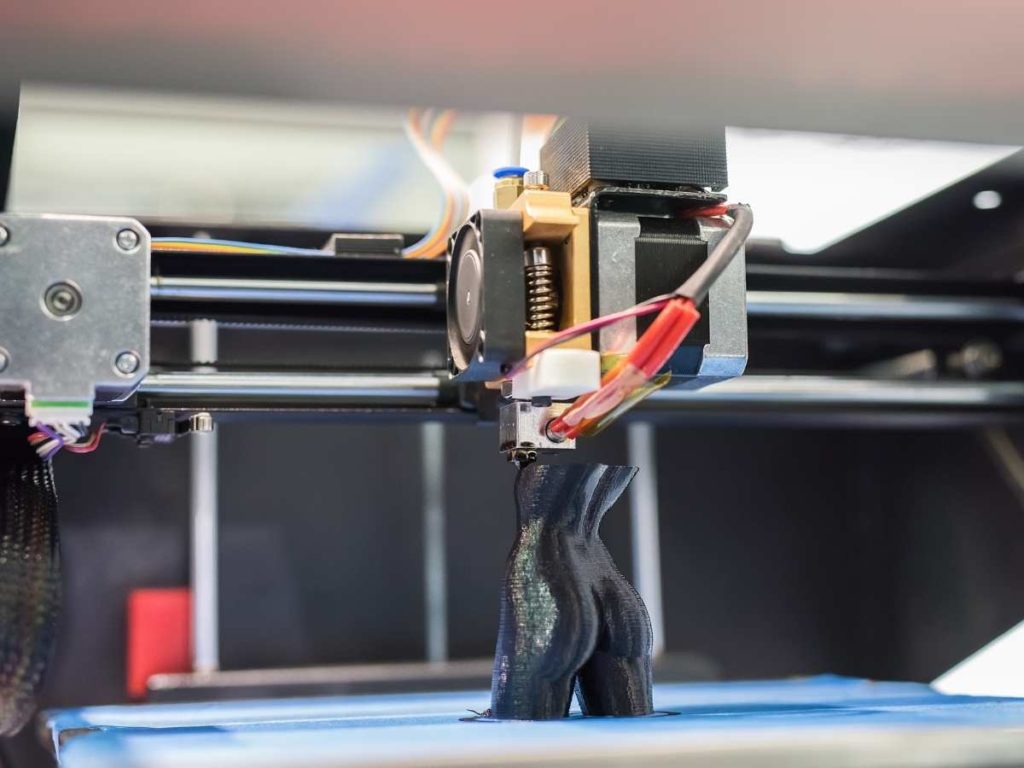An extruder motor not turning may be caused by several factors, making troubleshooting and finding a solution a challenge. Luckily, all it takes to address the problem is a bit of know-how the willingness to get your hands dirty.
A 3D printer extruder motor may fail to turn due to bad wiring, inadequate power supply to the motor, or a faulty/old motor. It can also happen when something blocks your printer’s extrusion flow.
The rest of this article details how each of these issues may cause your extruder motor to stop turning and prescribes potential fixes. Keep reading to learn how to get your 3D printer working again!
Bad Wiring
A 3D printer extruder motor is a series of parts that handle the processing of plastic filament. It’s the part of the printer that ejects material in liquid form so it can be deposited in successive layers.
Bad or crimped wiring can cause an extruder motor to stop working. Luckily, it’s relatively easy to check if bad wiring is the culprit. All you need to do is use a multimeter to test for continuity on all of your wires.
If you don’t own a multimeter, consider this Digital Multimeter Tester from Amazon.com. I like it for several reasons, first being that the outer layer of the multimeter is wrapped with a sturdy protective cover for durability. It also has a digital LCD display that allows you to read the screen clearly.
To test for continuity, switch the multimeter to continuity mode and place one of the probes on the far left pin. Then, use the other probe to test the middle two pins. If you need a more detailed demonstration, here’s a video showing how to use a multimeter to test wire continuity:
If one of the wires fails the continuity test, it’s likely the reason why your extruder motor isn’t turning.
How To Fix It
If wiring is the problem, you’ll need to rewire your printer. But before you do that, you’ll want to take a picture of the initial wiring so you have something to refer to when you rearrange the wires and can’t figure out what goes where.
Once that’s done, remove the faulty cable from the motor and use a flat screwdriver to lift the taps on the connector, gently pulling the wires out of the connector before the tab closes. Fix any minor wiring issues and rewire your extruder motor using the following video guide:
Inadequate Power Supply to the Motor
If your wires aren’t the problem, inadequate power supply to the motor might be. A quick way to eliminate any doubts is to observe the motor 一 if the motor is vibrating but not turning, the power supply is likely the issue. It means that your motor is receiving enough power to move but not past its initial position.
How To Fix It
If you’ve recently installed an extruder driver, check if you did it correctly because a botched extruder driver installation can prevent the motor from turning.
Typically, extruder motor drivers control the power supplied to the extruder motor to its shaft. So if they’re installed incorrectly, the motor doesn’t receive enough power to turn.
You’ll need to reinstall or replace the stepper driver to fix this. Consider the DaFuRui Stepper Motor Driver from Amazon.com if you need a replacement. It has a built-in translator for easy operation and adjustable current control, so you can use voltages above your stepper to achieve higher step rates.
To replace your extruder motor driver, you’ll need to remove your printer’s electronics panel. To do so:
- Power off your printer.
- Unplug the driver boards.
- Re-insert the board back into its original position, ensuring that the pins are aligned correctly this time.
A Faulty/Old Motor
Extruder motors are designed to last a long time, sometimes longer than the 3D printer itself. However, these motors are not meant to last forever and may stop turning when they get extremely old. The same goes for a motor that was faulty in the first place.
How To Fix It
You’ll need to replace the motor if you’ve been using it past or close to its service life. If your motor is relatively new, chances are you bought a faulty product and need to contact your seller to see if you can get a replacement.
- Turn off the printer and unplug the power cable.
- Detach the guide from the extruder cover.
- Unplug the extruder cable and all other cables from the extruder PCB.
- Unscrew the extruder PCB.
- Remove the extruder lower printed cover.
- Unscrew the aluminum extruder cover.
- Unscrew the motor itself.
- Plug in all cables to the new extruder PCB per the assembly guide that came with your new extruder motor.
- Plug the extruder cable in.
Now, you have a brand new motor that should turn correctly.
Something Is Blocking Your Printer’s Extrusion Flow
If there is any blockage in the cold end of your extruder motor, your motor likely won’t turn as it should. You can check if this is the case by feeding the filament manually while the hot end is at its extrusion temperature. If nothing comes out of your printer’s nozzle, something is likely blocking the extrusion flow.
A blockage occurs when objects are printed at an incorrect temperature, causing the print material to melt incorrectly. With enough time, the melted material can stick and build up, creating a blockage. And if you’re using poor-quality filament, it may not melt properly to the same effect. Too much dust and dirt buildup can also lead to a blockage of the extrusion flow.
How To Fix It
You can unclog your nozzle using a hypodermic needle. To do that, insert the needle into the nozzle opening and move it back and forth to break the clog. Alternatively, use a solvent to dissolve the material.
If you cannot remove the clog, you may need to get a new nozzle. I like these 3D Printer Nozzles from Amazon.com because they’re made of high-quality steel and brass, and they’re extremely durable.
Summary
Evidently, an extruder motor not turning is relatively easy to fix if you’re familiar with the root cause of the problem. Check to see whether your wiring is correct, if your current or voltage is strong enough, if your motor is faulty or too old, or if something is blocking extrusion flow.
Hopefully, this troubleshooting checklist will help get your 3D printer up and running again in no time.
- Written by:
- Ben
- Last updated:
- 11/16/2023
About Ben
I started 3D printing since 2013 and have learned a lot since then. Because of this I want to share my knowledge of what I have learned in the past years with the community. Currently I own 2 Bambulab X1 Carbon, Prusa SL1S and a Prusa MK3S+. Hope you learn something from my blog after my years of experience in 3D printing.