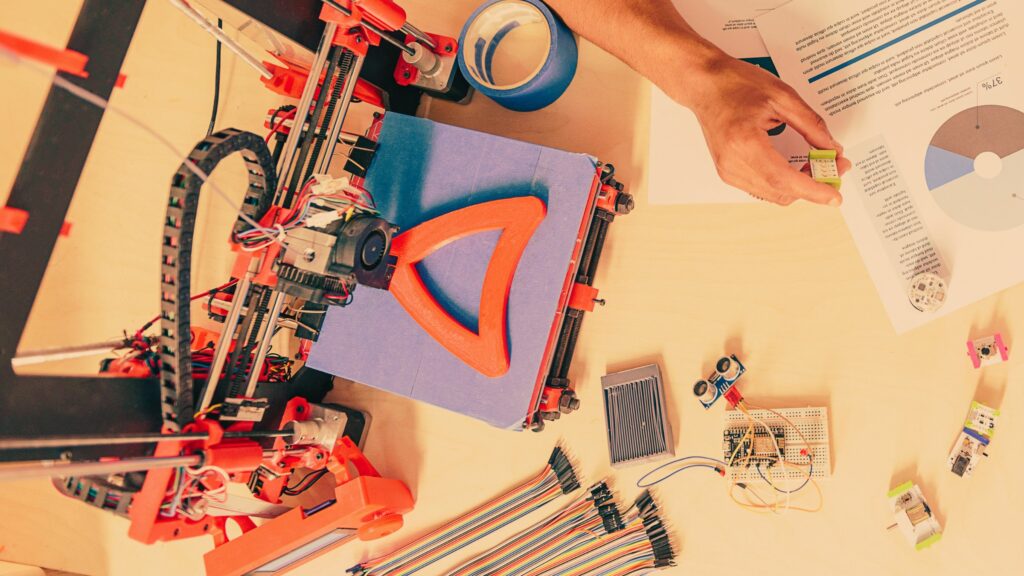The 3D printing process is anchored on precision and accuracy. Any slight variations in the digital file or optimal printing conditions can thus have a significant impact on output quality. So, what would happen to your prints if the print bed is too hot for PLA?
A bed temperature that is too hot when using PLA filament can cause over-melting of the extruded layers, accidental oozing, and stringing. It may also result in heat creep and difficulty cooling the PLA filament material, resulting in deformed outputs and malted foundation parts.
The rest of this article will explain a few topics related to this question in detail, including some of the dangers associated with the printing bed being too hot and some signs to look out for to determine if the print bed is too hot. Read on for more.
Dangers of a Too-Hot Printing Bed
It is not uncommon for the printing temperature of the print bed to be set as high. This is primarily because a higher temperature enhances the flow of material from the nozzle onto the print bed. These high temperatures also help speed up the printing process and improve bonding.
However, certain issues occur when the temperature is set too high. These include the following:
Extruded Layers Are Overly Melted
Too high print bed temperatures will cause the extruded layers of your 3D print to be overly melted. Consequently, these layers will then sag and cause deformations in the printed output.
Accidental Oozing of Material From the Nozzle
As previously stated, high temperatures help improve material flow. However, the filament material might accidentally ooze from the nozzle when these temperatures get too high.
This will compromise the quality of your prints because it becomes challenging to control the amount of filament material falling on the print bed.
Melted Foundation Parts
While a hot print bed enhances bed adhesion, improving the foundation, very high temperatures will cause this foundation to melt. When the foundation part of your 3D prints melts, the result is that it sticks to the bed beyond what is needed.
This becomes a problem, particularly when it is time to remove the print. Because the foundation part over-adheres to the print bed, it is challenging to remove the printed object without damaging the object and part of the plate. Remember, you may need to use some hand tools or a scraper to remove the 3D-printed object off the plate.
Problems With Cooling
Another challenge when the print bed is too hot is that it becomes very difficult to cool the 3D-printed object. This is especially problematic when the layers are close to the printing bed. In such instances, while the PLA material hardens at temperatures between 50 and 65 degrees Celsius, this becomes difficult when the material is close to the bed.
3D Printers feature a hotend fan to help provide optimal temperatures that allow the printed parts to harden. However, when the temperatures are too hot, the hotend fans may not be adequate to effectively cool the printed object, which means it will likely stay soft.
This will result in deformation. This can also result in material sagging or bad bridging due to slow or inadequate cooling.
Heat Creep
Excessively high temperatures can also result in heat creep. A heat creep occurs when the filament material softens before it reaches the hotend, and as a result, clogs up the extrusion pathway or nozzles.
As in the problem with cooling above, the inability of the hotend fans to cool the PLA material due to high print bed temperatures can cause heat creep. While the heatsink is designed to effectively dissipate heat to prevent heat creep, it becomes problematic when temperatures are too high.
What Is the Ideal Printing Temperature for PLA
The ideal printing temperature for PLA filament material is between 180 degrees and 220 degrees Celsius (356 and 428 degrees Fahrenheit). The filament material will flow smoothly and cool off effectively at this temperature for better printing results.
Different printing materials have different ideal temperatures that should guide your printing process.
Signs That the Printing Bed Is Too Hot
Due to the different ideal printing temperatures for printing materials, it is common for users to mistakenly set the temperature as too low or too high. Below are some tell-tale signs that your print bed temperature is too high.
Over Adhesion
One of the clear signs that your printing temperature is too high is when the first layer of your prints adheres too much to the print bed. If you need to scrap the 3D object from the bed after cooling, this is a sign that you need to reduce the PLA bed temperature.
Elephant’s Foot
This phenomenon occurs in 3D printing, where the first layers are either overly melted or splayed outwards. As hinted above, this happens when the bottom parts of the print do not cool down and remain soft and, therefore deform from the weight of successive layers on top.
Watch the video below to learn more about looking out for these signs.
How To Resolve Print Bed Temperature Being Too High
If you notice the above signs or determine that your print bed temperatures are high, the solution is simply to lower the bed temperature. Set the print bed temperature to 180 to 220 degrees, which is the ideal range for the PLA filament material.
Alternatively, you can disable the heating function momentarily to allow the temperature to go down.
Conclusion
In closing, excessively high heat bed temperatures have a negative impact on the quality of your 3D-printed objects. This is because very high temperatures interfere with the cooling process, interfering with the foundation parts of your prints and causing deformations.
Very high temperatures also result in heat creeps, over extrusion, and oozing and stringing, all undermining your prints. It is essential to set the correct bed temperature for the PLA filament material to prevent this issue from occurring.
- Written by:
- Ben
- Last updated:
- 02/12/2024
About Ben
I started 3D printing since 2013 and have learned a lot since then. Because of this I want to share my knowledge of what I have learned in the past years with the community. Currently I own 2 Bambulab X1 Carbon, Prusa SL1S and a Prusa MK3S+. Hope you learn something from my blog after my years of experience in 3D printing.