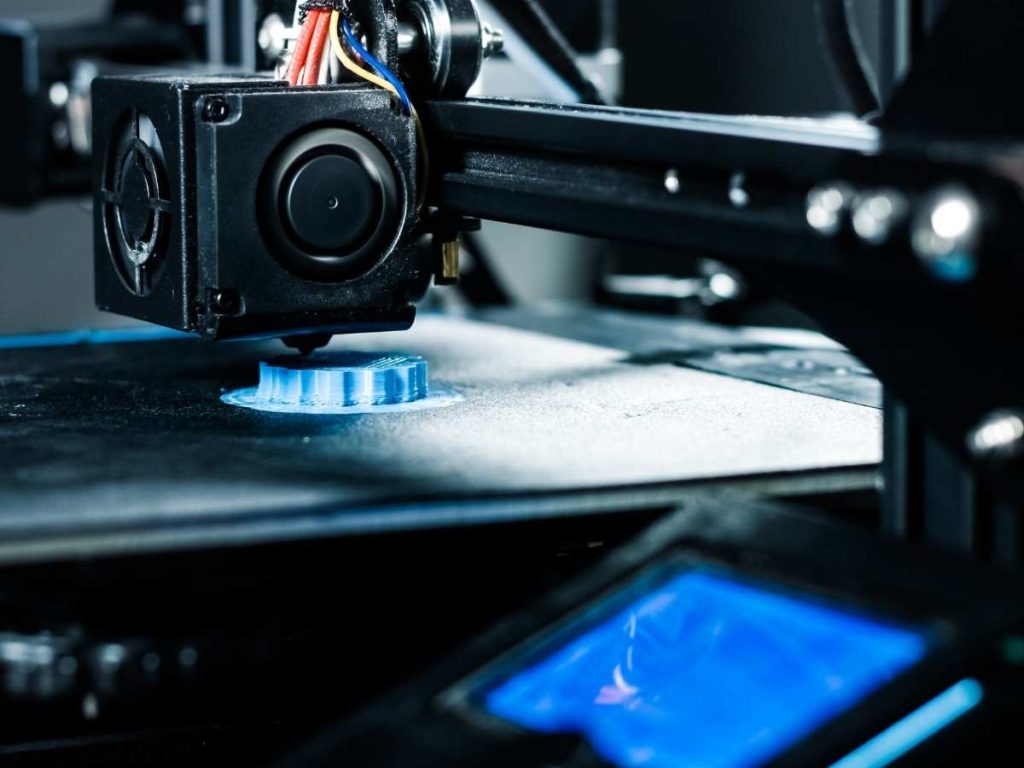Users of the Creality Ender 3 3D printer will likely notice one thing very soon during its use: The noise! However, what causes the printer to be so loud, and how should you fix it?
Your Ender 3 fan is so loud due to a rise in heat around the area. It’s cooling, as the stock parts used aren’t the highest quality. Furthermore, noise can come from any or all of the four types of fans used in the model. This noise adds up and can become highly distracting.
For the rest of this article, I’ll go deeper into the causes of a loud Ender 3 fan and what you can do to help remedy this problem.
Common Causes of a Loud Ender 3 Fan
The four fans used for the Ender 3 printer are each designed to cool different parts of the machine.
While any of these fans can cause noticeable noise, the cooling fan and the power supply fan are the two most likely sources of unmanageable noise. This noise increase is generally the result of a heat intensity in the areas they’re responsible for cooling and the relatively cheap fan models used by default.
However, both the hotend fan and motherboard fan can still make plenty of noise.
Let me give a more thorough explanation of these noise sources and what causes them before moving on to the most crucial part: Fixing them.
Motherboard Fan
According to Instructables, the motherboard uses a higher 24V fan model compared to the more common 12V models. This higher voltage could contribute to the noise factor, as the higher power means more significant movement activity and noise possibility.
However, the motherboard fan is seldom the loudest part of the printer. If you’re experiencing a significant noise concern, the power supply unit is the more likely source of the problem.
That said, the motherboard fan produces a good deal of noise on its own, which can serve to exacerbate an existing noise problem.
Hotend Fan
The hotend fan is one of the two extruder fans used by the Ender 3 printer. As with the motherboard fan, a 24V model is used, which contributes to the noise levels of this cooling system.
Additionally, this stock fan’s cheapness and lower quality is also a probable contributor to any noticeable noise level, and a higher quality fan will likely be near-silent in execution for this part of the printer.
Parts Cooling Fan
The cooling fan is the second of the two extruder fans. Due to the higher relative heat level of this printer area, this fan is likely to give you more trouble than the hotend fan. As is true of the previous two fans, this is also impacted by a cheap and lesser quality of the stock fan. Still, the cooling fan isn’t usually the noisiest Ender 3 fan.
Power Supply Fan
Often, the most substantial noise source for a 3D printer is the power supply unit and, more specifically, the power supply fan. The main reason for this, as described by Clever Creations, is that this part of the printer is the most power-dense area.
As a result, it requires more cooling and, thus, results in more fan noise. This tendency can be particularly frustrating, as the power supply fan is generally the most complex fan to replace.
The Main Fix: Replacing Loud Ender 3 Fans
While you can make minor adjustments to the default fans used by the Ender 3, the most sensible decision is usually to replace these fans with higher quality (and less noisy) models.
Here, I’ll dive in deeper to show what this process looks like for each fan:
Replacing the Motherboard Fan
Finding a replacement fan for the motherboard cooling system is a straightforward enough process.
You can order and use multiple fans to replace the motherboard’s stock fan. This GitHub guide recommends the 4010 Orion fan, arguing that there’s a noticeable noise reduction between this model and the stock fan.
Replacing the Hotend Fan
You can easily replace the Ender 3’s hotend fan with a less noisy model.
For example, you might choose to use a 12V fan instead. The downside of this option is that using a 12V fan requires a DC/DC converter, which will add to your expenses.
However, if the noise level of your hotend fan is beyond annoying, the price increase may be well worth the benefits.
Replacing the Parts Cooling Fan
There are several potential alternatives for the stock fan that comes with the parts cooling area of the printer.
I would recommend a Noctua fan, as they significantly improve noise reduction over the default fan. For example, the Noctua NF-A4x10 FLX Premium Quiet Fan (available on Amazon.com) is a perfect replacement for a noisy 12V 4cm fan in your Ender 3. Low-noise adaptors work to calibrate the fan for ultimate airflow or super-quiet operation.
Replacing the Power Supply Fan
The power supply unit of the Ender 3 printer represents a particularly frustrating component since it’s both usually the noisiest part of the printer and the most challenging fan to replace due to safety and hardware concerns.
For this reason, it’s a good idea to consider replacing the power supply unit entirely. Although, this is more costly than just replacing the fan.
If you’d prefer to replace the fan yourself directly, this Thingiverse guide suggests the CUI CFM-6015 fan.
Remember: Replacing the power supply fan of your Ender 3 can be dangerous, so exercise caution!
Conclusion
While there’s no one guaranteed cause of a noisy Ender 3 fan, generally, the source of the problem is stock fans that come installed with the printer.
These fans bear the brunt of cooling highly heated areas, emphasizing the power supply unit and parts cooling fan. Given that these are cheaper, less efficient fan models, this can produce a significant amount of noise.
Fortunately, replacing one or more of these fans is a relatively simple process, and it typically results in substantially less noise from your printer.
- Written by:
- Ben
- Last updated:
- 08/2/2022
About Ben
I started 3D printing since 2013 and have learned a lot since then. Because of this I want to share my knowledge of what I have learned in the past years with the community. Currently I own 2 Bambulab X1 Carbon, Prusa SL1S and a Prusa MK3S+. Hope you learn something from my blog after my years of experience in 3D printing.