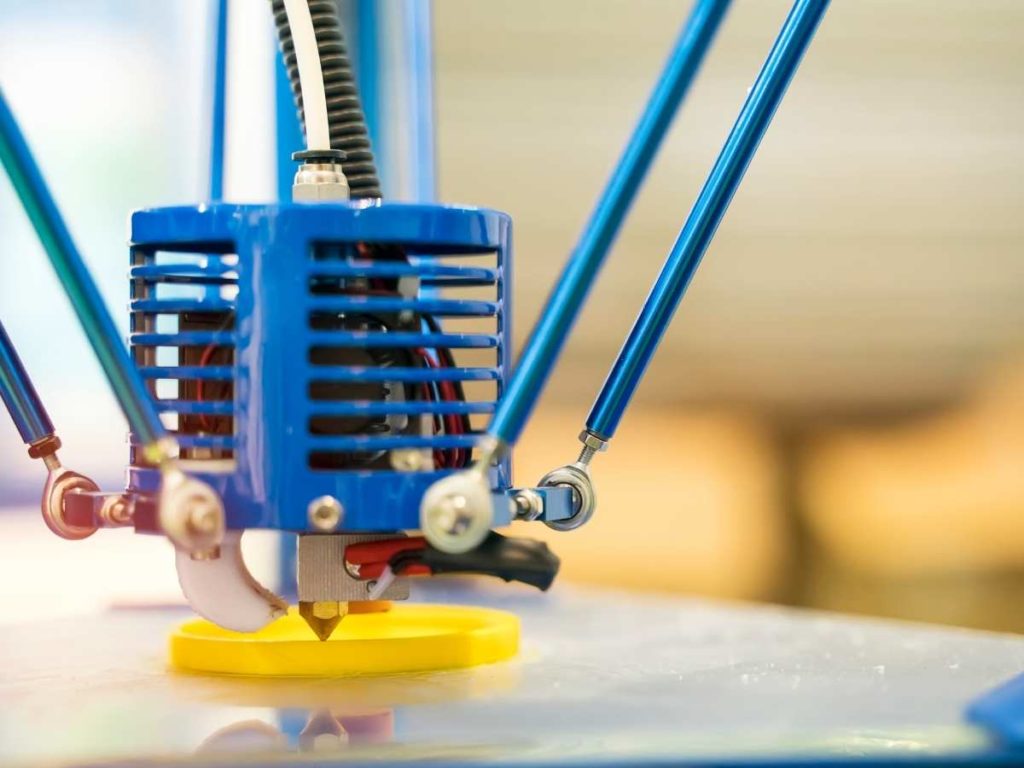Cylinders look deceptively easy to 3D print, but figuring out how to keep them hollow and durable during the printing process can be challenging. Still, if you have difficulty printing up a cylinder, you likely need to know the peculiarities of printing these shapes. When you know the proper steps, whipping up a cylinder is simple.
Here’s how to 3D print cylinders:
- Locate the proper orientation.
- Choose the printing method.
- Address the possible problems in printing 3D cylinders.
Printing a 3D cylinder is quite different from printing solid objects, but creating hollow objects on the 3D printer will save money and time. So, let’s go through the steps for 3D printing a cylinder. I’ll also tell you more about potential problems and how you can preemptively correct them for a perfect print.
1. Locate the Proper Orientation
There are two main ways to print a cylinder, horizontally or vertically. The choice you make for orientation is the most important as you want to maximize strength and guarantee the best surface quality.
To optimize the position of your 3D print on the bed:
- Open the model on your computer and slicer to orient it so that the surface will stick to the bed. You want to eliminate any possibility of wobbling or movement.
- Place the largest flat surface on the print bed. When there are no visible large flat surfaces, use a raft and supports to lay down the first layer.
- Optimizing the cylinder’s first layer will help minimize the layer lines. Minimizing these micro-stepping lines will reduce post-production manual cleanup.
Since a cylinder has two flat surfaces with one on each end, placing one of these circular ends directly on the print bed will usually give you the best chances of success. However, since you’ll have more layers to print when working in this direction, your cylinder will not be very strong.
On the other hand, if you add a raft and supports to print your cylinder horizontally, you will ultimately get a much more durable 3D print.
So, if you want a durable print, you may need to spend more time on design and add some support. If your cylinder will not undergo stress, you can stick with the much simpler method of placing one of the flat ends on the bed.
2. Choose the Printing Method
There are three main printing methods to create a 3D hollow cylinder. However, since 3D models are usually solid prints, you must make several adjustments to build a hollow model.
Let’s look at how you can achieve a hollow shape with your slicer, vase mode, and meshmixer.
The Slicer Method
Most 3D printing enthusiasts say the slicer method is relatively easy. Using Cura software, complete the following steps.
- Adjust the density level of the infill.
- Load the model into the Cura software.
- Choose either the preset infill adjustments or custom settings to control infill density.
- Enter the infill setting.
- Slice the model.
- Save the model for printing.
The Vase Mode
Cura and a few other CAD programs also have a Vase Mode that gives you single-wall shell thickness on 3D cylinders. Vase mode prints the outer wall contours using a continuous, single line. This Youtube video demonstrates Vase Mode.
Here are the steps for using Vase Mode to print a 3D cylinder:
- Load the 3D model into Cura software.
- Select custom settings.
- Choose “Special Modes,” and the menu will show up.
- Choose both “Smooth Spiralized Contour” and “Spiralize Outer Contour.”
- Slice the 3D model.
- Save the model and print.
The Meshmixer
One of the main benefits of using Meshmixer is that it lets you choose the wall thickness and hollow out a model. You can improve the strength of the wall by controlling the thickness.
To use Meshmixer for creating hollow cylinders, follow these steps:
- Import the model into Meshmixer.
- Choose Edit from the menu.
- Choose the “hollow” preference.
- Select the thickness of the walls with the offset slider.
- Specify (if using resin) the number of holes.
- Click “Update Hollow.”
- Click “Generate Holes.”
- Check the parameters.
- Save the model into your desired format.
3. Address the Possible Problems in Printing 3D Cylinders
You can encounter problems when printing 3D cylinders, some of which are tricky to solve.
Here are some of the most effective methods for printing solid and seamless cylinders:
- Orient the cylinder for the most print bed contact possible. Finding a flat surface of the model is the best start for the cylinder. Ensure the settings for the model are correct, as this affects adhesion, too.
- Add rafts and supports when necessary. To remedy the problem of no flat surfaces, you can cut the model or print with a raft and supports.
- Change the orientation to reduce layer lines. Optimizing the orientation will minimize the appearance of layer lines and ensure that you have the best layer adhesion possible.
- Adjust your fan to compensate for thin or warped first layers. If your cylinder has a thin, saggy, or warped first layer, adjust your fan speed (or move your supports and orientation for resin 3D prints).
- Avoid supports on a large model by printing in sections. Printing your model in several parts, then putting them together later can produce a more professional model without any marring resulting from removing supports.
- Try again until you find a setting that works. Evaluate the X, Y, and Z axes to choose the best printing orientation to minimize weak points and prevent fracturing.
If you want to reduce the appearance of seams and layer lines in Cura, check out this tutorial on Youtube:
Final Thoughts
When you want to create a 3D printed cylinder, here are some ways to ensure that your print turns out right the first time, saving you time and money.
Locate the best orientation so you can start the printing on a flat side of the model for the best adhesion. Choose the printing method to reduce the need for a raft and supports. Finally, anticipate the problems to produce the most flawless cylinder that you can print.
- Written by:
- Ben
- Last updated:
- 11/16/2023
About Ben
I started 3D printing since 2013 and have learned a lot since then. Because of this I want to share my knowledge of what I have learned in the past years with the community. Currently I own 2 Bambulab X1 Carbon, Prusa SL1S and a Prusa MK3S+. Hope you learn something from my blog after my years of experience in 3D printing.