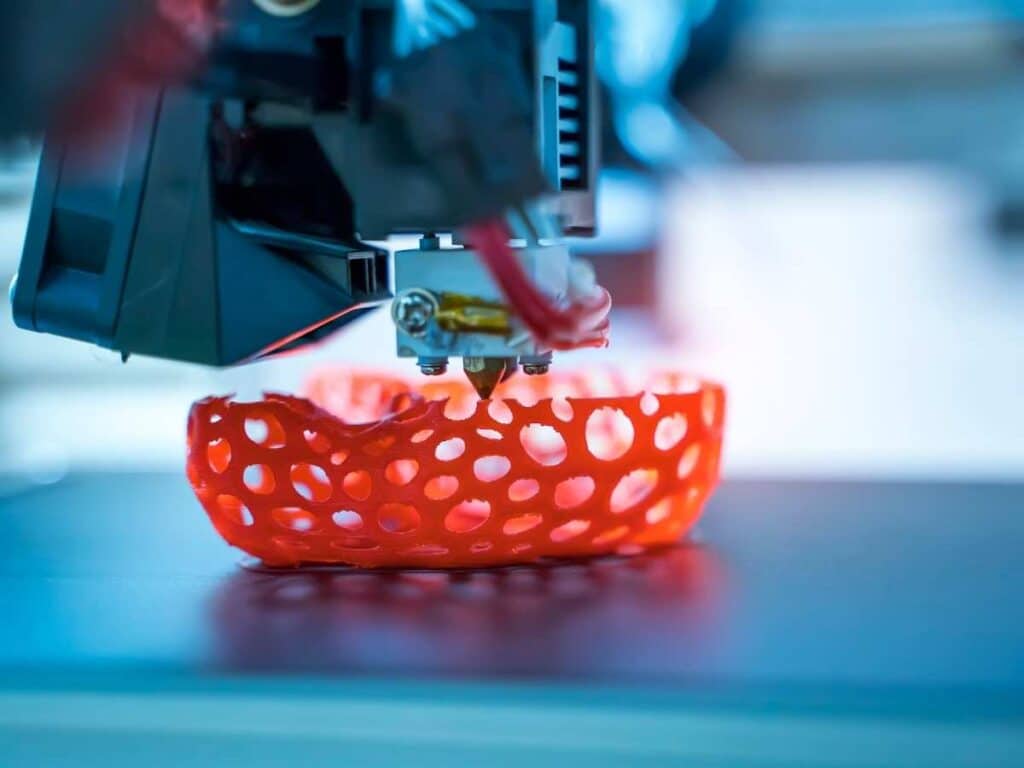3D printing is the process of making 3-dimensional solid objects from a digital file. Although this technology has been around for more than 30 years, it has only recently gained popularity. That said, how hard is 3D printing?
3D printing is quite hard, especially for beginners. It requires creativity, math, and computer-aided design (CAD) skills to master. However, once you have the necessary hardware and software, modeling skills, and an understanding of how this technology works, 3D printing becomes easier.
This article will explain why 3D printing can be complex and the technology needed to do it. Read on for insights into these and the benefits and limitations of this technology.
Why 3D Printing Is Hard
3D printing is complex because it attempts to combine the processes of creating and assembling a physical object from start to finish. Before making a 3D printed product, one must first design it with CAD software. This process may require creativity, engineering, and math skills.
Even for simpler objects, designing takes time because there are no common standards when using CAD software. Every company has its ways of interacting with these programs, and designs vary from one program to another.
A lot more goes into 3D printing than just clicking “Print” on your computer screen. Different materials have different properties that must be taken into consideration before designing a product.
For example, the thickness of material matters when it comes to how its design will be printed, but it may also affect how the product works. If a material is too thin, it may snap or break easily when handled.
Once you have designed an object and selected the suitable material, the printing process is no longer as simple as clicking a button. The printer must be configured by choosing where to start and stop printing, called the build area.
There is also the build volume, or the size of an object one can create in a single printing session.
Here is a video summary of how 3D printing works:
7 Crucial Things To Know About 3D Printing
Here are 7 things every beginner should know about 3D printing.
1. What Is 3D Printing?
3D printing is the process of creating physical objects from digital models. A “file,” usually in STL format, is sent to a 3D printer that will build up the product layer by layer until it has been completely printed.
3D printing is the successor to CNC machining and has been around since 1984 when Chuck Hull invented stereolithography. Since then, 3D printers have been used for everything, from art-making to scientific research, but they are still gaining mainstream popularity.
2. The Software Needed
CAD software allows users to create and manipulate 3D models. It gives designers the ability to create things that have never existed before in a virtual environment, from simple shapes to complex structures.
CAD software is highly customizable and can allow users complete freedom of design when working on their projects. For example, the Autodesk Fusion 360 will enable users to share designs with others through cloud-sharing so that more people can participate or even improve on the initial design.
With so many CAD software options, choosing a program to get started with is difficult. Programs like SketchUp and Tinkercad are good introductions. However, they may be too basic for an experienced designer looking to do something more complex.
For something more advanced, you may have to pay for a commercial program like SolidWorks or AutoCAD.
3. The Hardware Needed
To create models and send them to a 3D printer, you need computer hardware. The most recent Mac and Windows computers have the power necessary for CAD software.
However, if you’re using an older system or want something better for your specific needs, there are alternatives.
If you’re working on an Apple computer, a good graphics card is essential. You can use the built-in graphics card for basic tasks like editing photos. However, for more complex activities such as 3D printing, you will need an additional graphics processing unit (GPU).
Quad-core processors are also recommended because they work faster and save time in some CAD programs.
Maybe you don’t work on a computer at all. With an app like Autodesk’s 123D Circuits, you can create 3D models of objects such as PCB boards without having to buy expensive equipment. Computer hardware is also available for Android phones, giving users the ability to design and print from anywhere.
4. The Skills Needed
As I mentioned, creativity, math, and engineering skills come in handy in ensuring you get the best results from 3D printing. In addition to these, beginners need CAD skills to master 3D printing.
CAD software is user-friendly, but it still takes time to learn its many nuances. While there are online resources and tutorials available, the best way to learn CAD is by using it every day.
There are usually a few different ways to design something, so don’t be afraid to experiment until you understand how your program works.
While CAD programs have user-friendly interfaces, 3D printers are far less intuitive. For instance, machines like MakerBot, FlashForge, and Anycubic may look simple.
However, they have complex inner workings that aren’t always easy to troubleshoot.
Learning basic mechanical engineering skills will help you diagnose problems with your printer and use it more effectively.
For more information on 3D printing, I recommend reading Getting Started with 3D Printing: A Hands-on Guide to the Hardware, Software, and Services That Make the 3D Printing Ecosystem (available on Amazon.com).
As the title suggests, the book gives an overview of the nuances of 3D printing, the knowledge, skills, and technology required, making it a worthwhile starting point for any beginner.
5. What 3D Printers Can Make
3D printers have been used to create just about anything, from jewelry and firearms to medical devices. They can even print food, like chocolate and marshmallows.
That being said, there are still some legal restrictions on what can be printed with these technologies. For instance, you can’t print some types of weapons, explosive devices, or patented substances or objects. Doing so could land you in trouble with law enforcement!
6. The Benefits of 3D Printing
3D printers have many practical applications, such as testing new products and making repairs on machinery.
They’re also a boon for medical professionals who can create custom prosthetics and better training models for surgeons.

Besides saving lives, they also save money by allowing designers to test things like shoe soles and aerodynamic helmets before making a large investment.
7. The Limitations of 3D Printing
The hype around 3D printing has made it seem like a miracle product that will revolutionize manufacturing and change our lives as we know it. While there is no doubt that 3D printing will eventually be used in countless ways, there are certain limitations to consider before you put one on your wishlist:
- Things take longer than you’d think. While a CAD file may look simple on the screen, it takes time to “slice” into thin layers for printing. As a result, objects that take only 30 minutes to print on FDM printers can sometimes take hours or even days when using more advanced techniques like DLP printing.
- Materials are pricier than they seem. There are many different types of plastics available for purchase, each with unique properties. If you don’t have a top-of-the-line brand printer, these plastics can be quite expensive.
- The print volume is limited. Some FDM printers can print items as large as a basketball, but most are much smaller for convenience. It’s not always possible to scan an object and then print it perfectly scaled up.
- Downtime leads to lost income. Suppose your 3D printer fails during working hours. In that case, it may mean you lose money during a scheduled break or an important presentation.
- There are still many unknowns regarding 3D printing. With new technologies and materials being developed all the time, there may be hidden costs associated with maintenance or repairs of your printer. Because these printers are so complex, it’s not always easy to pinpoint what needs to be fixed when it breaks down.
Final Thoughts
For many, 3D printing is a challenging task to take on successfully from beginning to end. An artist’s creativity must be accompanied by math and engineering skills to accomplish a project. But with proper planning and an understanding of what your limitations are, 3D printing is a great technology to try.
- Written by:
- Ben
- Last updated:
- 11/23/2023
About Ben
I started 3D printing since 2013 and have learned a lot since then. Because of this I want to share my knowledge of what I have learned in the past years with the community. Currently I own 2 Bambulab X1 Carbon, Prusa SL1S and a Prusa MK3S+. Hope you learn something from my blog after my years of experience in 3D printing.