3D model manipulation with AutoCAD is easy. Thousands of toolsets make specialty customization a breeze. Plus, the preset packages will cut down design time!
You can use the computer-aided design program AutoCAD to assist creators in 3D printing. This Auto Desk design software is an elite product, perfect for all industries. Many professionals like architects, engineers, and creators use AutoCAD for design purposes.
Computer-aided design programs are known for their critical roles in creating prototypes for businesses, people in the construction industry, and more. Downloading AutoCAD software unlocks a new world of 3D printing creativity because it is so powerful. Keep reading to learn more.
What Is AutoCAD Used For?
There are many uses for AutoCAD software.
AutoCAD is architectural computer-aided design software used for designing 3D and 2D models. The designs crafted from AutoCAD are used to create prototypes of buildings or models in various industries, such as engineering, to create 3D models for 3D printing.
With AutoCAD, your 3D printing experience is more creative and innovative than ever.
AutoCAD is, by default, a fantastic tool for the construction industry.
In addition, AutoCAD has also been recognized for its part in recent medical advancements creating artificial replacements. The extensive tools and printing capabilities make this the most advanced modeling program ever.
How Does AutoCAD Work With 3D Printing?
Creating a product prototype before pitching an idea is much more effective than showing it on paper.
AutoCAD works with the 3D printing process by creating accurate and precise 3D models. The program has endless capabilities, including creating prototypes, medical implants, miniature displays, and more.
Is AutoCAD Good for 3D Modeling?
AutoCAD is excellent for 3D modeling. As a commercial computer design software, the included packages offer thousands of tools that make designing simple. AutoCAD offers hundreds of features that other CAD programs don’t.
A CAD program is required to complete the 3D printing process. This software helps manipulate the defining features of 3-dimensional objects.
Pros of AutoCAD
AutoCAD has everything you need in one comprehensive program to minimize the time you spend modeling and maximize the time you spend creating.
In particular, here are its advantages:
AutoCAD Is Supported on Multiple Interfaces
AutoCAD is supported on multiple interfaces, including your personal computer, smartphone, and smart tablet. The AutoCAD mobile app makes designing 3D models more convenient than ever before.
For an additional cost, you can also upgrade your contract and access your subscription on multiple devices. This is excellent as it allows customers to avoid paying two subscriptions, especially businesses or people who use more than one computer (e.g., personal versus work, etc.).
AutoCAD Offers Attractive Bundle Deals
AutoCAD’s high expense deters many people, but the many deals offered may sway you otherwise. AutoCAD focuses primarily on quality products and customer satisfaction. That is why they strive to prove that this investment is worth it by offering great deals, including free software.
Examples of AutoCAD’s great deals:
- Reduced contract costs
- A 30-day free trial
- FREE software updates, add-ons, enhancements, etc. as they release
You can purchase AutoCAD contracts in monthly increments or up to as long as 3 years. The longer the contract term, the more you will save.
AutoCAD Features Time-Saving Toolsets
AutoCAD has various toolsets that include millions of intelligent parts to help you save time, not cut corners. These additional packages make designing 3D models simple and include everything you need.
One unique feature includes the Architecture toolset. The Architecture toolset helps users create floor plans with preset models like walls and doors.
AutoCAD includes thousands of objects like this across all added packages. These make designing much faster and more efficient.
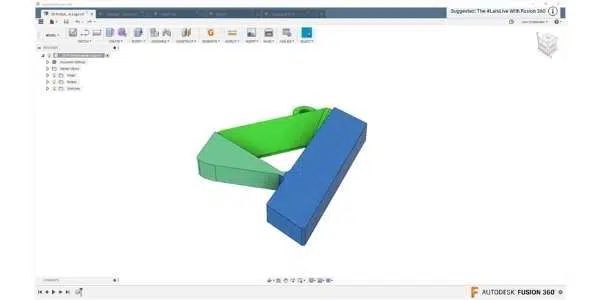
Cons of AutoCAD
With every great product comes a few drawbacks like high expense and a steep learning curve. Considering these drawbacks below before purchasing this CAD program is crucial.
AutoCAD Is an Expensive Investment
Since AutoCAD is an expensive CAD program, you should consider it as a long-term investment. Depending on the contract package you choose, it can cost over a thousand dollars.
There are plenty of cheaper CAD program alternatives, but they are not necessarily better. The reason these programs are less expensive is that they do not include the same features.
AutoCAD Has a Steep Learning Curve
There are thousands of unique features included with AutoCAD. Unfortunately, the extensive features create a steep learning curve for people who have never used a CAD program.
This advanced program can be well-enjoyed by veteran CAD users or quick learners. Several available options sometimes make diving in the deep end better.
AutoCAD Has High System Requirements
The system requirements for AutoCAD are exceedingly high. These high system requirements prevent most people from using this AutoCAD successfully, even on upgraded computers that meet the requirements. That is why you must have a computer that exceeds the system requirements.
The (real) recommended system requirements for AutoCAD are:
- 3+ GHz processor
- 1920 x 1080 display with True Color
- 16 GB disk space of memory
Every new update with AutoCAD includes a variety of new features that increases the system requirements significantly. Before investing in AutoCAD, consider if your computer can handle these updates.
Should You Get AutoCad for 3D Printing?
You should get AutoCAD if you’re serious about 3D printing. Since AutoCAD is an expensive program with a steep learning curve, it’s essential to treat it as a long-term investment, especially if you need it for your business. Ensure you have a computer strong enough to support the program.
Conclusion
AutoCAD is an excellent, highly recommended 3D printing computer-aided design program.
There are many reasons AutoCAD is superior to its design program competitors:
- It’s a high-quality CAD program.
- It includes thousands of pro-made designs.
- You’ll get a free upgrade with a subscription service.
- It offers specialty contract discounts.
However, due to its high cost, you must treat AutoCAD as a long-term investment. Plus, AutoCAD has a learning curve, and you’ll need a strong computer for the program.
- Written by:
- Ben
- Last updated:
- 08/8/2023
About Ben
I started 3D printing since 2013 and have learned a lot since then. Because of this I want to share my knowledge of what I have learned in the past years with the community. Currently I own 2 Bambulab X1 Carbon, Prusa SL1S and a Prusa MK3S+. Hope you learn something from my blog after my years of experience in 3D printing.

