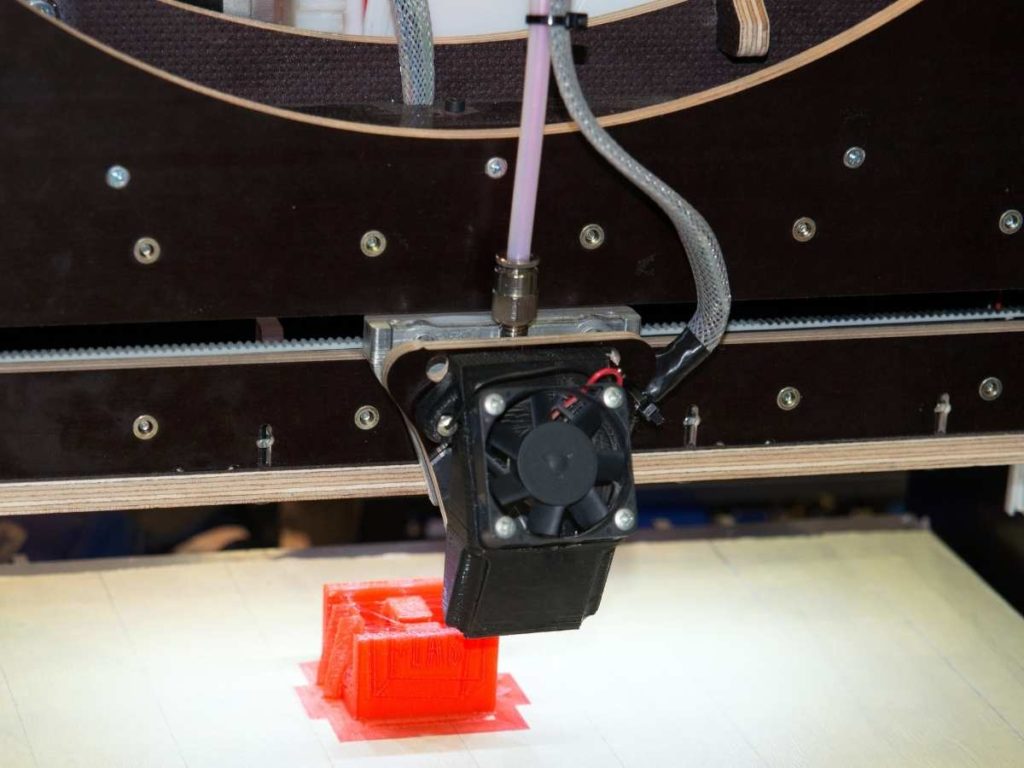It’s very frustrating when something goes wrong in the middle of a print. Dealing with a broken piece of filament in a Bowden tube can be annoying, especially if you haven’t had to fix it before. However, keeping a cool head will help you deal with the problem.
If filament breaks off in a Bowden tube, you’ll have to remove it. The easiest way to deal with broken filament is to remove the tube and push or pull the filament out. Knowing how to prevent breaks from happening again can save you a lot of trouble.
If you want to remove the broken 3D filament from your printer, make sure to continue reading. It’s essential to know how to solve this problem since it can happen to anyone. So, let’s jump into the details and discuss the best way to keep your filament feeding through your printer!
How To Remove Broken Filament From Bowden Tube
You’ll need to be careful when removing the filament from the Bowden tube. Depending on where it snapped, you may need to pull it out near the hot end. If that’s the case, make sure to use a tool and not touch it with your bare hands.
Removing the Bowden tube and clearing it out is the easiest method.
- Detach the tube from the machine. How you do this will depend on the 3D printer model. You may need to check the owner’s manual for details on doing this. Most printers come with a clip you need to take out first.
- Pull the Bowden tube out of the machine. If there’s a jam, it might feel stuck. Remove both ends of the tube from the printer.
- Hold the tube in a vise. You want it to stay straight as you remove the filament. You’ll need a long, thin item, such as a piece of wire, to push into the tube. The filament should come out the other end as you push it through. You can pull it out the rest of the way as soon as you can reach it. Make sure you don’t lose the wire in the tube!
- Once you have the filament out, it’s a good idea to clean the Bowden tube. You can do this by using the wire to push a tiny piece of sponge or cloth through the Bowden tube.
Heat the Nozzle
You can also remove the Bowden tube and heat the printer nozzle to the material’s melting point as an alternate method. Then, push out the filament. You’ll want to make sure you don’t touch any areas of the machine that are hot when doing this!
Heating the filament makes it easier to remove when the jam occurs near the printer head. However, you won’t need to do this if it’s only stuck inside the Bowden tube.
Remove and Reassembling the Bowden Tube
If you need more help removing the Bowden tube, follow these steps:
- Remove any printer parts that are in the way.
- Remove the collet clip (a blue, red, or black clip at the bottom of the tube).
- Remove the connector.
- Remove the Bowden tube from both ends.
To reassemble the Bowden tube, repeat the steps in reverse. This YouTube video covers the steps to remove and reapply the Bowden tube:
What if Filament Gets Jammed in a Bowden Tube?
If you can’t push the filament out, you’re dealing with a stubborn jam. This issue can happen when the internal diameter of the tube is too large for the filament, so it has more space to move and bend inside.
If filament gets jammed in a Bowden tube, you’ll want to flush the tube with hot water. Boiling water loosens the filament but won’t damage the Bowden tube. After dipping the Bowden tube in hot water, you should find the filament easier to push out with a thin piece of wire.
Some people recommend using a hairdryer or hot air gun on the tube. While this also works, soaking it in boiling water tends to be more efficient.
In some cases, even this strategy won’t help remove the material. If that’s the case for you, you’ll want to replace the old, clogged Bowden tube with a new one. Luckily, you can buy large tubing spools online for a low price.
Why Filament Breaks in the Bowden Tube
There are a few reasons why the material snaps in the Bowden tube. The leading cause is a brittle filament. Filament becomes more brittle when it absorbs too much moisture from the air or if you put it in direct sunlight. So, keeping your filament dry and storing it in a dark place can prevent it from breaking.
That means you shouldn’t leave your filament out for long periods. Instead, store it in a filament box, like the SUNLU Upgraded Filament Dryer Box from Amazon.com. It keeps your filament dry and prevents clogging. It’s also great for storing your filament and dries out ones that absorb moisture.
Additionally, the amount of tension on the filament might be too high, causing it to break. A high-quality Bowden tube will better protect the filament. You can also move the tube to ensure it doesn’t bend too sharply or have many turns.
Lastly, check that the inside of the tube is the correct size for the filament. The filament will rub against the sides if it’s too small, possibly breaking from the friction. However, if the Bowden tube is too wide, the filament could fold up inside it, jamming up the whole system.
Overall, you can prevent broken filament inside the Bowden tube if you use the correct sized tube and only feed in a dry, undamaged filament.
So, to ensure success, you’ll want to check that you’re using correctly sized parts in the machine and store your materials properly.
Final Thoughts
To summarize, if a piece of filament breaks off in your Bowden tube, you’ll need to remove it to take it out. It’s easy to push the material out with a thin wire. If you’re handling the material by the hot end, make sure that you use pliers!
Overall, it won’t take a long time to get your printer back up and running. If you follow the steps to prevent the filament from breaking, you shouldn’t have to deal with it again any time soon.
- Written by:
- Ben
- Last updated:
- 11/17/2023
About Ben
I started 3D printing since 2013 and have learned a lot since then. Because of this I want to share my knowledge of what I have learned in the past years with the community. Currently I own 2 Bambulab X1 Carbon, Prusa SL1S and a Prusa MK3S+. Hope you learn something from my blog after my years of experience in 3D printing.