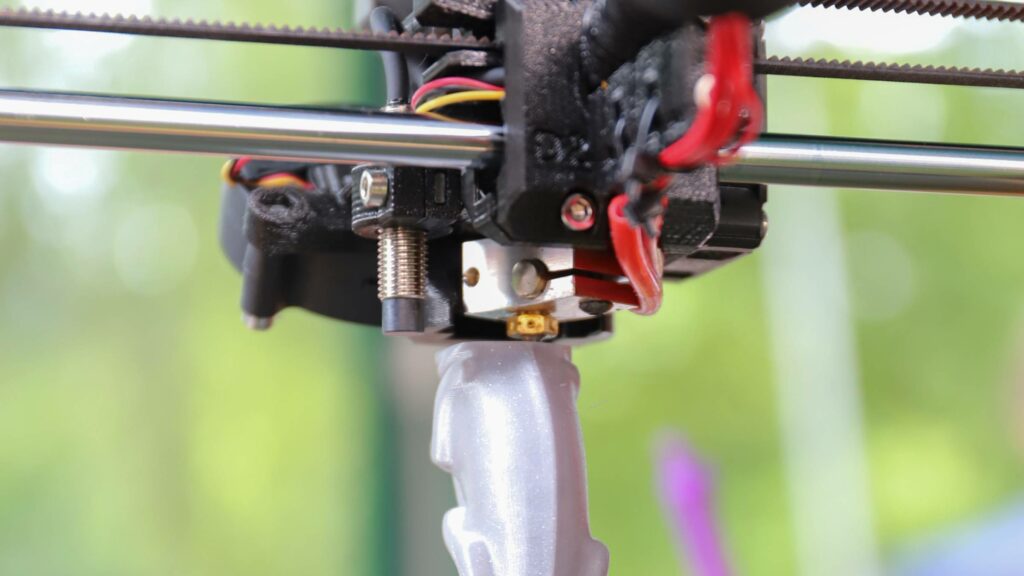3D printer heater blocks do all the action of melting your filament and transforming it from a rigid tube to a moldable, shapeable goop for printing, but to keep these powerhouses in good shape, you’ll need to know how to clean them. Heater blocks can get very messy over time, which could result in safety hazards or disfigured prints.
To clean a 3D printer heater block, preheat the hotend/nozzle to melt the filament. You may use a heat gun or blowtorch to melt the plastic on a heater block. Consider hot and cold pull methods, using the PTFE tube to clear a blockage or scraping with a brass brush.
You can clean a 3D printer heater block without disassembling the hotend, but some blockages may require full or partial disassembling. Also, cleaning all-metal hotends and heater blocks with a PTFE tube isn’t identical. Read on as I explain how you can clean a 3D printer heater block.
1. Heat the Nozzle to a Temperature That Will Melt the Filament
If your 3D printer’s heater block is clogged inside, the blockage may be in the nozzle and heat break or higher up inside the hotend.
You can clean internal blockages by heating the nozzle or hotend to a temperature higher than the settings you use for your filament.
So, if you use PLA, go for 250°C (482 °F). Heat the nozzle to 280 °C (536 °F) if you use ABS.
A standard 3D printer heater block in desktop models for consumers can reach up to 300 °C (572 °F). You can opt for the highest temperature if you realize the blockage is too rigid.
Most clogged or solidified filaments and debris should melt and flow out of the nozzle at high temperatures, effectively cleaning your heater block.
2. Remove the Heatsink Fan if a Blockage Is Higher in the Hotend
If your 3D printer heater block is clogged somewhere higher inside the hotend, you need to do a little more work to remove the blockage.
Such a blockage may persist even if you heat the nozzle to the highest temperature. That’s because there’s a fan on the heatsink. The fan, combined with the heatsink’s cooling properties, will keep your hotend too cool to purge the jam.
You can disassemble the 3D printer extruder and heater block to remove these stubborn clogs. Otherwise, you may only unscrew and remove the heatsink fan to allow the unit to heat up.
You will find the requisite tool, hex or torx key, in your 3D printer kit to remove the screws of the heatsink cooling fan. Remove the screws and take off the fan. You don’t need to disconnect the wires.
The fan can run as the heater block gets to the specified temperature, provided it doesn’t cool the heatsink.
3. Opt for a Cold or Hot Pull to Clean a 3D Printer Heater Block
Sometimes, heating the nozzle isn’t sufficient to clean all blockages. You may need to use an external influence to eliminate any rigid debris or solidified filament.
Consider the cold or hot pull method to clean your 3D printer heater block in such scenarios.
Here are the general steps, which may vary for your 3D printer brand and model:
- Remove the Bowden tube from the extruder and 3D printer heater block.
- You may have to remove a clamp, collet, fastener, or gasket from the unit.
- Some 3D printers have cleaning and maintenance settings that retract the filament.
- You can use such a feature or manually retract the filament from the extruder.
- Heat the 3D printer hotend or nozzle and insert the filament into the heater block.
- Allow some filament to extrude and flow out the nozzle with the melted debris.
- Pull the filament out of the 3D printer heater block with a clean and quick motion.
- Check the filament’s tip for residue and wipe it off with a moist cloth or rag.
- Alternatively, you can allow the 3D printer hotend to cool and perform a cold pull.
- The pulling action is the same, but the temperature of the hotend or nozzle varies.
You may need to insert the filament and pull it out a few or several times to extract all the clogged debris. This applies to both hot and cold pull methods.
Stop only when you find the tip of the filament impeccably clean.
4. Use a Nozzle Cleaning Needle to Unclog Your Heater Block
You can also use a nozzle cleaning needle while the 3D printer heater block reaches the temperature you set. You don’t have to disassemble anything. Some 3D printer models have a silicone cover or sock on the hotend. Remove it with pliers before you initiate the preheating.
Use the slender end of the needle and insert it into the nozzle to dislodge a rigid blockage. Also, the same needle’s slightly thicker tip on the other end is handy to clean the hotend from above and the nozzle if you unscrew it from the 3D printer heater block.
5. Use a Bowden PTFE Tube to Clean a 3D Printer Heater Block
Suppose none of the steps I have explained until now work for your 3D printer heater block. The chances are high that you have a PTFE-lined hotend. These units are not all metal. Instead, the heater blocks have a PTFE tube down to the heat break and nozzle.
If you have such a 3D printer, like many Creality models, you must remove this PTFE tube from the heater block. Subsequently, use the Bowden PTFE tube to clean the heater block. Before cleaning, you must remove the clasps, the Bowden tube, and the nozzle.
Here’s a video from Creality about cleaning a 3D printer heater block with a PTFE tube:
6. Scrape the Plastic off a Heater Block Using a Brass Brush
If you have plastic covering a 3D printer heater block and nozzle, you can use a brass brush to scrape the solidified filament off. Preheating the hotend and nozzle should melt the stuck plastic, but you can use a blowtorch or heat gun for the same effect on the rigid filament.
The melting filament shouldn’t stick to a solid brass brush, but it should just pill off the wires.
Final Thoughts
Always wear reinforced gloves, such as those with leather palms, whenever you have to handle hot nozzles and other warm parts of a 3D printer. If a 3D printer’s tools are too small for comfort and convenience, use other pliers, sockets, or wrenches to disassemble the parts.
- Written by:
- Ben
- Last updated:
- 11/23/2023
About Ben
I started 3D printing since 2013 and have learned a lot since then. Because of this I want to share my knowledge of what I have learned in the past years with the community. Currently I own 2 Bambulab X1 Carbon, Prusa SL1S and a Prusa MK3S+. Hope you learn something from my blog after my years of experience in 3D printing.