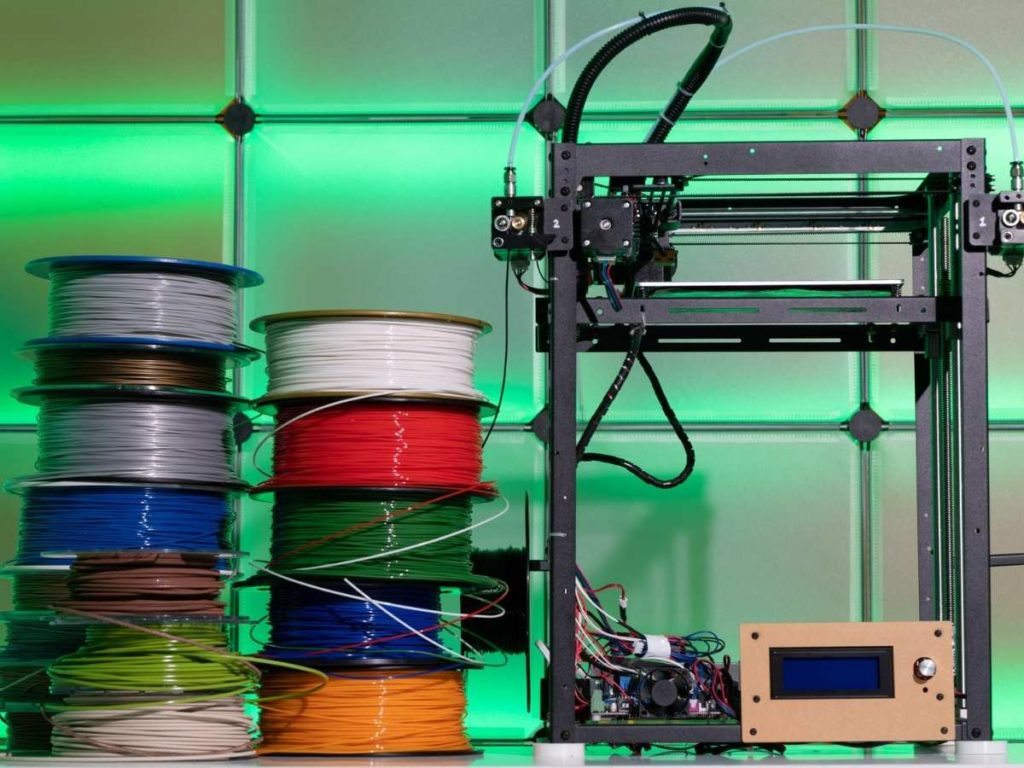Have you ever planned or printed a project to realize that you don’t have enough filament? It happens to all of us, but you can quickly solve your filament-shortage woes if you figure out how much filament your 3D printer uses in an hour before starting the job.
3D printers use between 144 and 540 mm (5.7 to 21.3 in) of filament per hour. However, your print speed, 3D printer type, and the object you print also affect the use rate. Filament extrusion rate, diameter, density, and quality can also influence the printer’s efficiency.
This article will discuss how much filament a 3D printer uses per hour, and I’ll teach you how to calculate your use rate. I’ll also look at the factors affecting filament use rate.
How Do I Calculate 3D Printer Filament Use Rate per Hour?
To calculate the 3D printer filament use rate per hour, take the rate per second and multiply it by 3600 (since there are 3600 seconds per hour). The hourly filament use rate is about 144 mm (5.7 inches) at slow speed, while the 3D printer uses 540 mm (21.3 inches) hourly at the fastest speed.
When it comes to 3D printer filament use per hour, there is no one-size-fits-all figure because filament use rate depends primarily on the speed setting.
Generally speaking, the lower the 3D printer speed setting, the better the quality of the 3D object.
A 3D printer uses between 0.04 and 0.15 mm (0.0016 to 0.0059 inches) of printer filament per second on a slow-speed and fast-speed setting, respectively.
So if you set your printer to a slow print speed, you can use the measurement of 0.04 mm to get your hourly rate. If you are working at maximum speed, use the 0.15 mm rate to get your hourly rate.
There are 3600 seconds per hour. So, to calculate the hourly filament use rate, you can multiply the rate per second by 3600.
What Affects How Much Filament a 3D Printer Uses per Hour?
Apart from the 3D printer’s speed setting, other things play a role in how much filament it uses.
The following factors affect how much filament a 3D printer uses per hour:
- 3D printer type
- The object being printed
- Printer filament diameter
- Filament extrusion rate
- Filament density
- Filament quality
Let’s take a look at these factors in more detail below and discuss how much each one will affect your filament usage:
3D Printer Type
Your 3D printer type can affect its filament consumption rate. Old and worn-out 3D printers are more prone to jamming and failing due to problems at the hot end, resulting in filament wastage.
Keeping your 3D printer well-maintained and replacing worn-out parts can help prevent printing problems and maximize your filament usage.
Although a filament usage rate of 150 mm (5.9 in) per hour is considered fast, some modern 3D printers offer a maximum printing speed of 500 mm (19 inches) per hour, which will use more filament per hour.
To top that, the highest-quality industrial 3D printers can reach printing speeds that go through over 540 mm (21.3 inches) of filament per hour.
The Object Being Printed
The type of 3D object you want to print affects how much filament the printer uses per hour.
Layer height matters when considering filament usage rates, whether you wish to print a detailed lithophane or a solid block.
Some 3D printer owners prefer thicker layer heights, resulting in fewer horizontal lines for a smoother surface. In addition, shorter layers preserve more detail, so they’re ideal for small parts and detailed models. These details and short layers work up quite slowly.
On the other hand, thicker layer lines use more filament per hour since they add more height to each layer.
Printer Filament Diameter
Printer filament is primarily available in two standard diameters: 1.75mm and 2.85mm (0.06 and 0.11 in).
1.75mm (0.06 in) filament prints at a higher speed since its diameter is smaller, and the hot end can melt the filament faster. The higher filament melting rate allows the nozzle flow rate to be higher.
Therefore, the smaller the filament diameter is, the more filament you’ll need per hour.
Filament Extrusion Rate
The filament extrusion rate in 3D printers is the amount of filament that comes out of the extruder nozzle per second.
Most 3D printer users set the filament extrusion rate at 100%, but you may need to adjust it up or down, depending on the object you want to print. A high extrusion rate can result in over-extrusion, and the 3D object may have gaps between the printed layers.
However, setting your extrusion rate too low can produce under-extruded layers with excess filament in the corners and uneven walls. The layers may not have enough time to cool down sufficiently before printing the next layer.
So, the higher you set the extrusion rate, the more filament the 3D printer will use per hour.
Filament Density
3D printer filament density refers to the material’s weight per foot. The filament density will vary depending on the filament type.
3D printing filament is typically available in 1 kg (2.2 lb) spools, and the less dense the filament is, the more there will be per foot.
Since filaments with lower densities melt faster than heavier ones, the lower-density filament will get used up more quickly than a high-density filament.
Here is a table showing the density of the most popular filament types:
| Filament Type (1.75mm diameter) | Density (grams per cm3) |
| Nylon | 1.06 – 1.14 |
| PLA | 1.24 |
| Polycarbonate | 1.2 |
| ABS | 1.04 |
| Carbon Fiber | 1.3 |
Ultimately, if you use nylon or ABS filaments, your 3D printer will use more filament per hour than higher density filaments, such as PLA or carbon fiber.
Filament Quality
Low-quality, damaged, or brittle printer filament is more likely to break and jam your 3D printer. Jams can result in wastage and incomplete or failed prints.
Buying high-quality filament from a reputable brand and storing it correctly in an airtight container and away from direct sunlight lowers your consumption rate.
Summary
3D printers can use between 144 and 540 mm (5.7 to 21.3 in) of filament per hour, depending on various factors.
The printer speed significantly affects filament use, but other aspects include the 3D printer type, filament diameter, extrusion rate, density, and quality.
When you choose a thick layer height, your model will print faster, and the printer will use more filament per hour. It takes longer to print 3D objects using high-density filament because the melting rate is lower, resulting in less filament use per hour.
- Written by:
- Ben
- Last updated:
- 11/16/2023
About Ben
I started 3D printing since 2013 and have learned a lot since then. Because of this I want to share my knowledge of what I have learned in the past years with the community. Currently I own 2 Bambulab X1 Carbon, Prusa SL1S and a Prusa MK3S+. Hope you learn something from my blog after my years of experience in 3D printing.