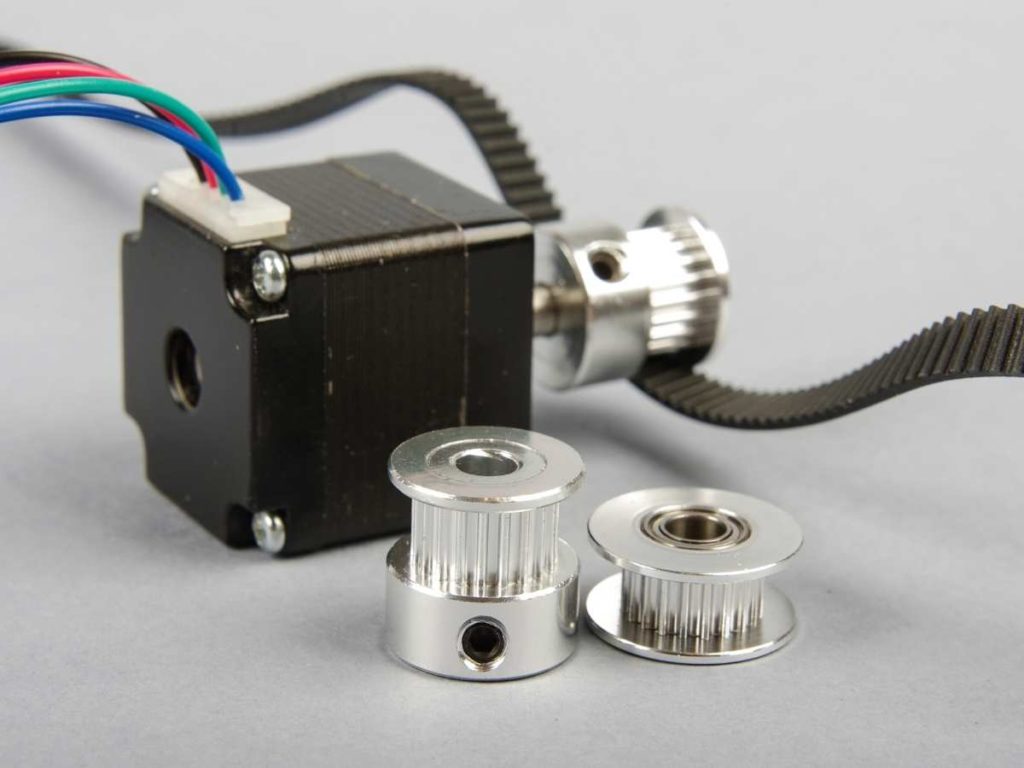Printer belts, also called timing belts, are the “muscles” of your 3D printer that allow the stepper motors to move your hotend and print bed during a print. However, they are thin slivers of rubber that can wear out or loosen over time, affecting the evenness and precision of your 3D printer. So, how do you know when you need to adjust your belts, and when is it time to replace them?
3D printer belts usually last several years and only need replacement if they break. If the belts have not yet broken, you can tighten them or adjust the tension to compensate for stretching or sagging. Ensuring that you properly tighten the belts can ensure that you never have to replace them.
Most 3D printer maintenance manuals don’t provide instructions for tightening and adjusting your printer’s belts, leaving many wondering how to take care of and replace them. So, if you have questions about how long your belts should last and how to ensure that you keep them in good shape, stick with me. I’ll tell you everything you need to know about your 3D printer’s belts and how long they should last.
Things To Know About 3D Printer Belts
1. Your Printer Belt’s Tension Will Affect Your 3D Prints
First of all, 3D printer belts significantly affect your print quality. Loose, broken, or jammed belts can introduce errors and flaws such as:
- Leaning prints.
- Imprecise layers with ridges along the z-axis.
- Artifacts and gaps.
- Motor jams and damage.
- Print errors and malfunctioning.
So, the belts connecting your printer’s stepper motors to the rest of your printer do more than meets the eye. If you have experienced any of these inconsistencies or errors while printing, you may need to look at the printer’s belts and see if anything’s loose, jammed, or too tight.
2. You Rarely Need To Replace a 3D Printer Belt
While it may seem like you would need to replace your 3D printer’s belt frequently due to the inevitable stretching of the rubber on them, they should last you quite a while. Even if the belts become overly saggy and stretched, you can always raise the tension to bring them back up to snuff.
You only need to replace a 3D printer belt if it snaps or becomes so worn or stretched out that it no longer has defined ridges.
Finding a replacement belt should be pretty straightforward if yours is beyond repair. Replacement belts are usually inexpensive and will only run you around $5 to $20.
3. Saggy, Loose Timing Belts Are the Result of Overtightening
For the most part, 3D printer belts should not become saggy or stretched out as long as you keep the proper tension (which is easier said than done).
With the ideal timing belt tension, the belts will have just enough pressure on them to move each component of your printer without having to pull too hard. These belts usually last as long as your printer will, so they should not become elastic or loose under normal wear from your printer.
However, if you tighten the belts too much, they will become too stressed to stay in shape, which causes overstretching.
So, if your printer’s belts have become slack, you probably over tightened them. However, don’t be too hard on yourself.
Some inferior quality 3D printers come with belts made from elastic materials that won’t retain their length well, even under light pressure from your printer. You might benefit from a timing belt upgrade if you have a budget, third-party, off-brand printer.
Also, there’s no sure way to measure a belt’s tension, making it challenging to determine the ideal tightness for your printer’s belts. So, over and under-tightening is an easy mistake to make.
4. You Can Test Your 3D Printer Belts’ Tension
Although testing your timing belts’ tension isn’t an exact science, there are several ways to determine whether they are too loose or too tight.
Here are some of the methods you can use to diagnose a belt-related issue and determine if the tension is correct:
- Examine the head/bed movements. If your belts are too loose, the bed or printhead will look loose and jerk as you use your 3D printer. On the other hand, if they are too loose, the component will seem stiff and move bumpily. So, examine how smooth the belts’ movements are and try a test print to diagnose the condition of your timing belts.
- Use an application to test the sound of your belts. Phone applications such as Smart Tension (available on the Apple App Store) and Gates or Carbon Drive (available on Google Play) allow you to test your belt tension using sound. To use any of these apps, you can open the app, hold your phone next to the belt, and strum the belt to make a sound. Then, the app will tell you if the tension is too tight or loose.
- Use a ruler to measure the tension. You can press on your belt until you feel some resistance and use a ruler to calculate how much it dips as you apply pressure. This method requires you to print some test prints until you find the ideal measurement for your timing belts. Once you find the correct tightness, press on the belt and measure it again. You can then record that measurement for future reference.
Once you get a feel for the ideal tension, it’ll be easy to adjust the belts in the future.
5. You Should Tighten Your 3D Printer Belts As They Loosen
Belts naturally become looser over the years that you use them. So, it’s essential to test your timing belts every once in a while to ensure they are still at the proper tension.
Although looking at your prints and examining them for lopsided layers and skipped spots is a sure-fire way to tell if your printer belts are loose, you can also test the tension by pressing on a belt with one finger. If the belt dips when applying light pressure, you likely need to tighten it.
You can also tell if a belt needs re-tensioning if you can see it “flapping” or becoming slack as your printer completes a job.
6. 3D Printer Belts Can Be Too Tight
Just as timing belts can be too loose, they can also be too tight.
A tight belt will offer too much resistance when your printer’s motor attempts to move the bed or printhead, creating rough movements that can strain the stepper motors more.
This stress can wear down the belt more quickly, exhaust and damage the motors, and warp the bearings. So, if you don’t want to hurt your 3D printer, be cautious about how tight the belts are.
Usually, you can determine if the belts are too tight by observing how smoothly they work. If the bed or printhead’s motions are bumpy or jerky, or if the motors make an abnormally loud whirring sound during a print job, you likely have an overly tight belt.
For more information about belt tension and how to tell what the ideal one is, you may want to check out this interesting YouTube video from Lost In tech, which investigates the importance of belt tension:
7. Some Belts Lose Tension Faster Than Others
As I mentioned above, not all 3D printer belts are equal. Some belts made from cheaper materials may wear out more quickly than others, and some may be more prone to stretching and losing tension.
So, suppose you find yourself in a situation where your 3D printer timing belts both lose tension rapidly, even after adjusting them. In that case, you may want to consider upgrading to a higher-quality belt material.
When purchasing a new belt, you’ll need to find one that fits well and resists snapping. Some factors that you’ll need to consider include:
- The belt’s width.
- The tooth pattern, frequency, and height on the belt.
- Whether the belt is closed-loop or open-loop.
- Whether your 3D printer has a tensioner or not – those with tensioners may need longer belts to accommodate the tensioner’s width.
- Whether the belt has reinforcements or not.
Although most 3D printers come with reinforced rubber belts, most of these include very minimal reinforcements. Reinforcing materials like steel, nylon, and fiberglass are ideal for 3D printing belts. Still, I’d recommend choosing nylon or fiberglass-reinforced timing belt since these are flexible but resist snapping better than most other materials.
An example of a decent belt for the Ender 3 is the MOTOU 5M GT2 6mm Timing Belt on Amazon. This belt will also work for many other popular printers, such as Prusas, and it has a nylon coating that is thick enough to keep it in shape for years. I use this one to replace all of the stock belts in my 3D printers, and I’m happy to say that I haven’t had a single belt-related problem yet.
8. A Belt Tensioner Can Help You Keep Your Belts in Good Condition
Belt tensioners allow you to easily change the tension in your 3D printer’s timing belts, and they can be a very convenient feature.
These printer parts can remove the slack from your timing belts with the turn of a screw. If you don’t have one, adjusting the tension in your belts is a hassle since you may have to remove the printhead or bed to access the parts that secure your timing belt to make any changes.
Still, you can use a few DIY methods to make a belt tensioner and simplify the adjustment process.
One trick I love is using the spring from a clothespin as a belt tensioner. It’s a cheap, easy way to take some slack out of your printer’s belt without much work. To see a visual illustration of how to use this method, check out this YouTube video from Jay Gould:
How To Replace a 3D Printer Timing Belt
If you’ve decided to replace your belt or upgrade it, you’ll likely want to know the simplest way of installing a new one. This process doesn’t have to be difficult, and you won’t have to do much disassembly if you do it properly.
So, let’s go through the easy way to replace your 3D printer’s timing belts.
Here’s how to replace the belt on the X-axis carriage:
- Unplug your 3D printer. During the belt-changing process, you’ll be working around some wires. So, to avoid electrical errors and electrocution, ensure you unplug the printer.
- Loosen the screws at the end of the X-axis gantry. Find the screws on the X-axis gantry that keep your belt in place (usually near the Z-axis). There will likely be three screws: two small ones and one large bolt. Unscrew the smaller screws to loosen the tension on the gantry.
- Find the bracket that holds your belt in place. On most 3D printers, this bracket is either on the print head or in the center of the x-gantry. Once you find it, pull the ends of your belt out to release it.
- Remove and replace your belt. Slowly remove your old timing belt, noting how and where it feeds over and under your printer’s motor’s pulleys. Then, grab the new belt and run it over and around the pulleys in the same pattern as your old belt. You can refer to your printer’s assembly guide for a refresher on the steps to do this if you need one.
- Secure the new belt, keeping tension. Attach the first end of your new belt to the bracket on your printhead or gantry. Then, pull the other end tight and secure it in the bracket.
- Re-screw the gantry back in. Now, go back to the screws we loosened in step 2 and re-tighten them.
Now, let’s look at how to replace your belt underneath the print bed:
- Slide back to the print bed. First, slide the print bed back manually as far as it can go so you can access the area underneath it.
- See if you can access the bracket that holds the belt from above the printer. Before disassembling your printer, check to see if you can easily access the belt bracket underneath your print bed. If you can see it after sliding your bed back, you likely won’t have to disassemble anything and can skip to step 4.
- Remove the print bed. Since every printer is different, removing the print bed may take various steps depending on your printer model. You can look for screws on the print bed and unscrew them to release the bed. However, if you don’t see any screws, you may need to look up how to do this in your printer’s manual or on a support forum.
- Release the belt. Slide the belt out from the bracket that holds the loose ends in the center of your printer and slide it out from the pulleys.
- Replace the belt. Feed the new belt over and under the pulleys and attach it to the central bracket, keeping high tension. You may need a wrench or screwdriver to slide the belt’s edge deep into the slot.
- Test the tension. Place your finger on the belt without pushing it down. If it bows, it’s too loose, and you’ll need to re-tension it by removing one end from the bracket, pulling the belt, and sliding it back into the slot.
- Reassemble if necessary. If you removed your print bed, put it back on. Then, you’re ready to print!
Final Thoughts
3D printer belts last many years as long as you keep the ideal belt tension. Belts may stretch or snap if you tighten them too much, necessitating replacement. However, cheaper or over-tightened belts may also stretch out. If your timing belts become stretched out, you may need to re-tension or upgrade them using a reinforced rubber material.
- Written by:
- Ben
- Last updated:
- 11/23/2023
About Ben
I started 3D printing since 2013 and have learned a lot since then. Because of this I want to share my knowledge of what I have learned in the past years with the community. Currently I own 2 Bambulab X1 Carbon, Prusa SL1S and a Prusa MK3S+. Hope you learn something from my blog after my years of experience in 3D printing.