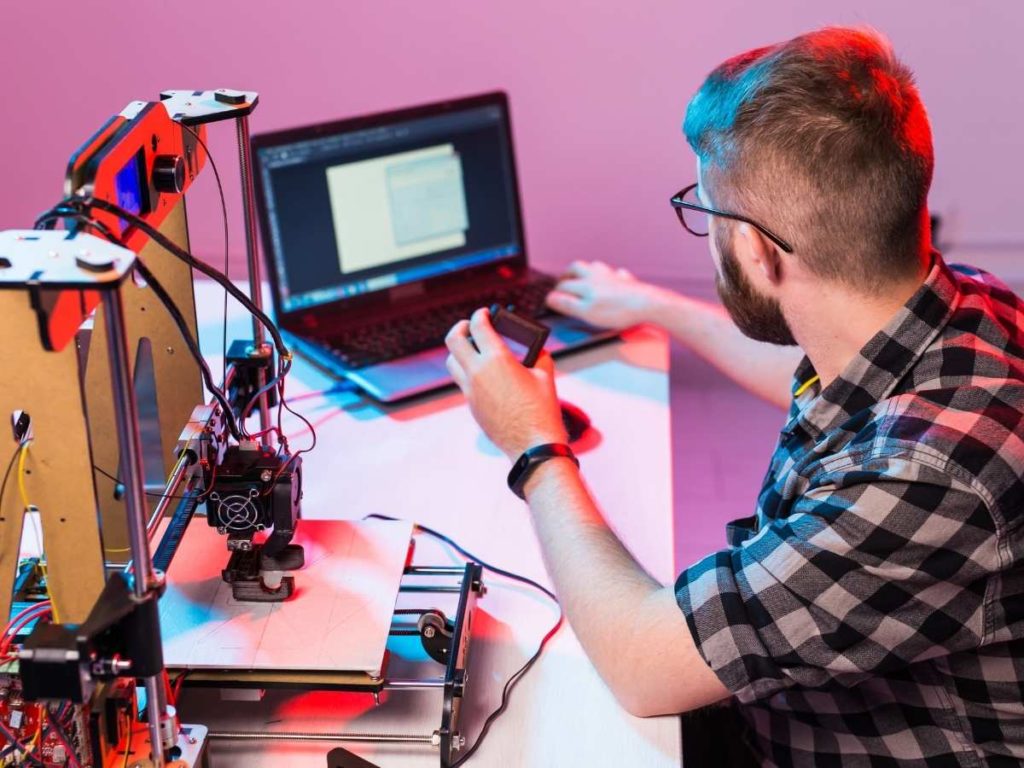3D printers can print in hot and cold environments, but the heating settings must be correct. Different filaments require different temperatures to print, and if the settings are incorrect, it can lead to the filament not being hot enough or overheating your 3D printer.
If your 3D printer exceeds the recommended temperature for your filament, it is too hot. When your 3D printer is too hot, you will notice stringing, oozing, and other artifacts on your 3D prints. Generally, the highest your print temperature should ever get is 600°F (316°C).
In this article, I will discuss the best temperature settings for different printing materials, whether room temperature can affect your 3D printer, if your 3D printer can overheat and how to stop your 3D printer from getting too hot.
Can a 3D Printer Overheat?
3D printers can overheat and create a massive mess for you to clean up. In some cases, overheating may damage the wires and solder inside your 3D printer, causing a fire.
Achieving the perfect nozzle temperature and printing bed temperature can be extremely difficult.
Many 3D printers have unique temperature inaccuracies as some materials, like those that make up your nozzle, print bed, and other parts, heat up and cool faster than others. So, your temperature settings might not always reflect the accurate temperature of your 3D printer.
It is always best to consult your 3D printer manual and filament instructions before setting the temperatures.
Reasons for Overheating
3D printers can overheat for many reasons, but the most common problem is incorrect settings. If your printing speed or temperature settings are wrong, your printer can become too hot.
Overheating can cause your filament to become too hot and soft, melting your printed object. Your print can also melt onto the print bed, which can be challenging to remove.
Another reason why your 3D printer might be overheating is that your fan speed is incorrect. You can try adjusting the speed to help keep your printer cooler.
Best Temperature Setting for a 3D Printer By Filament Type
There are many different 3D printers and 3D printer manufacturers. Not all 3D printers can print all filaments, so make sure that you purchase the right 3D printer and filament for the job.
Different 3D printing filaments need different temperatures to reach their melting point. Here is a list of some of the most used materials and their hot end temperature requirements:
- PLA (Polylactic Acid). PLA is the most common 3D printing material and is easy to use. PLA is an excellent material for beginners. You can use filaments such as OVERTURE PLA Filament (available on Amazon.com) in entry-level 3D printers, with or without a heated bed. The best hot end temperature for PLA is between 374°F (190°C) and 428°F (220°C).
- ABS (Acrylonitrile Butadiene Styrene). ABS is a popular material for creating 3D models and products. ABS is a popular plastic used to make keycaps, Legos, and phone cases. A temperature of 446°F (230°C) to 464°F (240°C) is best for printing materials like this HATCHBOX ABS Filament (available on Amazon.com). ABS print temps vary, so check with your filament manufacturer for recommended settings.
- HIPS (High Impact Polystyrene). HIPS is a durable material that can dissolve entirely in limonene. HIPS is often used with ABS to create intricate parts. The temperature range for HIPS filament is between 446°F (230°C) to 482°F (250°C).
- PVA (Polyvinyl Alcohol). PVA is a durable and robust material. It is another popular material used with PLA. The best temperature for Aystkniet PVA Filament (available on Amazon.com) ranges between 374°F (190°C) and 428°F (220°C).
- Nylon – The recommended nozzle temperature for OVERTURE Nylon Filament (available on Amazon.com) is 464°F (240°C) – 536°F (280°C). Nylon is durable but sensitive to moisture, so always put it back in the packaging after use. In most instances, you should anneal the nylon model in the oven after printing.
- Carbon Fiber Polycarbonate. Carbon fiber is a durable but lightweight material that can create anything from molds to airplane parts. The hot end temperature for PRILINE Carbon Fiber Filament (available on Amazon.com) is relatively high and can range anywhere between 482°F (250°C) and 608°F (320°C). However, not all printers can reach that temperature.
- TPU (Thermoplastic Polyurethane). The recommended hot end temperature for OVERTURE TPU Filament (available on Amazon.com) is 383°F (195°C) – 446°F (230°C). TPU is versatile and can be challenging to print with because of its flexibility.
Remember that the required nozzle temperature can vary from manufacturer to manufacturer. Even the filament color can make a difference in the optimal temperature needed to create the perfect 3D object. So, be sure to run some small test prints before you try to complete an elaborate project with a new filament.
What’s the Recommended Temperature for a Heated Bed?
Some 3D printers don’t have heated beds, but most do. Heated beds are extremely important for good quality prints, and you must set them to the right temperature.
The standard recommended temperature for a heated bed is between 130°F (54°C) and 160°F (71°C), but this can easily change with different printing materials and room temperature. You will have to choose the settings according to your printer and filament instructions and adjust them if needed.
If your prints aren’t sticking to the bed, your heated bed temperature is too low. Still, if your objects are melting onto the bed and becoming impossible to remove, the temperature is too hot and is melting the bottom layers.
Does Room Temperature Affect 3D Printing?
Room temperature can affect the process of 3D printing. If you live in a cold environment or have an air conditioner in the room, you might need to increase the printing temperatures.
The same rule is valid for times when your house is warm. Natural heat can affect your print, and you might have to set the printing temperatures lower, especially if you are printing continuously, as this also heats your printer.
Can 3D Printer Enclosures Affect the Printing Temperature?
3D printer enclosures can affect the printing temperature. Making or purchasing a 3D printer enclosure can help keep your printer at the correct temperature and avoid overheating or deformed parts caused by cold.
An enclosure will stop the heat from the printer from escaping and prevent cold breezes from affecting your printer.
Having your 3D printer in an enclosure will make your life much easier as you won’t have to worry about the air conditioner on a hot day or the cold winter temperatures affecting the outcome of your print.
You get many different 3D printer enclosures, like this Comgrow enclosure (available on Amazon.com) which is fireproof and dustproof, or you can build one yourself with some help from this interesting YouTube video.
Final Thoughts
The only way to find the best 3D printing temperature for your nozzle and the heated bed is to experiment. Start with the recommended temperatures and adjust them as necessary until you have the perfect print.
Outside temperatures can affect your 3D printer, and the best way to avoid interference from your environment is to place your 3D printer in an enclosure.
If your printing temperatures are incorrect, your prints may melt or topple, often causing failure. You will inevitably have these kinds of setbacks, but you will find the right temperature setting with some experimentation.
- Written by:
- Ben
- Last updated:
- 11/22/2023
About Ben
I started 3D printing since 2013 and have learned a lot since then. Because of this I want to share my knowledge of what I have learned in the past years with the community. Currently I own 2 Bambulab X1 Carbon, Prusa SL1S and a Prusa MK3S+. Hope you learn something from my blog after my years of experience in 3D printing.