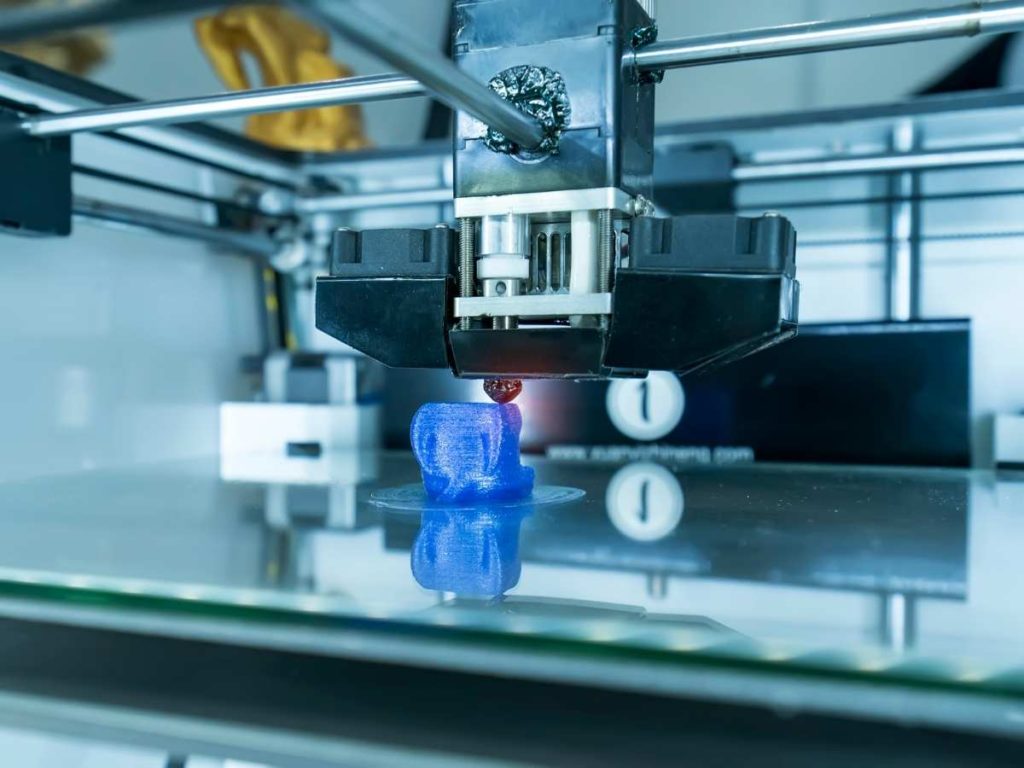ABS filament is mildly toxic and has a burning plastic smell, making many people run cooling fans during the process. This helps reduce the smell, and it also makes the ABS cool down faster. But do you really need a cooling fan to print ABS?
ABS doesn’t need a cooling fan to be printed. When you use a cooling fan, the material hardens before the layers have time to set. It’s best to turn off your cooling fan to maximize layer adhesion. Alternatively, lower the speed of your cooling fan.
However, you still need to have plenty of ventilation in the room. Many people run fans and leave their windows open during printing- this shouldn’t affect the adhesion of the print. If you want to learn more, make sure to keep reading!
Why You Shouldn’t Use a Cooling Fan With ABS
ABS has a low melting point, meaning you don’t need as much heat as other materials to make it flow from the printer nozzle. However, that’s also why you shouldn’t use a cooling fan with it. A cooling fan causes the material to set quickly, but the layers won’t form together.
The layers can meld together when ABS is hot and form a stronger bond. Depending on what you’re printing, you’ll want the project to be as strong as possible- especially at the seams. You can still use one and get good results, however.
You can use a cooling fan with ABS, but you’ll want to turn it way down. About 10% to 20% of the fan’s cooling power is all you need with ABS filament. This amount cools the material just enough without stopping it from forming.
Overall, cooling is more for PLA materials. It won’t warp because it’s not as sensitive to temperature changes as ABS is.
What To Expect When Using a Cooling Fan With ABS
ABS can start solidifying at 212°F (100°C). If the cooling fan is set too high, it can cause the material to reach this temperature quickly. The plastic solidifies too early, which can easily warp the design.
You also might notice stringy plastic hanging off of the printed piece. The strings appear when you’re not using the correct temperature for the printed material. The ABS cools too early, causing strings to form as the machine’s nozzle moves around the print.
However, if you turn down the fan to a fraction of its cooling power, you shouldn’t run into these issues. You can gently cool the material, which shouldn’t create too many problems.
The Different Types of Printing Fans
There are five different types of printing fans. When people talk about them, they usually think about the fan that faces fresh plastic. However, there are more to consider! These include:
- Control board fan: cools off the printer’s circuits
- Hotend fan: cools off the printer’s hotend, keeping it at the right temperature
- Power supply fans: keeps the power supply (transformers and resistors) from overheating
- Motor fans: keeps the machine running at the optimal temperature
- 3D print fans: cools down the plastic prints
With ABS, you don’t need to use a 3D print fan- you don’t need to have one pointed directly at the project. Although, depending on your printer model, you may benefit from the other fans. For example, some larger fans need power supply fans or overheating too quickly.
In short, make sure that you consider what types of fans you need and don’t need! It often varies between machines, with the larger, more complex ones requiring them. Plus, you need them to prevent the system from overheating if the project will take many consecutive hours to print.
What Happens if I Print ABS Too Hot?
If you print ABS too hot, it could warp and have strings covering it. It also can sag, smell like burning plastic, and have a poor quality overall. You should always use the correct printing temperature for best results.
ABS has a melting temperature of about 392°F (200°C). That means you want to use a heat setting that’s slightly higher than that for the best results. You won’t need to go too much higher; most people use an extrusion temperature between 446°F and 500°F (230°C and 260°C).
You want to avoid making the print too hot. The material can release toxic fumes into the air, which can be harmful to breathe in. Plus, your print is sure to warp and turn out poorly. A cooling fan can help immensely, but you don’t want to set it higher than 20%.
Overall, you do your best not to print ABS too hot. You’ll get better results with the print, won’t have to worry about fumes, and you won’t have to run the 3D printer fan as high. Using the correct temperature also puts less stress on the printer’s parts.
Do I Need an Enclosure To Print With ABS?
You don’t need an enclosure to print with ABS. However, a compartment with fans keeps the temperature consistent, drastically increasing the odds that your print turns out well.
The enclosure also reduces the odds of inhaling fumes and gives the print bed enhanced insulation. Overall, using an enclosure with ABS comes with several benefits, though it’s not a requirement to print.
Enclosures can come with cooling fans and venting fans that carry the fumes outside. If you print frequently, you’ll want to have these tools at your disposal. They’re great for ventilation and make printing with many materials easier.
Final Thoughts
In short, ABS printing material doesn’t need a dedicated cooling fan. Not using one helps the material form stronger bonds between layers. However, it’s still good that you have plenty of ventilation in the printing room.
ABS has a low melting point and is easy to shape no matter your printing skill level. Everyone can benefit from learning to use this type of printer material. It won’t need a cooling fan, but you may need one for your power supply, motor, or other printing machine parts.
- Written by:
- Ben
- Last updated:
- 10/25/2023
About Ben
I started 3D printing since 2013 and have learned a lot since then. Because of this I want to share my knowledge of what I have learned in the past years with the community. Currently I own 2 Bambulab X1 Carbon, Prusa SL1S and a Prusa MK3S+. Hope you learn something from my blog after my years of experience in 3D printing.