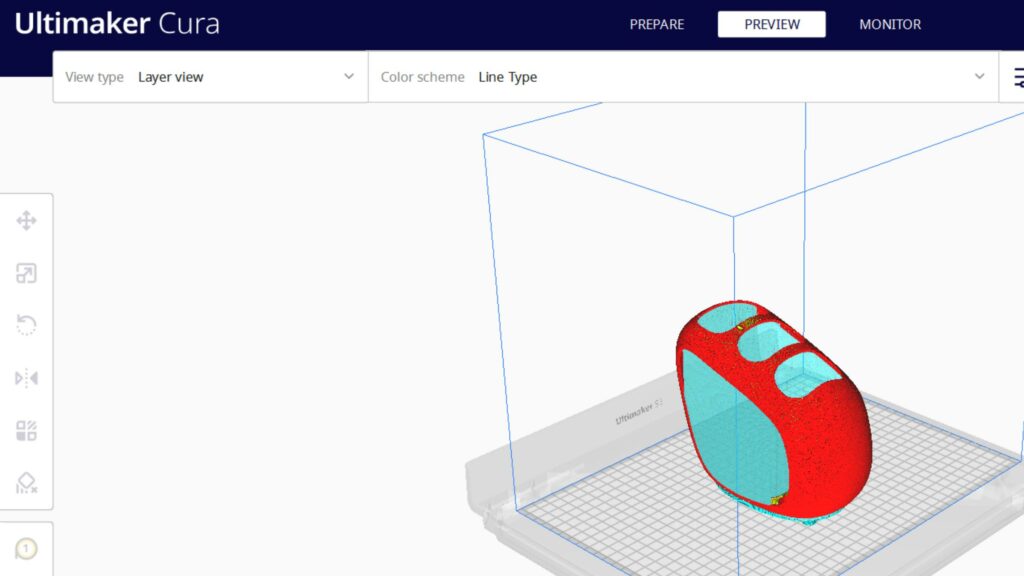Cura supports that are not touching the model are a common issue. Many users encounter this problem in regular or linear vertical supports, towers, trees, or branches. If that’s happened to you, don’t fret – there are several ways to fix it.
Cura supports not touching the model by default may be due to the Z distance, stair step height, and override functions. Other settings may also cause an unusual gap. You can modify the support settings to configure a design as you want, but only to some extent.
While Cura’s default and custom settings are practical, as they balance the need for support with the ease of removal, they can sometimes be too easy to remove. So, let’s talk about how you can adjust the support settings in Cura and keep your supports in contact with your print.
1. The Top and Bottom Z Distances Are Too Great
Cura has two Z distance settings for the supports:
- The upper Z distance is the gap between the model’s base and the top of the chosen support structure.
- The bottom Z distance is the gap between the top layer of the model and the base of the support structure.
These bottom and top Z distances for default supports are two times the layer height.
Thus, if a layer’s height is 0.2 mm (200 microns), the bottom and top Z distances for the supports will be 0.4 mm (400 microns). So, Cura supports not touching the model by this distance is normal.
How To Fix
You can reduce these Z distances to minimize the gap between the supports and a 3D model’s parts.
However, reduce the gap conservatively. If you change it too much, the supports may bond too well with the filament of the overhanging part of the model. If the supports are too close, you may be unable to remove them.
If you have an Ultimaker 3D printer or another brand’s model with two extruders, you can set the support Z distance to 0 mm with a dissolvable or water-soluble filament. You may use water-soluble polyvinyl alcohol filaments (PVA) for such supports in a dual extruder 3D printer.
Since PVA is relatively expensive, you may not want to use the filament for an entire structure or multiple supports.
I don’t recommend the same Z distance for 3D printers with only one extruder or if you do not have PVA.
In such cases, you may reduce the support Z distance to the exact measurement of one layer height at the most.
2. Your X or Y Distance May Be Too Great
Vertical supports are usually the largest, so the Z distances are more critical when printing with supports.
However, depending on your model or the settings, the X/Y distance might be too large, leaving a substantial gap you don’t want.
Also, some overhanging features or bridge-like parts might demand as much support along the horizontal axes as the z-axis. You should check and change the support X/Y distance for such designs.
How To Fix
To change the x or y distance of your supports, alter the settings for your support structure in Cura. Don’t go lower than 0.3 mm (300 microns) unless necessary.
The X/Y alignment affects all the supports, some of which may cover the model you are trying to print. These parts may bond with the supports if the distance is too small. Removing them will be nearly impossible or may ruin the print.
So, keep a safe distance of at least one layer’s height to ensure that you can remove the supports after you de-plate the print.
3. An Overhang or Slanted Part of Your Print Needs Support
Suppose you have a problem with only some of the parts of the Cura supports not touching the model. Here are a few examples:
- Only a few top layers of your supports are not touching the model along the Z axis.
- An arching, branching, slanting part of your print, or an overhang has a wide gap.
- The large distances are limited to the overlapping zones of the X/Y and Z axes.
How To Fix
These circumstances call for the following considerations:
- Z overrides X/Y
- X/Y overrides Z
- Custom supports
The X/Y overrides Z distance setting may not be necessary for any Cura supports unless your configuration is inaccurate for the 3D model.
The Z overrides X/Y distance setting is often handy for Cura supports. However, before using the Z override function, you should always enter the minimum support X/Y distance.
Complex geometrical shapes and demanding support structures may require a customized approach.
The distance settings and overriding functions affect every support structure alignment, so when altering them, check every vertex between your support and model.
4. Your Supports’ Steps Are Not Steep or Short Enough
Cura supports start on the build plate and extend upward unless you select the placement type “everywhere.”
You can print Cura supports using the “everywhere” setting on the lower layers or parts of the 3D model. These supports don’t align perfectly with the contours of the layer serving as their base.
Instead, these everywhere-type supports have a stair or step-like pattern at the base. The stair step height will determine how close each part of the support structure can get to your print.
How To Fix
You can reduce the gap between your print and the steps of your support structure by modifying the relevant supports’ stair step height.
However, such changes will also pose the same potentially excessive bonding or fusing of the model and the supports. So, only make small changes and investigate the sliced model before you send it over to your printer.
5. Your Model Is Too Complex for Default Supports
Sometimes, Cura’s default supports just won’t cut it. Every model is different, and if you keep trying to reorient and re-support to no avail, you might need to take the support structure into your own hands.
How To Fix
You can add custom supports to Cura or create distinct designs with CAD so that the structures touch the model.
For instance, you may add tiny columns or pillars to occupy the gaps between any support structure and the model’s parts.
An alternative is using Cura plugins. This Cylindric Custom Support plugin enables you to add around half a dozen types of supports to Cura, including the following shapes:
- Abutment
- Cross
- Cylinder
- Pillar
- Section
- Tube
You may also work on freeform supports by determining their geometry in your STL files, among other custom options.
Additionally, whether you use custom supports or modify the configurations of the standard Cura structures, you should review all the related settings to eliminate or reduce the gaps. Consider checking the following based on your design and needs:
- Angles
- Diameters
- Infill
If you use tree supports with Cura, improper configuration or printing issues can cause significant gaps between the branches and the model’s parts. You may have to review the following parameters:
- Branch angle (overhang)
- Branch diameter angle
- Branch diameter
- Branch distance
- Collision resolution
Final Thoughts
The tiny gaps between Cura supports and your model isn’t a concern unless your print is likely to fail. Still, you can reduce these gaps by tweaking support distances along the X, Y, and Z axes, altering the stair step height, disabling or enabling the overriding function, or using custom structures.
- Written by:
- Ben
- Last updated:
- 11/11/2023
About Ben
I started 3D printing since 2013 and have learned a lot since then. Because of this I want to share my knowledge of what I have learned in the past years with the community. Currently I own 2 Bambulab X1 Carbon, Prusa SL1S and a Prusa MK3S+. Hope you learn something from my blog after my years of experience in 3D printing.