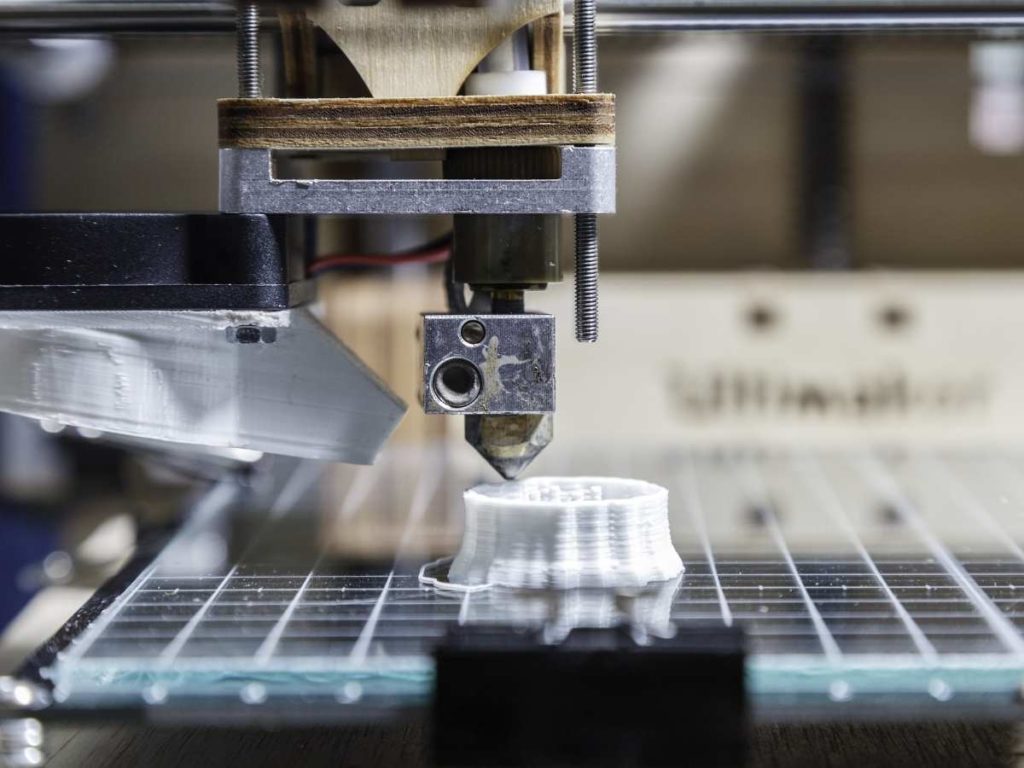One of the most common problems with 3D printing is warping, the process by which the top layer of an object curls upwards as it cools down. This can cause the 3D print to lift and detach from the glass print bed and hurt the appearance and functionality of your models. So, what are the common causes of 3D print warping on a heated glass bed, and how do you fix them?
3D print warping on a heated glass bed can be due to uneven heating, an uneven build plate, bad adhesion, a dirty print bed, a high initial layer speed, and drafts. Fixes include leveling the plate, using adhesive, cleaning the bed, setting the initial speed to 30-50%, and using an enclosure.
Read on for more details on the causes of warping and how to prevent your 3D prints from curling up as they cool down.
1. The Glass Bed Heats Unevenly
One of the more accurate ways of describing how 3D prints warp is to say that they don’t cool uniformly.
If you were to take a thermometer and measure the temperature at several points all over your glass print bed, the chances are that it’ll be slightly warmer in some places compared to others.
The minor differences in heating can cause warping.
How To Fix
You can fix the problem of uneven heating by enclosing your printer into a chamber. This will eliminate any chance of outside air currents affecting your print bed temperature and stop drafts from sucking heat away from the print bed.
If you’re already using an enclosed chamber but are still having problems with warping, make sure that your build fan and part cooling fan are set to the same speed. If they’re different speeds, one of them may be slowing down too much as the print progresses.
2. The Build Plate Isn’t Level
Another problem that can cause warping is that your build plate is not leveled correctly. This can cause part of the bed to be significantly higher or lower than other parts, leading to warping.
Here are the tell-tale signs that your build plate isn’t level:
- The filament doesn’t stick well to the bed.
- The filament height is inconsistent from one part of the bed to another.
- The filament doesn’t leave the nozzle correctly.
How To Fix
To level your 3D printer’s build plate, you need the following:
- 120 grit sandpaper
- 80 grit sandpaper
- Isopropyl alcohol and/or wet wipes
- A flat surface
- Work gloves
- A mask
Note: Before proceeding with the cleaning process, ensure your print bed is clean by wiping it with a piece of cloth soaked in 70-99% isopropyl alcohol.
And here’s how you do it:
- Using the 120 grit sandpaper, rough up the entire surface of your print bed until it’s all covered in fine scratches.
- Use the 80 grit sandpaper to smooth out any scratches left behind by the 120 grit sandpaper until you expose a uniform surface.
- Carefully wipe down your print bed with a cloth soaked in isopropyl alcohol to remove any residue.
- Turn on your printer and re-level it using the manual leveling procedure (this will ensure that your print bed is perfectly level to the nozzle).
3. The Model Has Bad Adhesion to the Build Plate
Another problem that can cause warping is that your filament does not stick well enough to your print bed. As objects cool down, they shrink slightly, reducing their adhesion to the printing surface. This leads to the parts peeling from the bed after the print is finished.
How To Fix
It’d be best to use adhesive to help your filament stick to the build plate to fix this problem. Two popular solutions are masking tape and blue painter’s tape. Alternatively, you can buy adhesive materials made specifically for 3D printing.
If you’re in the market for a reliable adhesive, I recommend buying these FENG WANG LI 3D Printer Glue Sticks from Amazon.com. They’re designed for different types of beds, including glass and aluminum. Also, they’re multifunctional so that you can use them in other DIY projects, such as arts and crafts.
4. You Have a Dirty Print Bed
Another problem that often causes warping is a dirty build plate. Dust, oil, and hair can get trapped between your bed and prints, leading to parts peeling off after it’s finished. This can also cause improper adhesion between the filament and print bed, leading to warping as the models cool down.
How To Fix
You can prevent warping caused by a dirty bed by cleaning your bed before each print and wiping it with a cloth soaked in 70-99% isopropyl alcohol immediately after completing a print.
You will need:
- A can of compressed air
- Work gloves
- A mask
Note: Before cleaning, you should ensure that your printer is turned off and that you’ve removed the build plate.
Here’s how it’s done:
- Use compressed air on your print bed to dislodge dust, and other debris stuck onto it.
- Turn on your printer and use the manual leveling procedure (this is done so that you can create an accurate map of all sides of your build plate).
- Wipe down the print bed with a cloth soaked in alcohol to remove any residue.
Here’s a great demo of how to manually level your print bed:
5. You’re using a High Initial Layer Speed
Another factor you need to consider is your initial layer speed. A high initial layer speed can cause warping because, as objects cool down, they shrink slightly, reducing their adhesion to the printing surface.
This also causes larger gaps between individual printed layers, leading to warping as objects cool down.
How To Fix
To fix this problem, you should set your initial layer speed to 30-50% of the normal print speed. This will help reduce warping caused by shrinkage.
You can do this through the printer’s slicing software. Here’s a great demo of how to set the initial layer speed in Cura:
6. Drafts Cool the Model Too Quickly
Another common cause of warping is a draft cooling the model too quickly. Consequently, the outside layers cool much faster than the rest of the model.
As a result, your 3D prints may shrink and warp, hurting the quality of your 3D prints. Understandably, that can be frustrating. However, there’s an effective way to fix this problem!
How To Fix
If there are already other drafts in the room where you’re printing, you might want to consider making an enclosed chamber for your printer. You should enclose your printer in a box made of plexiglass, cardboard, or wood. This will help reduce drafts and allow the model to cool evenly.
You can build one by following this tutorial on how to build a 3D printer enclosure for under $70:
Conclusion
Warping on a heated glass print bed shouldn’t stop you from printing if you know the causes and how to fix them. You can prevent warping by ensuring the print bed is clean, using an enclosed printing chamber, or setting the initial layer speed to 30-50% of normal print speed.
Additionally, you can use an adhesive to help keep your prints in place. Also, remember that it’s best to level the bed before each print.
- Written by:
- Ben
- Last updated:
- 11/16/2023
About Ben
I started 3D printing since 2013 and have learned a lot since then. Because of this I want to share my knowledge of what I have learned in the past years with the community. Currently I own 2 Bambulab X1 Carbon, Prusa SL1S and a Prusa MK3S+. Hope you learn something from my blog after my years of experience in 3D printing.