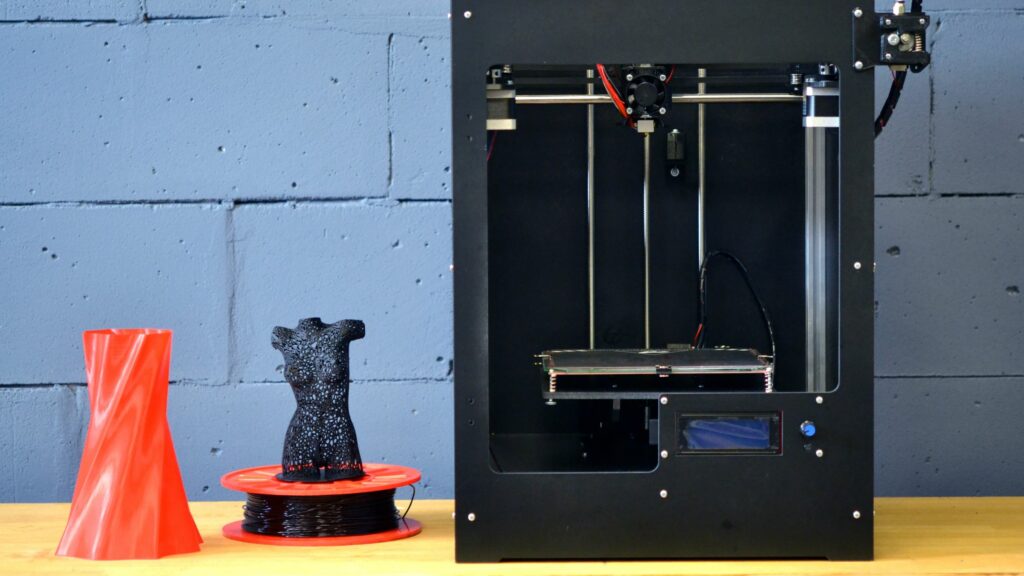A 3D printer needs a stable and sturdy foundation or platform that won’t amplify vibrations, nor should it wobble when interacting with the setup. So, what are the best surfaces to use under a 3D printer to keep everything stable and safe?
The best surfaces to use under a 3D printer are a concrete slab or tile, a hardwood table, or a stainless steel workbench. You may also use an insulating mat, anti-vibration rubber or silicone, corkboard, or treated wood. Some 3D printers might require particular stands.
An FDM or FFF 3D printer doesn’t have the requirements of a DLP, LCD, SLA, SLS, etc. Also, you’ll probably want to find an option that is affordable and readily available to you. So, here are the 12 best surfaces to keep your 3D printer on, along with their distinct pros and purposes.
1. Aluminum Foam Mat
You won’t need an insulating mat if you don’t have a 3D printer with a heated bed. However, I’m listing the options alphabetically, so aluminum foam mats feature first.
If you need padding under a 3D printer to reduce vibration or a surface to protect a tabletop, consider the other options below.
Those using a Creality Ender 3 or other 3D printers with heated beds might be familiar with the recommendation of using insulating mats or thermal pads. These insulating mats generally include an aluminum foil or metallic substrate and a foam pad to serve as an insulator and thermal reflector.
Insulating materials, like an aluminum foam mat, help a 3D printer’s heated bed sustain the desired temperature while printing. In addition, they can:
- Keep your 3D printer’s heated bed from cooling too rapidly or changing temperatures mid-print, causing or facilitating poor adhesion.
- Sustain the desired temperature, preventing your 3D print’s base or first layer from coming unstuck or separating.
- Reduce the electricity consumed by your 3D printer’s heater for the print bed.
If you want a surface that can keep your printer stable and insulate your heated print bed, you might consider FYSETC’s 3D Printer Insulation, available on Amazon.com. The lightweight foam and foil mat with an aluminum substrate and self-adhesive is 300 mm x 300 mm (nearly 12 inches x 12 inches), so you can use it for square heated beds of up to 310 mm (12.2 inches).
This aluminum foam mat is compatible with multiple Creality 3D printers, such as :
- Creality CR-10
- Creality CR-10S
- Creality Ender 3
You can also use such pads for Prusa 3D printers with heated beds, such as the Mini and i3 MK3S+, which have a heated bed smaller than the thermal pad. You can cut the mat to the required size and adhere it under the heated bed.
If you have a magnetic heated print bed, like on the Prusa MK52 24V, that will also work with this FYSTEC thermal pad. Also, the insulating mat’s temperature range is -50 °C to 150 °C (-58 °F to 302 °F), so the upper limit is much higher than the average bed temps.
Another bestselling and equally popular thermal pad is the Befenybay 3D Printer Heated Bed Insulation (available on Amazon.com). Like the FYSETC insulation mats, the Befenybay pack has two pieces, and many specifications are the same. But Befenybay has a smaller size option at a slightly lower price.
If you don’t want to cut the foam-foil insulation mat, go for Befenybay’s 220 mm x 220 mm (8.66 inches x 8.66 inches), provided that the size suits your 3D printer’s bed. But note that FYSTEC’s mats are 8 mm (0.3 inches) thick, whereas Befenybay’s pads are 5 mm (0.2 inches).
2. Anti-Static ESD Mat
3D printers don’t necessarily deliver failed prints due to static electricity. However, the electrical and electronic components of almost all desktop 3D printers made for consumers aren’t immune to an electrostatic discharge, nor are you.
An anti-static ESD mat under the 3D printer may prevent an unpleasant electrostatic discharge, a phenomenon common to 3D printers, especially in the winter.
Many users of Creality, Prusa, and other brands encounter problems due to static electricity, such as 3D printers rebooting, resetting, etc.
The same mat may also serve as a protective surface atop your table or workbench. An anti-static ESD mat made of silicone can also dampen some unusual vibrations and make your printer quieter.
Some companies recommend anti-static ESD mats for 3D printers that you place on metal, steel, etc. You may consider one even if you have a wooden table.
You may check out the HPFIX Anti-Static Mat ESD Safe on Amazon.com, available in a reasonably large size of 15.9 inches x 12 inches (40.38 cm x 30.48 cm). The silicone mat comes with an ESD wristband and a grounding wire. Plus, the anti-static mat is heat resistant up to 932°F (500°C).
3. Anti-Vibration Rubber Mat
A premium quality rubber mat is one of the best affordable surfaces to use under a 3D printer. A rubber mat serves several objectives, including but not limited to the following:
- A rubber mat protects the tabletop from debris, scratches, and stains.
- Good quality rubber will provide reliable grip and stability, i.e., anti-slip and anti-skid.
- Rubber can dampen vibrations and reduce ambient noises to some extent.
- Some types of rubber can endure high heat and are fire-resistant to a degree.
- You can cut a rubber mat to size based on the requirements of your setup.
- Cleaning rubber mats is easier since the material is reasonably stain resistant.
- Disposing of a rubber mat post its utility is cheaper than replacing a tabletop.
Consider the example of the Shop Fox W1322 Anti-Vibration Pad (available on Amazon.com). This neoprene rubber, measuring 36 inches or 91.44 cm in length x 24 inches or ~61 cm in width, spans much more than just the surface area of most 3D printers.
The neoprene pad is foldable, and you can clean the mat with a damp cloth. More importantly, neoprene rubber doesn’t burn unless the heat source or temperature exceeds 500°F (260°C). Even if you are printing with ABS, any molten filament is unlikely to affect the mat.
Neoprene is known for its resistance to oils and various chemicals. So, you don’t need to worry about getting things such as isopropyl alcohol, uncured resin, acetone, or other solvents you may use for your 3D printing projects damaging it.
You can lay a neoprene rubber mat on almost any flat surface under a 3D printer, be it a desk, floor, platform, table, workbench, etc.
Due to its no-slip grip, the 3D printer’s base or feet will rest steadily on neoprene rubber. Also, you can cut this Shop Fox pad in half for two 3D printers.
4. Concrete Slab or Tile
Suppose you already have a 3D printer with rubber feet, like the following Prusa models:
- MK2.5
- MK2.5S
- MK3
- MK3S
- MK3S+
These 3D printers aren’t necessarily vulnerable to failures or printing issues due to vibration, but external factors or a few components may pose a potential problem. If all the parts of the 3D printer are correctly fitted and lubricated, you may still want some padding to mitigate vibrations.
Prusa recommends using a concrete slab or tile if you don’t have anything else to use as a padding material. For instance, a foam pad or folded towel may reduce noise and vibration to an extent. But soft padding won’t work for every 3D printer, such as the Prusa Mini.
If your table or workbench is stable and sturdy, you can certainly consider a concrete slab or tile to absorb and dampen the vibrations. Otherwise, a hardwood table is sufficient for all of Prusa’s 3D printers and most models made by other companies.
5. Cork Board, Mat, or Sheet
Cork is one of the most affordable and safest natural materials among the best surfaces you can use under a 3D printer. You can use cork in a form that has many names, such as:
- Corkboard
- Cork mat
- Cork sheet
- Cork tile
- Wall bulletin board
Irrespective of these names, you can use cork under a 3D printer for the following benefits:
- Cork can provide a safe foundation for 3D printers, including those using resin.
- Cork significantly dampens the vibrations of FDM or FFF 3D printers.
- Cork reduces acoustic and ambient noises and the sounds of a 3D printer.
- Natural cork is fire-resistant and retardant, and there’s no toxic fume if it burns.
This natural material is so effective at absorbing or reducing vibrations that Walfront Cork Board Vibration Dampers (available on Amazon.com) are likely already inside the stepper motors of your 3D printer.
Of course, such cork boards are too small to be used under a 3D printer or on a table, workbench, etc.
So, you can check out and consider Quartet Cork Tiles (available on Amazon.com). The square cork boards measuring 12 inches (30.48 cm) on each side are large enough for most 3D printers using filaments and many using resin. This pack of 4 cork boards should last you quite some time, probably years.
6. Hardwood Table Top
A classic hardwood table top is undoubtedly one of the best surfaces for 3D printers. If you are worried about filament or resin spoiling the hardwood, you can consider one of the many viable finishing or treatment methods to protect the surface, such as the following:
- Colorants
- Dyes
- Fillers
- Glazes
- Primers
- Sealers
- Stains
- Toners
You don’t necessarily have to prepare a hardwood table for a 3D printer. You can place any of the mats, pads, slabs, or tiles I have discussed in this article on a hardwood table top to protect it from a 3D printer or your printing missions.
7. High-Temperature Tape
If you have ever used a 3D printer without a heated bed, you’re probably familiar with using adhesives or glues on the build plate or sheet to improve the base or first layer adhesion. Similarly, you can use high-temperature tape under a 3D printer.
You may have heard about heat-resistant or high-temperature tapes. Polyimide tapes are known for several strengths, such as:
- Electrical insulation
- Resistance to chemicals
- Resistance to heat or temperature
You can certainly consider using a heat-resistant or high-temperature tape, aka polyimide film, as the surface under a 3D printer. Some of these tapes don’t leave any residue after you peel them off a table or workbench.
Such affordable, disposable tapes are convenient and minimize vibrations while protecting any surface from heat and gunk.
8. Ikea Lack, Particle Board, etc.
You can use a particle board, such as Ikea Lack, as the base or surface under a 3D printer. These boards are great for reducing vibrations and protecting wood surfaces from damage.
You may even use Ikea Lack to build enclosures for Prusa 3D printers and other brands’ models. Of course, you need more than one Ikea Lack to construct an enclosure – usually three if you want a complete setup with storage.
Ikea Lack comprises the following materials:
- Leg: fiberboard, paper foil, and particle board.
- Top: honeycomb paper filling, fiberboard, particle board, etc.
The finishing is acrylic paint and clear lacquer with plastic edging. So, you can opt for a particle board and similar materials as the surface under a 3D printer.
9. Silicone Mat for SLA
A silicone mat is an excellent option as the material or surface for a 3D printer. Silicone is insulative, vibration-dampening, and has better fire and heat resistance than neoprene rubber.
Thus, when using a silicone mat, you won’t have to worry about resin, uncured supports, or other spilled chemicals sticking to it.
If that sounds like what you are looking for, consider this BCZAMD Silicone Slap Mat (available on Amazon.com), for example. This mat is suitable not only for FDM but also for 3D resin printers.
The silicone mat measuring 410 mm x 310 mm (16.14 inches x 12.20 inches) is an ideal surface for Anycubic Photon S and other resin 3D printers since it is waterproof and easy to clean.
This silicone slap mat is a steady base that you can clean easily if or whenever there is accidental resin spillage. The foldable mat is also resistant to typical chemicals, oils, and solvents you might have in your 3D printing studio.
10. Stainless Steel Table Top
Stainless steel is an excellent material to place underneath any 3D printer since it is heat-resistant and won’t catch fire. Plus, it’s easy to clean.
Filaments don’t threaten steel. Whether you remove the supports or any extruded and spilled material is mildly hot, steel will endure. But if you want to protect the steel surface, use any of the mats I have listed here.
11. Stand for SLS and Others
Some SLS 3D printers from Formlabs, i.e., Fuse 1 and Fuse 1+, include a stand. So, you should use the stand as the platform or surface under such a 3D printer. While SLS isn’t SLA or FDM, any 3D printer that comes with a stand is likely to work best with that base or foundation.
12. Treated Wood Workbench
Like hardwood and stainless steel table tops, you can use a treated wood workbench under 3D printers. The material may be anything from plywood to re-engineered or recycled wood.
The surface should work fine even if you have composite materials or a pressed wood variety.
However, you may want to finish a treated wood workbench for a 3D printer setup, i.e., sanding and priming the surface before painting it. Usually, you have to sand more than once, especially between priming and painting. Also, you may need two coats of paint for an endurable finish.
- Written by:
- Ben
- Last updated:
- 11/19/2023
About Ben
I started 3D printing since 2013 and have learned a lot since then. Because of this I want to share my knowledge of what I have learned in the past years with the community. Currently I own 2 Bambulab X1 Carbon, Prusa SL1S and a Prusa MK3S+. Hope you learn something from my blog after my years of experience in 3D printing.