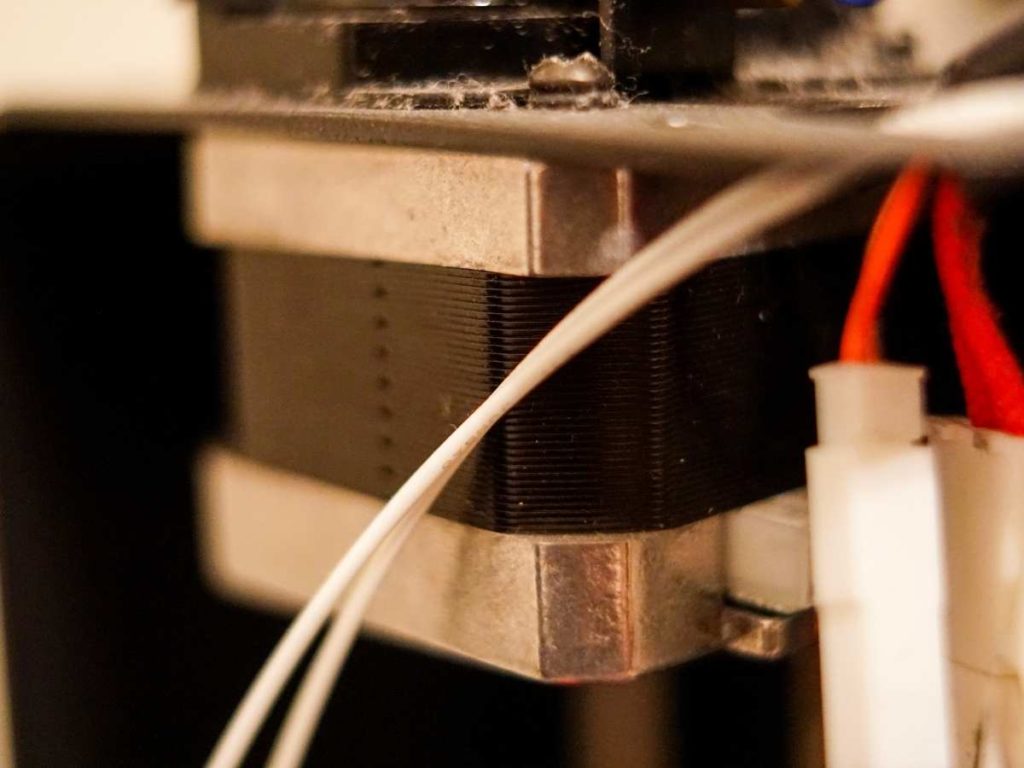3D printer stepper motors are the heart of your 3D printer, but they can make quite a bit of noise. Some can even reach 70 decibels of volume (about the same as a conversation or a washing machine). So, why do they get so noisy?
3D printer stepper noises are most often caused by the natural vibrations of the motors, a low micro stepper driver, or a jammed extruder. In addition, your motor will make more noise if the motor bolts are either too tight or too loose.
Let’s take a deeper look at what noises your printer stepper motors might make and what they mean for your 3D printer. I’ll also help you fix any issues causing the noise and give you some solutions for making the stepper motors quieter.
Reasons 3D Printer Stepper Motors Make Noise
A stepper motor can make many noises, and sometimes, there’s no reason to be concerned. The motor might just be doing what it does best and producing noise as a typical, healthy result.
However, some noises may indicate an issue with your printer.
So, let’s take a look (or listen) at these noises. I’ll also talk about what each sound means for your 3D printer and its motor.
Stepper Motors Naturally Vibrate
If you’ve ever seen a motor, you’ve probably noticed that it’s just a metal tube with a rotating rod sticking out of it. Of course, 3D printer motors have a lot of add-ons that make them more complicated, but essentially, you’re working with a little component that spins when you power it up.
Spinning makes vibrations – in fact, tiny motors in our phones are what makes them vibrate when the ringer is off. So, if you hear similar vibrating sounds coming from your 3D printer stepper motor, there’s no reason to be concerned.
If you’re still not convinced that the whirring coming from your 3D printer is normal, place your printer on a rubber mat or some foam to absorb the vibrations. If the sound goes away, that’s a good sign.
However, if the sound doesn’t stop, you might have a problem. So stick with me and keep reading to learn what might be going wrong.
The Motor Driver Might Be Inadequate for Your Stepper Motors
Stepper motors vibrate naturally. However, they may shake more if you use a low-microstepping driver. Let’s look at it in simple terms.
Stepper Motors
Stepper motors are pretty complicated to the unscientific eye, and they have four electromagnets in them. Each of these electromagnets can drive the motor, making it turn. In addition, two or three of these electromagnets turn the motor’s shaft at different speeds simultaneously for smoother motions.
Think of it this way– imagine you’re trying to move a tire up a hill using only one hand. It would be challenging to keep the tire balanced, and controlling your speed would be very hard.
However, if you were using two hands, you could make smoother, more even motions, applying pressure in all the right places.
That’s what stepper motors do. They make motor movements more stable by using multiple electromagnets. A driver powers these magnets, and some drivers are better than others at controlling your motors.
Drivers
When your driver isn’t ideal, it may only be able to move one electromagnet at a time, resulting in short, jolting motions that create a buzzing sound.
If that’s what’s causing the noise from your printer, don’t worry. It won’t hurt anything. However, there are ways to make it quieter– namely, replacing the driver.
For an example of the noise that occurs when you’re using a low-stepping driver, check out this YouTube video:
The Extruder or Nozzle May Be Blocked
If your 3D printer stepper motor is making a knocking noise, there’s likely something blocking it.
Most of the time, knocking comes from the stepper motor in the extruder, which feeds the filament through the hot end. If this is the case, there might be a blockage.
Otherwise, your hot end may not be hot enough to extrude your filament.
The Stepper Motor Bolts Are Too Tight or Too Loose
The stepper motor bolts keep the motors in place. However, these bolts have to be just tight enough to reduce the sound of the motors’ vibrations.
If the motor bolts are too tight, the vibrations will create a humming or ringing sound as they vibrate the entire printer. On the other hand, the motors will rattle in place when they are too loose.
Can You Make a 3D Printer Stepper Motor Quieter?
It is possible to make a 3D printer stepper motor quieter by reducing vibrations, eliminating issues that might cause loud noises, and keeping the printer clean. This can be done by adding a mat under the printer, upgrading the motor drivers, using a damper, or adjusting the hot-end temperature.
So, let’s take a closer look at precisely what you can do to eliminate loud printer noises:
- Put a mat underneath your 3D printer. A shock-absorbing mat such as a rug, large desk pad, sheet of rubber, or block of foam can reduce the sound of the natural vibrations of 3D printing. Avoid putting your 3D printer on a metal or glass surface since these materials may amplify sound.
- Upgrade your stepper motor drivers. If your printer makes a buzzing sound when one of the axis nozzles moves, you may need a more advanced driver. The driver you choose will vary depending on your printer, so you should consult your printer manufacturer for instructions and recommendations.
- Use stepper motor dampers. Stepper motor dampers like these RuiLing NEMA 17 Motor Vibration Dampers (available on Amazon.com) for Creality and Ender 3 printers are an excellent addition to your noise-prevention efforts. These noise dampers almost eliminate 3D printer vibration noises, and they’re easy to install. You can also find other motor dampers in the right size for most 3D printer models.
- Adjust the melting temperature to match your filament. If your printer is making a knocking sound, check the temperature. If it’s not high enough to melt the filament you’re currently using, your stepper motor will have trouble feeding it through the nozzle, and your print will probably fail.
- Keep the nozzle clean. Always clear out printer nozzle blockages promptly to ensure that excess filament doesn’t build up and plug the nozzle. If something gets stuck, you might overwork your extruder stepper motor, which will express its difficulty by making a loud knocking sound.
- Adjust your stepper motor bolts. Your stepper motor bolts should be tight but not too tight. Ideally, you should be able to adjust these bolts without using a screwdriver. Tighten them until they start to resist turning. In addition, check them occasionally to ensure that they have not come loose.
Final Thoughts
3D printer stepper motors can get loud, and that’s just a fact. However, sometimes, noises can indicate an issue with the motor, such as low microstepping drivers, tight or loose motor bolts, improper melting temperatures for your filament, or a block in the printer nozzle.
- Written by:
- Ben
- Last updated:
- 11/17/2023
About Ben
I started 3D printing since 2013 and have learned a lot since then. Because of this I want to share my knowledge of what I have learned in the past years with the community. Currently I own 2 Bambulab X1 Carbon, Prusa SL1S and a Prusa MK3S+. Hope you learn something from my blog after my years of experience in 3D printing.