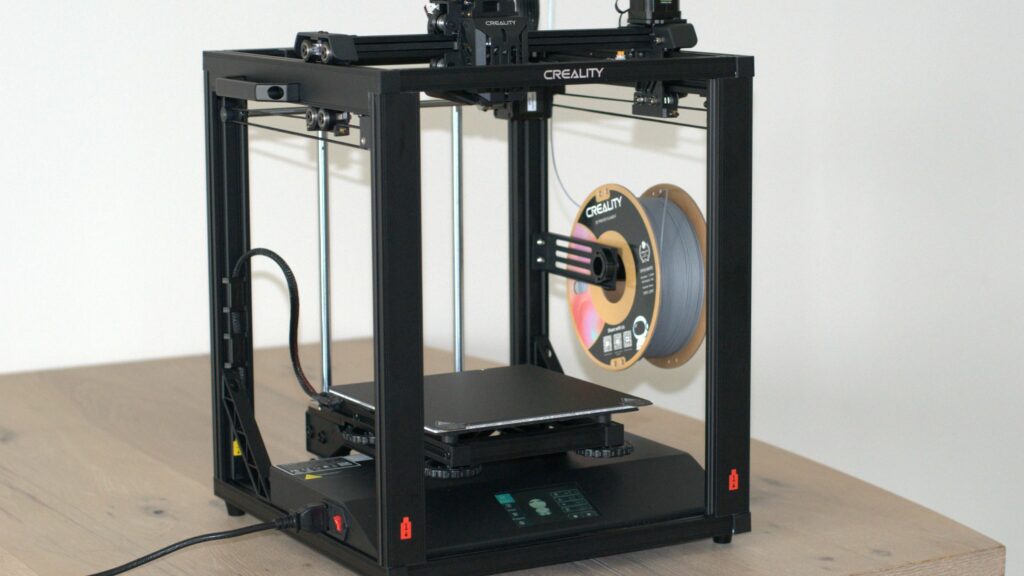Creality is a popular brand in the 3D printing industry thanks to its line of affordable and easy-to-use 3D printers. Specifically, the Ender series has gained a large community of users, motivating the company to introduce upgraded versions, from the Ender 2 to the Ender-5 S1. Like most Ender models, the Creality Ender-5 S1 has unique features that make printing a breeze.
The Creality Ender-5 S1 offers features you need for fast printing. It offers a maximum print speed of 250 mm/s (9.8 in/s) and has a large build volume to help you finish projects quickly. Besides, the hotend can reach up to 300°C (572°F), making the printer compatible with most filaments.
| Overall Rating | 94/100 |
| Ease of Use | 97/100 |
| Ease of Assembly | 95/100 |
| Affordability | 89/100 |
| Energy Efficiency | 95/100 |
Creality Ender-5 S1 Summary of Features
| Printing Speed | 120 – 250 mm/s (4.7-9.8 in/s) |
| Build Volume | 220 x 220 x 280 mm (8.7 x 8.7 x 11 in) |
| Max Hotend Temperature | 300°C (572°F) |
| Max Bed Temperature | 110°C (230°F) |
| Connectivity Ports | USB-C, full-size SD card reader |
| Supported Filament Types | ABS, ASA, HIPS, PC, PETG, PLA, TPU |
Pros of the Creality Ender-5 S1
There are many benefits of using the Ender-5 S1 in your 3D printing projects. Here are a few of my favorites:
- The Ender-5 S1 offers a high speed of 120 – 250 mm/s (4.7-9.8 in/s), making it the fastest Ender series yet.
- You get an ample build volume of 220 x 220 x 280 mm (8.7 x 8.7 x 11 in), allowing you to easily work on larger, more intricate projects.
- The hotend can reach a maximum temperature of 300°C (572°F), making it ideal for printing solid and durable objects. The high hotend temperature also makes it compatible with more materials than printers with a lower maximum temperature.
- The direct drive extruder delivers a push force of up to 80N, ensuring consistent extrusion.
- The all-metal hotend ensures better heating and cooling, improving print quality.
- The CRTouch auto-leveling system levels the bed accurately and quickly, saving you time during projects.
Cons of the Creality Ender-5 S1
Even though it has many benefits and useful features, the Ender-5 S1 suffers from a few limitations you must consider before deciding if it’s the ideal printer for your projects.
Here are some common downsides to this printer:
- The printer has a soft PC-coated build plate that makes it easier to scratch and harder to remove prints.
- The machine’s quick start guide has incorrect leveling directions. You must read the PDF guide for the correct instructions.
- The 3D printer lacks the CoreXY motion system, so it may not give you as much accuracy and speed as you’d get from a machine with this system.
- The Ender-5 S1 only offers USB-C and SD connectivity. You can add Wi-Fi connectivity using a Wi-Fi box or Sonic Pad, but you have to purchase this separately.
- The power cable is short, so you may need to place your desktop near the socket or use extension cords.
Reasons To Buy the Creality Ender-5 S1
The Creality Ender-5 S1 is a decent 3D printer for good reasons. Here’s why I’d recommend getting this machine:
You Get a Good Print Speed of Up to 250 mm/s
If you’re looking for a high-speed 3D printer, the Ender-5 S1 might be what you need. According to Creality, the printer offers a maximum print speed of 250 mm/s (9.8 in/s), making it one of the fastest Ender series on the market.
With such fast printing speed, you can complete your projects in record time without sacrificing print quality. Whether you’re a hobbyist or a professional, the impressive speed range of 120 – 250 mm/s (4.7-9.8 in/s) lets you choose the best printing speed for your project.
If you want to increase the printing speed further, add the Creality Sonic Pad to your setup. This product can make your printer much faster without sacrificing the quality of your prints. It’s also very easy to get running since all you need to do is plug it into your 3D printer using the USB slot.

Overall, the Creality Ender-5 S1 can be a very fast printer. If you want to print quickly and efficiently, you should consider using the brand’s Sonic Pad to keep quality levels on your final prints up even as you raise the printing speed to the maximum.
Caveat: You should know that the printer’s software sets a default limit of 120 mm/s (4.7 in/s), so you must change the settings first for it to print faster. Also, the printer won’t reach the maximum speed instantly, especially if your project has many corners.
You Can Comfortably Work on Large Designs
As I mentioned, the Creality Ender-5 S1 offers a decent build volume of 220 x 220 x 280 mm (8.7 x 8.7 x 11 in). As a result, you don’t have to worry that the printer is too small for your projects. This feature also eliminates the need to break down objects into smaller parts during printing.
With the large build platform, you can print larger objects in one go, saving time and effort. If you want a 3D printer to create large, high-quality prints without compromising quality, I recommend the Creality Ender-5 S1.
The Printer Works With Many Materials
The Ender-5 S1 is also a versatile 3D printer that allows you to experiment with different filaments. As mentioned above, the hotend can achieve a maximum temperature of 300°C (572°F), a crucial factor to consider when buying a 3D printer.
In general, printers that can attain higher nozzle temperatures can melt more materials; hence, they’re compatible with more filaments. The Creality Ender-5 S1 is no exception.
Thanks to its high maximum possible nozzle temperature, the printer allows you to print with several filaments. The bed temperature can also reach 110°C (230°F). As a result, it can handle different filament types, including the following:
- ABS
- ASA
- HIPS
- PC
- PETG
- PLA
- TPU
Tip: To determine if you can use the Ender-5 S1 to print with a particular type of filament, be sure to research the recommended nozzle temperature (melting point) of that filament. As a guide, here’s a quick table showing the ideal hotend temperatures for different filaments:
| Filament | Required Hotend/Nozzle Temperature |
| ABS | 220 – 250°C (428 – 482°F) |
| HIPS | 230 – 245°C (446 – 473°F) |
| Nylon | 220 – 270°C (428 – 518°F) |
| PETG | 230 – 250°C (446 – 482°F) |
| PLA | 190 – 220°C (374 – 446°F) |
| SBS | 220 – 230°C (428 – 482°F) |
| TPU | 210 – 240°C (410 – 464°F) |
| PVA | 220 – 230°C (428 – 446°F) |
| Metal-Filled | 190 – 220°C (374 – 446°F) |
| Carbon Fiber-Filled | 200 – 230°C (392 – 446°F) |
| ASA | 235 – 255°C (455 – 491°F) |
| Polycarbonate | 260 – 310°C (500 – 590°F) |
The Printer Offers Excellent Adhesion
The Ender-5 S1 offers the essential features you need to get outstanding adhesion for your prints. For instance, the CRTouch auto-leveling ensures the bed is leveled evenly, preventing your prints from falling or sliding to one side.
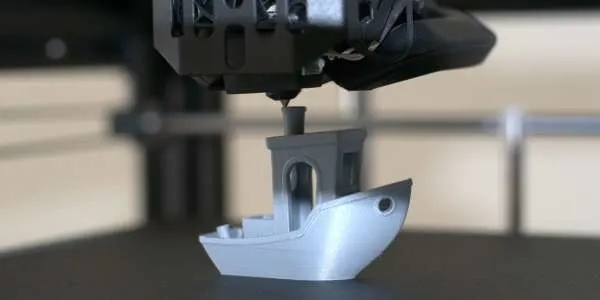
The machine also has a flexible PC-coated build plate that ensures your prints stick to the bed throughout your projects. As a result, you get crisp and clean prints
Tip: To get the most out of the decent adhesion the Creality Ender-5 S1 offers, I recommend using the right bed temperature for your filament. Remember, poor adhesion can cause the filament to curl, ruining your project. Here are the recommended bed temperatures for the materials I mentioned earlier:
| Filament | Required Bed Temperature |
| ABS | 95 – 110°C (203 – 230°F) |
| HIPS | 100 – 115°C (212 – 239°F) |
| Nylon | 70 – 90°C (158 – 194°F) |
| PETG | 75- 90°C (167 – 194°F) |
| PLA | 50 – 70°C (122 – 158°F) |
| SBS | 60 – 80°C (140 – 176°F) |
| TPU | 50- 70°C (122 – 158°F) |
| PVA | 45- 60°C (113 – 140°F) |
| Metal-Filled | 45 – 60°C (113 – 140°F) |
| Carbon Fiber-Filled | 45- 60°C (113 – 140°F) |
| ASA | 90- 110°C (194 – 230°F) |
| Polycarbonate | 80 – 120°C (176 – 248°F) |
You Get Consistent Extrusion
As I mentioned, the Creality Ender-5 S1 features a direct drive extruder for accurate and consistent extrusion. Unlike a Bowden extruder which pushes the filament through a tube before it gets to the hotend, a direct drive comprises a motor placed next to the hotend, resulting in direct filament feed.
The direct feeding of the filament eliminates under extrusion, where the printer doesn’t deliver enough filament to the hotend, causing weak and incomplete prints. This extruder’s design allows you to print with flexible materials that require accurate extrusion control, such as TPU.

The Printer Has Upgraded Features
The Ender-5 S1 has several upgrades from earlier models. All of these features allow you to improve the quality of your prints.
These notable features make 3D printing convenient:
- The filament runout sensor alerts you when the extruder is about to be empty, ensuring you add it at the right time and the process runs with minimal disruptions.
- The machine features a touch screen that makes 3D printing user-friendly. You can preview prints, adjust settings, and control movements easily.
- The power recovery mode saves time and prevents filament waste by saving the printing progress during a power cut. That way, you can immediately resume printing when the power outage ends.
The Printer Has a Sturdy Frame
The Ender-5 S1 is a sturdy printer thanks to its durable aluminum frame. The frame provides stability during printing and features evenly distributed weight to prevent wobbling and shaking.
If it does shake, it’s usually due to the surface that the printer’s on and not the printer itself. You can try moving the printer to a more stable area. That said, it’s not a common issue for most users.
In addition, the 3D printer comes with a cantilevered bed design that improves the print bed’s stability. The modular build also makes the printer easy to assemble and maintain.
A Large and Active User Community
Learning the tips and tricks for using a 3D printer can be a hassle, especially if you don’t have in-depth information sources. While the Ender-5 S1 comes with a clear user guide, it may not provide all the information you need to make the most of your 3D printer.
However, the remarkable popularity of the Ender series has led to the growth of a large and active user community to help you troubleshoot and fix issues quickly. The community comprises users on different online forums, so you can conveniently ask questions and gain insights into the tips other people with a wealth of knowledge on these printers offer.
I recommend checking out the Ender-5 S1 community on Reddit. This group is fairly active and can provide plenty of resources to improve your prints. You can ask questions there and find plenty of tips and tricks for using this particular Ender model.
Note: You can also search social media and YouTube for helpful forums and videos that make your ownership experience worthwhile. For example, here’s a video primer on setting up the Ender-5 S1:
The Printer Is Safe
Another selling point of the Ender-5 S1 is its safe and reliable operation. The machine features a secure wiring system with proper grounding. The wires are also crimped and have strain relief to improve dependability and longevity.
You get clearly labeled wires for quick identification, making maintenance a breeze. Plus, the printer uses clips and tie wraps to keep wires away from moving parts, improving safety by preventing tangling. This feature also prevents the cables from deteriorating, which could lead to short-circuiting.
Summary
The Creality Ender-5 S1 is an excellent entry-level 3D printer. It offers promising features that ensure you get quality prints in the shortest time possible.
Here are just a few of the premium features the Ender-5 S1 offers that make printing quick and straightforward:
- Print speed of 120 – 250 mm/s (4.7-9.8 in/s)
- Direct drive extruder for smooth filament extrusion
- CRTouch auto-leveling for quick and accurate bed leveling
- Ample build volume of 220 x 220 x 280 mm (8.7 x 8.7 x 11 in)
- All-metal hotend for efficient and uniform cooling
- Written by:
- Ben
- Last updated:
- 11/23/2023
About Ben
I started 3D printing since 2013 and have learned a lot since then. Because of this I want to share my knowledge of what I have learned in the past years with the community. Currently I own 2 Bambulab X1 Carbon, Prusa SL1S and a Prusa MK3S+. Hope you learn something from my blog after my years of experience in 3D printing.