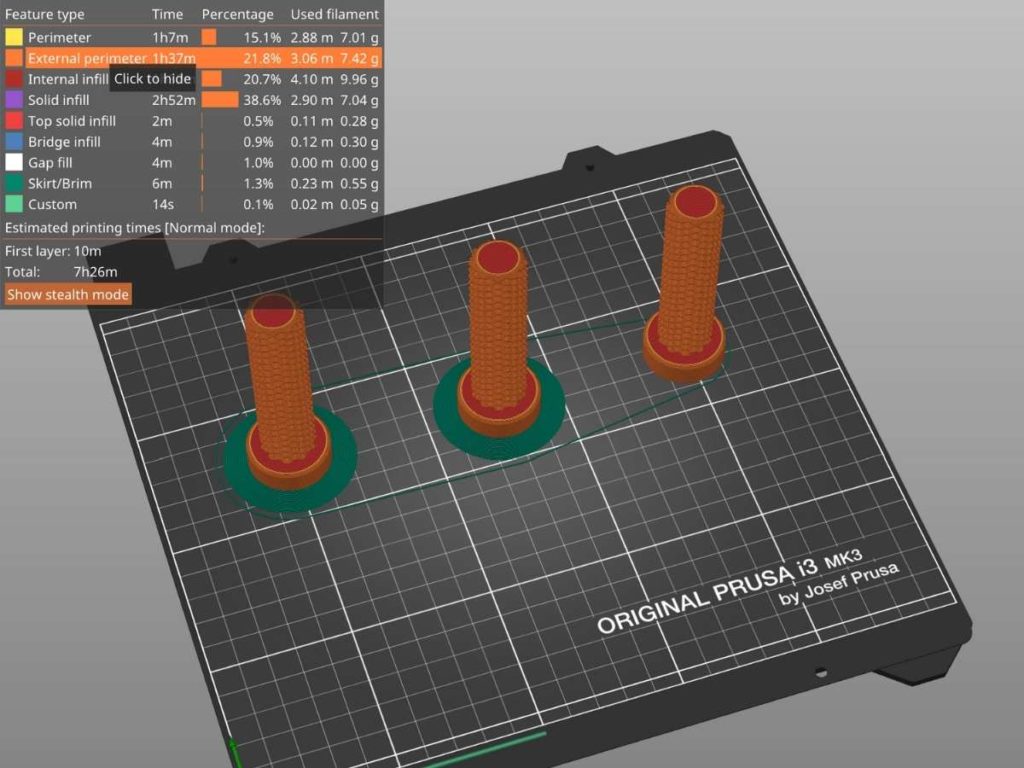Warping and poor adhesion are the most common challenges in 3D printing. A way to deal with them is to use adhesion assistants such as rafts and brims.
Rafts and brims in 3D printing are throwaway structures that provide better bed adhesion and prevent warping. These supports are in contact with the print, giving it higher surface contact with the bed. Rafts differ from brims in that they go underneath the model while brims surround it.
While rafts and brims have similar purposes, the two have structural differences. These lead to varying pros and cons that make one better for specific situations. Keep reading this guide to know more about adhesion assistants.
Why Should You Use Raft and Brims?
Many people have fallen in love with 3D printing because it allows them to bring unique structures and ideas to life. However, it is a great disappointment (and waste) when prints don’t stay true to their design because of warping and unleveled beds.
There are many 3D printing hacks to help avoid those issues, but the best of them is often to use adhesion assistants. There are three known adhesion assistants: skirts, brims, and rafts. However, only brims and rafts adhere to the model.
You should use rafts and brims to keep models attached to the bed while printing and prevent warping. Using rafts and brims also allows you to check if the extruder is working and the bed is level. Leveled beds and effective extruders help ensure quality prints.
The use of raft and brims help ensure that your designs will be printed efficiently, thereby avoiding wasteful failed prints. Also, you can make adjustments by checking if the extruder works or if the bed is level before printing the model.
What Is a Raft?
When you hear the word raft, your first thought might be the watercraft. A raft in 3D printing is similar because it also carries something on top, which is a 3D print or model instead of a person.
A raft is an adhesion assistant that goes underneath the 3D model. It provides a platform the model can attach to while printing, thus, keeping it leveled and attached to the bed. However, it can be challenging to separate the model from the raft.
Among the three adhesion assistants, rafts are superior in terms of attachment. Plastic sticks best to plastic, and rafts provide a solid plastic platform.
When Should You Use a Raft?
Despite efficient adhesion, there are downsides to using a raft, which I’ll expound on later. Thus, it is recommended only to use it when necessary.
You should use rafts for prints made with Acrylonitrile Butadiene Styrene (ABS) and other warp-prone filaments. ABS models are prone to warping, so they need a solid attachment surface like a raft. You can also use rafts for models with no bases or few top supports.
ABS is known to have high-temperature resistance, and this property makes it especially susceptible to warping. If the bed isn’t hot enough, you can expect your model’s corners and edges to warp, ruining it. However, if you include a raft, you can avoid that.
Specific designs like rectangles with corners are also prone to warping (i.e., the curling of corners). For these cases, a raft can fix the issue.
Like other adhesion assistants, you can also use rafts to check if the extruder is working and the printing bed is adequately level.
What Is a Brim?
Have you ever heard of a hat’s brim? The brim in 3D printing is similar, except it’s attached to a 3D model.
A brim is a type of adhesion assistant that is attached to and surrounds the 3D model. It provides additional surface contact to keep the model stuck to the bed while printing. It does not have multiple layers or much height, but it is broad enough to stay attached to the print bed.
Unlike rafts, a brim just surrounds the object. It does not go underneath it, so there is still contact between the bed and the print. This width gives your 3D-printed object the advantage of having a smoother and more leveled bottom than when you might use a raft.
When Should You Use a Brim?
Compared to rafts, brims do not offer much adhesion. However, some recommend using it over rafts.
You should use a brim when 3D printing models with small bases or few upper supports. Using one would allow you to avoid damage to the bottom surface. You can also use it to avoid consuming more material or time printing the model.
You can use a brim for projects that don’t need too much adhesion. They help fulfill the purpose of keeping the print stuck to the bed like rafts, but they also help avoid the damage and marks that are common risks of rafts.
Rafts vs. Brims
If both rafts and brims can attach models, improve leveling, and check for extruder function, what’s the difference? What are certain traits that make one type better used for specific situations?
I’ll expound more on each structure’s respective pros and cons. These will help you weigh out which is better for use in your future projects.
Rafts
If strong adhesion is the immediate need for your project, such as ABS 3D models, then it may be best to use rafts.
Although they have disadvantages — as they take more time, more material, might damage your print’s base layer, and could create uneven surfaces — they allow the models to attach firmly.
Besides, careful and proper post-processing techniques can help you avoid possible damage and uneven surfaces.
Pros
- They offer superior bed attachment. Rafts allow 3D models to stick better than brims because rafts provide a plastic platform.
- They prevent warping. Because rafts offer superior adhesion, you can avoid distortion, making them appropriate for ABS filament projects.
Cons
- Printing them is time-consuming. Rafts are bigger than brims, so they take more time to make.
- They consume material. Rafts also consume a lot of filament because they have more layers and are more extensive than brims.
- They create waste. As throwaway structures, rafts are removed and discarded after printing. Since rafts use more material, they make more waste than brims.
- They may damage your base layers. Removing the 3D model from the raft can be tricky. You might need tools like a blade, and you’d need to be careful when cutting it away. Otherwise, you could damage the model.
- They may create an uneven base. A rough or uneven base is possible when separating the model from the raft. You can resolve it by careful cutting or sanding. You can also prevent it by adequately setting the air gap measurements so separating the model wouldn’t be too much of a hassle.
Brims
On the other hand, if you only need moderate adhesion, then you can go for brims. Their adhesion property is inferior to rafts, but it is better than nothing.
Brims provide attachment, but not so much that separating the model from them would be very difficult. Moreover, they consume less time and material.
Pros
- They are less likely to damage your print. Brims are attached only to the sides of the 3D model. Thus, removing them is more manageable, and there are fewer chances of anything getting damaged.
- They provide smoother bottom surfaces. Because there’s no need to scrape off material underneath the model, rafts offer better first-layer finishes. The texture is exceptionally smooth if the printing bed consists of glass.
- Printing them is less time-consuming. Compared to rafts, brims are a time-saver. Less material is needed, so there’s less time spent extruding filaments to make brims.
Cons
- They still use some material. Brims use less material than rafts but more than 3D printing without them. Thus, there is still an additional expense to using these supports.
- They offer lesser bed adhesion. Compared to rafts, the attachment abilities of brims are inferior. Thus, if you are anticipating significant warping, it is best to opt for a raft instead.
- They may alter your print’s dimensions. Brims are attached to the models, so removing them could affect the dimensions. For instance, you may cut or sand away too much material, which could result in differences in measurements.
How Do You Make Rafts and Brims?
It may seem like using rafts and brims would require additional design considerations, making your project more complex. However, it’s pretty straightforward since most slicing programs already have them as options.
You can make rafts and brims using slicing programs such as Cura or Prusaslicer. You can find the settings for building these adhesion assistants under the print settings. You will then input settings like the number of layers for rafts, number of lines, and minimum length.
For this section, I’ll use Cura’s Build Plate Adhesion Settings to demonstrate how you can add a raft or brim to your 3D model design. Cura is one of the leading open-source slicing programs available.
Brim Settings
There are four settings for building brims on Cura:
- Minimum length: This measurement refers to the amount of filament your nozzle will extrude in millimeters. You should set it correctly because setting it too low may lead to the brim not getting printed.
- Width: The width setting for the brim is in millimeters. It is also related to the line count because the more significant the width, the more lines needed. Also, the larger your width settings are, the better the adhesion.
- Line count: This is the number of lines extruded by the 3D printer. It also overrides the width setting. A brim can have as many as 20 lines.
- Only on the outside: You can turn this setting off or on. If turned on, hollow models, like donuts, will have brims only on the outside perimeter and not inside. It won’t matter much for solid models.
Raft Settings
There are several settings for building rafts on Cura, and these are a few of them:
- Initial Z overlap: This setting compresses the model’s initial layer against the raft by lowering all of its layers, except for the initial layer.
- Base layer: When you use this setting, you can ensure that you press the first layer of your model against the bed and only surround this layer with the raft.
- Print speed: You can set different printing speeds for each raft layer (top, bottom, base).
- Extra Margin: This helps set the XY-plane or horizontal dimension differences between the model and the raft. A more significant margin will create a larger gap between your raft and the print.
- Air Gap: This gap is the space that will be between the raft’s top layer and the 3D model’s bottom layer. You must set the air gap correctly to avoid too much or poor adhesion.
- Top Layers: The top layer settings affect the raft’s height and adhesion properties. Too much would cost a lot of filament. However, if you set it too low, your model will not stick well.
Slicing programs usually have default figures for the build adhesion settings. While these work for most cases, you may have to adjust if your model is bigger or smaller than usual.
Rafts vs. Brims vs. Skirts
When we talk about rafts and brims in 3D printing, they’re usually discussed along with skirts. Skirts are other adhesion assistants, but they differ significantly from rafts and brims.
Unlike rafts and brims, skirts do not connect to the 3D model. They are filament outlines used to check extruder function and bed leveling. They take little time and material to create. However, they do not offer actual adhesion assistance.
Ironically, skirts do not contribute to a 3D model’s attachment even though they are adhesion assistants. You can often do away without a skirt, especially if you are sure your bed is level and the extruder is working fine.
However, it is best to have one since it will ensure that your filament is coming out properly before the printer begins to work on your model.
Final Thoughts
Rafts and brims are among the many ways 3D printer users avoid warping and other disfigurations to their models. While they are similar in function, there are differences between them.
You need to assess each one’s properties, pros, and cons to decide which is best for your project. Choosing the best adhesion assistant makes a lot of difference to your 3D printing experience.
- Written by:
- Ben
- Last updated:
- 11/19/2023
About Ben
I started 3D printing since 2013 and have learned a lot since then. Because of this I want to share my knowledge of what I have learned in the past years with the community. Currently I own 2 Bambulab X1 Carbon, Prusa SL1S and a Prusa MK3S+. Hope you learn something from my blog after my years of experience in 3D printing.