Nothing beats the excitement of getting a decent laser cutter/engraver, especially if you’re into creating intricate designs and personalized items. A recently introduced option that has caught the attention of many makers and creators is the xTool D1 Pro. The desktop machine offers impressive capabilities, including working on different materials.
xTool D1 PRO is a high-quality laser cutter/engraver. It features a compact, portable design with ample working space and small spot sizes for accurate engraving. The machine also features safety mechanisms, including a flame sensor that shuts off when necessary, preventing fire hazards.
In this post, I’ll review the xTool D1 PRO in depth. Stay tuned for insights into the machine’s features and performance on different materials.
Pros of the xTool D1 PRO
The xTool D1 PRO is no ordinary laser cutter/engraver. The machine offers a few notable benefits that make it the best in its class. Here are just a few of its pros.

Compact Design With a Spacious Working Area
The xTool D1 PRO is designed with convenience and portability in mind. Specifically, the engraver features a working area of 16.93 x 15.35 x 2 inches (430 x 390 x 51 mm), providing ample space for cutting and engraving different materials.
Besides, the tool has a footprint of 28.5 x 23.2 x 5.9 inches (724 x 589 x 150 mm), so it can fit small spaces, such as a desktop. Because of that, the xTool D1 Pro is a decent pick if you need a laser cutter you can use in tight places or at home and away.
You Get Accurate Laser Cutting/Engraving
Another selling point of the xTool D1 PRO is that it comes in different power options, giving you the ultimate control over the laser beam’s size and intensity. Notably, you can select from the following output levels:
- 5W
- 10W
- 20W
Still, the tool offers decent spot sizes that ensure you get precise, high-resolution engravings no matter the project. The 5W and 10W come with the same spot size of 0.08 x 0.06 mm (0.003 x 0.002 in), while the 20W has a spot size of 0.08 x 0.1 mm (0.003 x 0.004 in). These small sizes mean the laser projects more power on materials, allowing you to cut/engrave stronger materials in a breeze.
Another striking feature that makes the D1 PRO pretty accurate is its red LED light in the laser module. The light projects a red crosshair on the workspace below, allowing you to align the laser in a breeze and with accuracy. As long as you’ve set the right offset values for your project, rest assured of accurate and efficient results.
There’s Smooth Motor Operation
The xTool D1 PRO means business when it comes to movement and precision, thanks to its advanced belt-driven mechanism. Unlike cheap engravers that have plastic rollers, the D1 PRO uses steel rails and rollers to support the gantry, improving accuracy and durability.
The machine features NEMA17 stepper motors that ensure smooth and reliable belt motion, so you can rest assured the moving parts won’t break down soon.
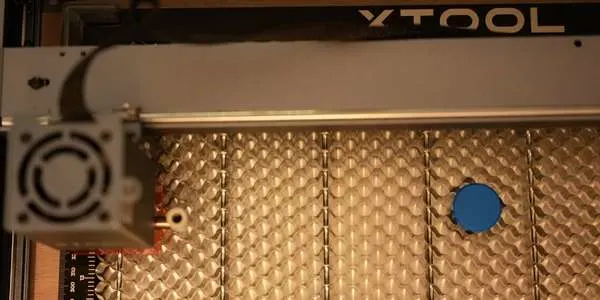
A Decent Speed of 400mm/sec (24,000 mm/min)
The xTool D1 PRO is a powerhouse if you’re considering speed. The machine cuts/engraves materials at a remarkable rate of 400 mm/sec (15.75 in/min), making it one of the fastest laser cutters in its class. With such decent speed, you can finish projects quickly and efficiently.
That said, a high speed doesn’t mean you have to compromise quality! The D1 PRO has limit switches on the four sides of the frame to ensure it detects the working area’s boundaries accurately.
As a result, the machine won’t move beyond the designated working area, ensuring safe operation while preventing damage to the machine itself.
Rotary Support and User-Friendly Accessories
The xTool D1 PRO has all the features you need for a better engraving experience. For instance, the rotary axis makes it easy to engrave cylindrical objects, improving the machine’s versatility.
Plus, you can transfer your designs to the machine in a breeze thanks to the following connectivity features:
- USB
- Wi-Fi
- Memory card slot
Not only that, but the xTool D1 PRO provides easy-to-use design options through its Creative Space and LightBurn Software, making the engraving process straightforward. And if that isn’t enough the machine comes with the following tools:
- Assembly kit
- Laser safety glasses for protection
- A part storage box
- A TF card for transferring designs
Needless to say, these accessories make the machine a comprehensive package, enabling you to set it up and engrave items with ease.
Built-In Safety Features
It’s a no-brainer, but safety is crucial when operating any machinery or tool. The D1 PRO is no exception! The xTool D1 PRO packs some of the best safety features you’ll need in a laser cutter, beating the competition in a breeze. Here are just a few of them:
- Gyroscope: The D1 PRO features a gyroscope that detects its position on the desk and automatically stops the machine if it falls. That’s crucial since it prevents the machine from operating when it’s accidentally dropped or knocked over, reducing the risk of injuring yourself or damaging the tool.
- Shake sensor: This tool detects any excessive vibrations or movement and stops the xTool D1 PRO, maintaining a safe operation.
- Flame detector: This feature detects flames or sparks during operation and automatically shuts off the laser to prevent fires and other hazards.
For more helpful insights into the features that set the D1 PRO apart from any other laser cutter on the market, be sure to watch the following video:
Cons of the xTool D1 PRO
Although the xTool D1 PRO has the essential bells and whistles you need for efficient laser cutting/engraving, it has a few downsides you should keep in mind. Here are a few of the cons:
The D1 Pro Lacks a Pause Feature
The xTool D1 PRO isn’t your cup of tea if you’re looking for a laser cutter with pause functionality. Instead of pausing projects and being able to pick up where you left off, you’ll need to restart your work. That can be a deal-breaker, especially if you work on intricate designs that require a lot of time and effort.
Compatibility Issues With Some Macs
Although the D1 PRO is versatile and compatible with Windows and Mac, some Mac users have complained that the machine doesn’t run well on their PCs. Specifically, the software that runs the machine tends to break down on Macs with M1 chips which can be frustrating.
And while you may discover software updates and workarounds to solve that, you wouldn’t want to miss deadlines when working on urgent projects. To avoid any inconvenience, I recommend visiting the Creative Space and LightBurn Software sites to check the system requirements for each of them.
Poor Performance on Glass
The xTool D1 PRO is a capable laser engraver that works well with different materials (I’ll describe this in detail later), but that doesn’t make it a one-size-fits-all solution. A quick glance at reviews by previous users on Amazon shows that the machine is inconsistent when working on glass, which may cause uneven engraving/cutting.
If you work extensively with glass materials, it would be best to explore other options better suited for that purpose. That way, you can get consistent, quality results.
The Base Price Doesn’t Include Some Accessories
It’s uncontested that the D1 PRO is an affordable entry-level. However, that doesn’t mean you’ll get all the bells and whistles at the listed price. For example, you may need to pay more if you need the honeycomb working panel and enclosure. However, I find these extra accessories essential since they enhance the machine’s performance and safety.

Requires Assembly Knowledge
Another downside worth mentioning is that you can’t use the xTool D1 PRO right off the bat. Instead, you must first assemble the parts and install the required software to run the machine.
While the user guide explains the procedure to follow in-depth, you must follow them to a T. That means reading the manual first so you know what to do and avoid trouble later when running your projects.

Performance on Multiple Materials
Now that you have insights into the pros and cons of the xTool D1 PRO, let’s explore how this machine performs on a few materials based on experiments conducted by different laser engraving hobbyists. Here’s a rundown of the results of the tests on multiple materials:
Acrylic Cutting Test
The D1 PRO laser cutter delivers impressive results when used on acrylic. According to a recent test by Hobby Laser Cutters, the 20W model can efficiently cut through 3 mm (0.12 in) acrylic in just under 2.5 passes and 10 mm (0.4 in) acrylic in 14 passes using a speed setting of 600 mm/min (23.6 in/min). Here’s a quick table comparing the performance of the 10W and 20W variants on 3 mm (0.12 in) and 10 mm (0.4 in) acrylic at the same speed:
| 20W xTool D1 PRO | 10W xTool D1 PRO | |
| Speed | 600 mm/min (23.6 in/min) | 600 mm/min (23.6 in/min) |
| 3 mm (0.12 in) Acrylic | 2.5 passes | 4 passes |
| 10 mm (0.4 in) Acrylic | 14 passes | 42 passes |
In both cases, you get a clean and uniform cut, so you can rest assured the machine won’t disappoint. Besides, the machine cuts through acrylic without leaving charred remains or melted edges, so you can create intricate designs without worrying about your material cracking or warping.
Pine Wood Engraving
The D1 PRO delivers outstanding results when used on wooden surfaces, and pine is no exception. An experiment showed that the 20W machine can cut through 13 mm (0.51 in) pine wood in 3 passes, a pretty decent speed.
Besides, the laser can create deep etches that create a 3D illusion on the surface with outstanding precision. As a result, the tool allows you to create detailed designs you wouldn’t achieve with traditional woodworking tools.
Glass Cutting and Engraving
Arguably, glass is one of the most challenging materials to work with. It’s generally brittle and requires extra attention to detail to ensure you get the best results when laser cutting/engraving.
The D1 PRO can cut and engrave glass, but the results aren’t as impressive as you’d get with other materials on this list. For example, you risk overheating the material and breaking it if you use higher power levels when engraving. And as I mentioned, you may not get consistent results if you use the machine to engrave glass.
That being said, you can increase the laser speed and lower the power to increase the chances of getting better designs. Remember, extra caution and skill may come in handy here!
Note: In some cases, the xTool D1 PRO may not cut through the entire glass thickness, so I recommend finding an alternative machine designed for glass if you use it extensively in your projects.
Metal Engraving Performance
It’s indisputable that the D1 PRO delivers excellent results on metal. Most previous users and reviewers agree that the machine handles different metals exceptionally, producing decent designs.
A key feature that you’ll notice immediately after you finish your project is the high-contrast engravings this machine produces on different metals, such as:
- Aluminum
- Brass
- Copper
- Stainless steel
Besides, the engraved designs are generally clearly defined and visible due to the advanced laser tech that removes material from the surface with unmatched precision and accuracy.
Pro Tip: To get the best results when using the xTool D1 PRO, ensure you use the Air Assist feature. Most hobbyists who’ve used the tech have consistently obtained cleaner cuts without charred edges. In addition, be sure to prep the materials you use (for example, by cleaning them) before cutting/engraving them.
Summary
The xTool D1 PRO laser cutter engraver is a decent machine by most standards. It offers accurate laser engraving and includes the essential features you need for safe operation.
But the D1 PRO isn’t a one-trick pony! The machine is versatile and produces quality cuts and engravings on different materials. Specifically, the tool delivers clear engravings with remarkable contrast on multiple materials, including the following:
- Acrylic
- Pine wood
- Metal
- Glass (you must use the correct settings here to avoid inconsistencies)
- Written by:
- Ben
- Last updated:
- 06/16/2023
About Ben
I started 3D printing since 2013 and have learned a lot since then. Because of this I want to share my knowledge of what I have learned in the past years with the community. Currently I own 2 Bambulab X1 Carbon, Prusa SL1S and a Prusa MK3S+. Hope you learn something from my blog after my years of experience in 3D printing.

