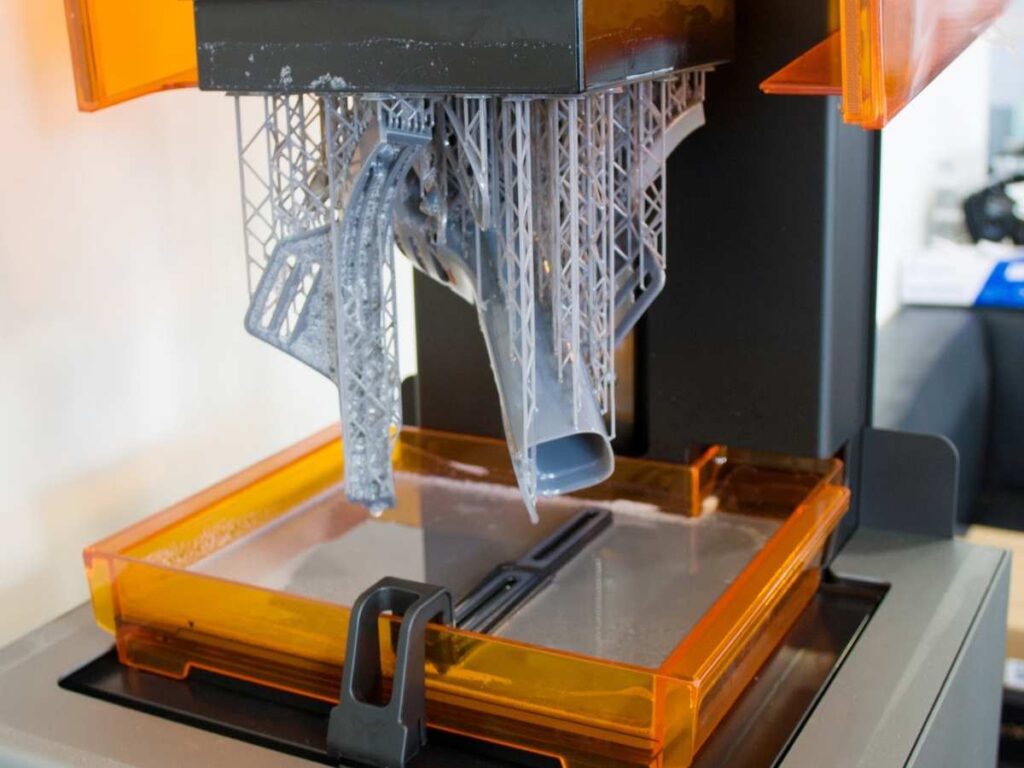3D printing supports fail for many reasons, such as unstable support structures, unsuitable design, form, or support structure for a particular overhang or bridge, or fragile base or foundation of an entire 3D design. The problem may also occur if your 3D printer cannot build a specific model or if there’s an issue with the 3D printing material.
You can prevent 3D printing supports from failing by taking preventive measures like ensuring you have a perfect 3D print bed, using a suitable 3D printer adhesive, designing a broader 3D foundation, or making the 3D supports bottom-heavy. You may also need to review the whole 3D design carefully.
Keep reading to learn more on these solutions and several other ways to do when your 3D printing supports keep failing.
Why Do 3D Printing Supports Keep Failing?
A horizontal or vertical offset may have a variation of only a fraction of a millimeter. Even a minor offset in the case of supports could affect the stability as these are supposed to bear the weight of other structures.
You can mitigate offsets. Check the printer settings, use a firm bed, ensure a sturdy foundation, choose a reliable slicer application, and opt for premium quality 3D printing material.
3D printing supports may fail due to an unviable design, weak foundation, excessively heavy overhangs and bridges, slicer software issues, and extruder problems. The materials may pose teething issues, such as warping, oozing, splitting, curling, sagging, dropping, or layer shifting.
Any of these deformations will lead to the critical failure of support structures in a 3D design.
How To Prevent 3D Printing Supports From Failing
Inspect your 3D printer thoroughly, both hardware and software, check all the relevant settings and try to detect the actual cause of failing supports. You may need to try one or more of the following solutions depending on your investigation and findings:
Ensure a Perfect 3D Print Bed
If your 3D design is a building, then the print bed is the earth. You can’t have a loosely fitted, shaking, vibrating, or wobbling print bed. It’ll be akin to an earthquake, and you can’t construct a building during a seismic event.
Use a spotlessly clean bed. Remove all traces of an earlier session. Ensure there’s no printing material buildup on the bed. Check if the bed is perfectly flat.
Use a level to confirm, even if your 3D printer has an automatic leveling feature. Inspect the screws and bearings. Replace worn-out parts, including belts.
Many 3D printers have the bed moving along the z-axis while the hot end works on the x and y axes. Such models need the print bed perfectly aligned and moving seamlessly without glitches.
Any hardware malfunction or an inefficient component posing an obstruction in the necessary movements will affect the stability of the bed and the whole 3D printing process.
Even a slightly flawed print bed may lead to the collapse of not only the 3D supports but also the core design elements.
Use a Better 3D Printer Adhesive
3D printer adhesives pose two common problems. The 3D material may stick too much. Or, the material may not adhere well enough, and the model in construction will topple. Poor adhesive can cause 3D printing supports to fail. Use a better adhesive for optimum stability.
Choose an adhesive compatible with your 3D print bed, the material type, and the complexity of the design. Some models need better adhesion.
Also, an unclean bed, residue or material buildup, and improper temperatures may impair the adhesion and disrupt the printing process.
Design a Broader 3D Foundation
A larger footprint is always more stable. Even if you need a minimalist base in the finished model, the design can have a broader foundation, and you can downsize it during post-production.
A wider base or foundation is quintessential when you have one or more support structures.
A base’s footprint should proportionately increase as you extend or expand a design, either horizontally or vertically, or both.
Pay attention to the design elements emanating from the bottom. Avoid abrupt tapering of the parts connecting the base to the upper structures as it’ll increase the load on the supports, and the latter may fail.
Perform 3D Printing at Slow Speed
Every 3D printer, material, and design demands a particular speed based on the assessment of all the variables. A complex design needs a slower printing rate.
Likewise, if you have more structures and overhangs or bridges, you must adequately regulate the speed for these portions.
There’s no standard approach or thumb rule to determine an ideal 3D printing speed. A particular design, material, and 3D printing mechanism will decide this.
Use premium-quality slicer software to avoid any error in feeding the design and other essential information to the 3D printer.
Facilitate Faster Cooling
3D printing materials often warp or curl due to extrusion problems, excess or inadequate filling, immense weight, lack of support, and high temperature. If a 3D support remains hot, thus soft, and the printer continues to build on it, the structure will collapse.
Every preceding layer printed should gradually solidify as a structure is progressively built. An entire 3D support structure, especially its base, should solidify to an extent before it’s made to endure the weight of an overhang or bridge.
You can calibrate the temperature settings according to the needs of a design and the material you use. Also, you may use a foil, such as an extra or unnecessary 3D structure that’ll absorb some of the heat and reduce the ambient temperature.
This model doesn’t have to be a unique design. A rectangular block or a blob of freshly printed material on the bed should suffice.
Make the 3D Supports Bottom-Heavy
3D supports must have a sturdy base to stabilize the 3D printing process. Top-heavy structures are more vulnerable to collapse.
A design may merit a few top-heavy elements. In such cases, the only sustainable solution is counterbalancing the top load with bottom-heavy supports.
Integrate 3D Supports in the Core Design
Independent or disposable supports often don’t share the base of the main design. Hence, the core stability facilitated by a broad and robust base doesn’t extend to the support structures.
Try to design support structures that are inseparable and extending from the core design base.
Review the Whole 3D Design
Check for fundamental errors in the overall design. The geometry and symmetry should be conducive for 3D printing.
The load of overhangs or bridges and the strength of the supports must be compatible. Review the gradient of an overhang or bridge. Go for smaller angles if necessary.
Ensure your 3D printer is capable of printing your design. Change the support structures’ shape. Include more attachment points for the support structures to prevent layer shifting. Account for all relevant and permissible changes that can make the design easier and sustainable to print.
Conclusion
A bit of trial and error is unavoidable in 3D printing, especially when the supports keep failing. Too many possibilities in designs, customizations, printer settings, or significant hardware and software issues make it impossible to have a standard and surefire
- Written by:
- Ben
- Last updated:
- 11/23/2023
About Ben
I started 3D printing since 2013 and have learned a lot since then. Because of this I want to share my knowledge of what I have learned in the past years with the community. Currently I own 2 Bambulab X1 Carbon, Prusa SL1S and a Prusa MK3S+. Hope you learn something from my blog after my years of experience in 3D printing.