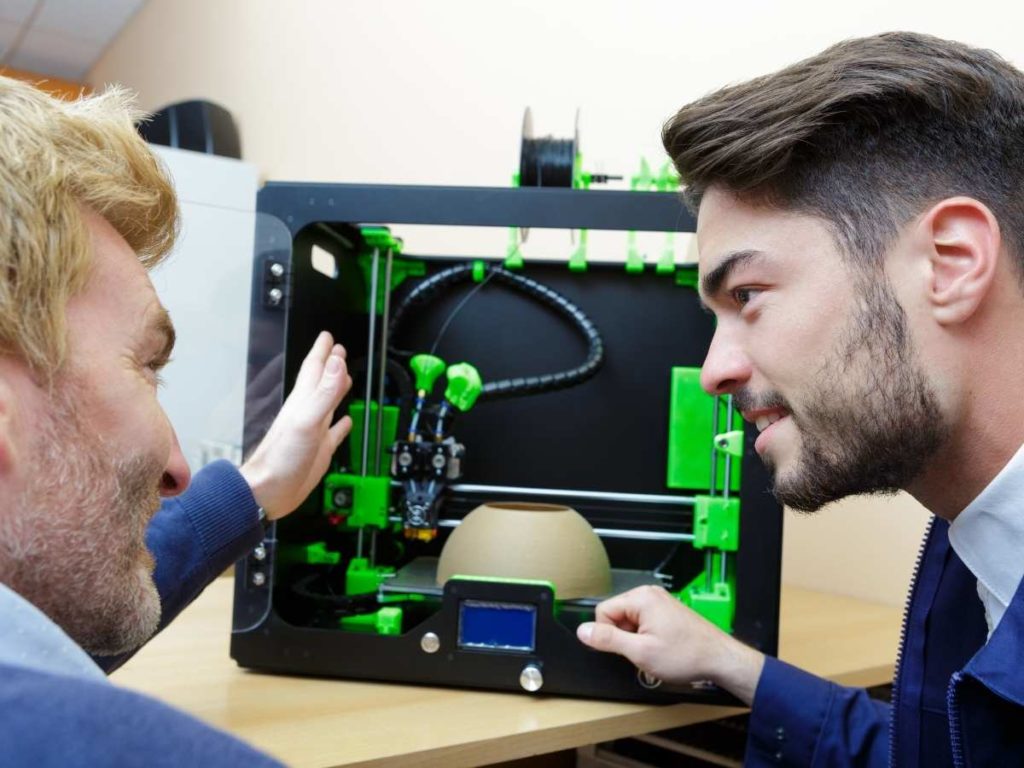3D printers have unlocked numerous possibilities for hobbyists and experts alike. However, with entry-level printers retailing at an average of $400 and pro units fetching $20,000 or more, these new possibilities can come at a high cost. Knowing how much useful life you can expect from a 3D printer is therefore helpful when deciding on any purchase.
The lifetime of a 3D printer is usually 5 to 10 years. However, the 3D printer’s lifespan is affected by different factors, including frequency of use, care and maintenance, and the quality of your printing environment, among others.
In this article, I will discuss helpful questions related to this topic, including the expected lifetime of a 3D printer, factors that affect longevity, and the various actions you can take to extend your printer’s useful life.
The Lifetime of a 3D Printer
When it comes to just how long your 3D printer may last before a replacement is needed, it is vital to be aware that there is no one-size-fits-all number. The expected lifespan of your printer will depend on various factors, including how well and how often you maintain it and how regularly you put it to use.
The above notwithstanding regular and proper maintenance and care, you can expect your Ender 3 printer to last up to a minimum of 5 years and up to 10 years. This information presents some excellent news, especially considering the ridiculous costs attached to some of these printers.
In terms of lifetime hours, you can expect your standard Ender 3 printer to deliver anything from 7,500 printing hours to about 15,000 printing hours. This span equates to an average of 4 hours daily for ten years.
Still, there is a wide range of printer models in the market today, and different manufacturers have (or had) made significant efforts to enhance both the build quality and durability of these machines. These tend to attract a premium price tag. On the flip side, there is no shortage of cheaper models, which tend to break easily and demand more maintenance.
Interestingly, the relation is inverse rather than otherwise. Older models tend to be sturdier than their newer counterparts. That could be because modern models are more complex, less serviceable, and thus less reliable. On the other hand, the cheaper price tag most likely reflects the kind of components included.
That said, your specific model may last longer or shorter than the above range. In any case, you’re probably curious (or should be if you are concerned about the lifespan of your printer) about the various factors that may accelerate breakdown.
Let us discuss some of these factors below.
Factors That May Cause Your 3D Printer To Break Down
Quality of Components
Just like your laptop or smartphone in your pocket, 3D printers have multiple parts, some of which are more durable than others.
For instance, some brands or manufacturers use cheap inputs to manufacture 3D printers. These cheaply-sourced materials have a shorter lifespan and are more prone to damage from factors such as rust or breaking.
Regular Wear and Tear
It should go without saying that your 3D printer will not last forever. Like any other piece of equipment, your 3D printer is prone to regular wear and tear whether or not you place it in an enclosure. For instance, some parts that make up your 3D printer will rust over time, and you can thus expect a breakdown somewhere along the line.
Some other parts will break as a result of bending during use. However, you can reduce the speed of this normal wear and tear by performing regular maintenance or replacing broken parts immediately. The good news is that you can do this maintenance yourself, and most parts do not require expert attention.
Frequency of Use
The degree of frequency of use will have an impact on your device’s longevity. Due to the presence of many moving parts, frequent use exerts significant pressure on the printer components, increasing the risk of breakage and the need for maintenance work.
For instance, if you run your 3D printer continuously for days on end, your printer will have a much shorter lifespan when compared to using the printer now and then or weekly, subject to new requests.
In the former option, you will exert too much pressure on the consumables and increase the degree of wear and tear on your 3D printer.
Your Printing Techniques
There are different 3D printing processes, including but not limited to material extrusion, binder jetting, direct energy deposition, and more. Each of these processes has a different impact on the printer’s components.
As previously hinted, pushing your 3D printer to its limits – which will vary depending on the printing technique – will impact its longevity.
Your 3D Printing Environment
Features of your printing environment, such as how clean it is, can significantly impact your printer’s lifespan. Accordingly, exposure to dust or dirt can damage the fans, resulting in a need for frequent replacement or repairs.
Particles or particulates within the printing environment can and will accumulate on the filament spools if you don’t keep your printing environment dust-free. Not only will these tiny particles undermine the overall print quality, but they can also cause nozzle clogging during the printing process, which will require repair.
Carelessness
Like most equipment, you must exercise proper care during handling and use. Imagine not taking care of standard equipment such as phones or laptops. Neglect will likely result in these devices malfunctioning or failing within a short amount of time.
To the same degree, taking proper care of your 3D printer is essential, including taking precautions to prevent drops or impact-related damage. A good start is to ensure that you do not allow pets or small children into your printing environment.
Lack of Regular Maintenance
Your 3D printer requires regular maintenance to work correctly over time. Some of this maintenance work includes cleaning various parts to negate the impacts of corrosion, checking out for worn or torn-out parts and replacing them, ensuring that the moving parts are properly lubricated, and so on.
A properly maintained machine will indubitably perform optimally and as intended. Keeping up with proper maintenance is also crucial if you want to minimize the likelihood of machine failures.
Lack of proper maintenance will also result in bad prints and unwanted wear and tear, which, when left unattended, result in larger, more complex issues.
Overall, your 3D printer will likely have a shorter lifespan without regular and proper maintenance.
Failure To Adhere to Printing Guidelines
You need to follow specific 3D printing guidelines to get the best results from your 3D printing process. Users need to know the best practices related to different hardware components such as enclosures, hot-ends, print beds, and extruders.
Users also need to have a sound understanding of some elements of the 3D printing process, such as bed adhesion and model orientation. Yes, 3D printing can be complicated, but failure to follow these guidelines will result in erroneous results and increase the likelihood of machine failure.
How To Extend Your 3D Printer’s Lifespan
Carry Out Regular Cleaning and Maintenance
As previously explained, performing regular maintenance and cleaning has a positive impact on your printer’s longevity. Not only does it allow you to arrest minor issues before they become significant problems that may cause failure, but it also reduces the number of replacements and minimizes the strain on moving parts.
Regular maintenance is necessary, and lack of it may result in your printer breaking down even before the one-year warranty (for most models) lapses.
As a rule of thumb, air on the side of caution. You should perform routine maintenance for your 3D printer after roughly 1,500 hours of use. This averages at about two months. You should also check out for issues before every print and after.
Place Your 3D Printer in an Enclosure
A 3D printer enclosure is an essential addition to your 3D printing setup; it defends your printer against dust and other particulates that may compromise the printing process or cause premature damage.
An enclosure also reduces energy heat loss and helps enhance print quality, which means you can kill two birds with the same stone—adding your 3d printer in an enclosure results in a cleaner and healthier printing environment.
This enclosure will also defend your printer against unwanted bumps or knocks, which may speed up mechanical failure or breakdown.
Avoid Unknown Brands or Suspiciously Cheap Options
While the brand is not everything, you can gauge the quality of a 3D printer depending on the manufacturer or brand. Sometimes, ensuring durability comes down to selecting a suitable model. As a rule of thumb, avoid brands that you are not familiar with.
Additionally, as the old cliche goes, think twice when the deal is too good. Most overly cheap 3D printers in the market will likely feature low-quality components prone to breakage or requiring significant upgrades and repairs over time.
For guidance on some of the best brands, here are a few of the top options:
- MakerBot
- Monoprice
- 3D-Systems
- Creality
- XYZ
- Formlabs
- Ultimaker
- Prusa
- Tevo Tarantula
Install Upgrades
It is always a good idea to upgrade your printer over time. Some of the major parts you can upgrade include replacing the extruder on your printer with an all-metal alternative such as the Micro Swiss Hotend Kit (available on Amazon.com), which is more durable.
You do not have to stop here. Below are some other components that you can upgrade to boost your 3D printer’s lifespan.
- Upgrade your power unit to a more robust option, such as the MEAN WELL 24V 14.6 Amp Single Output Switchable Power (available on Amazon.com).
- Upgrade the belts on your printer with sturdier options such as the FYSETC 3D Printer Belts (available on Amazon.com), which consist of rubber and fiberglass, and are compatible with the Ender V2 3 Prom, the Ender 5 CR-10 10S, and other models.
- Replace and upgrade your bearings. If unsure where to start, give the 3D Printer POM Bearings (available on Amazon.com) a try. These are compatible with many 3D printers, including the Ender 3 and Ender 5 Series.
- Step your 3D printer’s fans with sturdier options such as the Noctua NF-A4x10 FLX Quiet Fan (available on Amazon.com). These fans are silent, fast, and are almost always a significant upgrade from stock fans.
- Upgrade your nozzles to prevent jamming. The Genuine E3D Hardened Steel Nozzle (available on Amazon.com) is a tried and tested solution to get you started.
How To Determine Whether To Retire Your Printer
It is always a great idea to be aware of the number of print hours on your printer to have a rough estimate on when you need to upgrade, resell, or retire it. Be that as it may, below are some tell-tale signs that it may be time to retire your machine and purchase a new one.
- Your printer has developed extended deterioration. If your 3D printer has extended damage on its parts, it may be time to start budgeting for a replacement.
- You are running through consumables much faster than before. If you find that you have to replace consumables (such as filament or resin) more frequently than before and it takes a whole lot more to get the print quality you need, this is a sign that your printer is nearing its end.
- Your printer needs more frequent replacements and repairs. Replacements and repairs can be costly. If you find that the need for replacements and repairs is much more common, you need to start planning for a replacement unit altogether.
- You have noticed a decline in print quality, precision, and accuracy. If you cannot trust your printer to deliver precise, high-quality results and instead only use it for routine prints, your printer’s useful life is nearing its end.
Conclusion
In closing, you can expect at least five to ten years of useful life for most 3D printers. However, this requires regular care and maintenance to reach. Most manufacturers provide a limited one or two-year warranty, and a lack of proper care and maintenance could result in your device breaking down even before this period lapses.
With the guidelines in this article, you can avoid the common causes of 3D printer breakdown and enhance your equipment’s expected lifespan.
- Written by:
- Ben
- Last updated:
- 11/23/2023
About Ben
I started 3D printing since 2013 and have learned a lot since then. Because of this I want to share my knowledge of what I have learned in the past years with the community. Currently I own 2 Bambulab X1 Carbon, Prusa SL1S and a Prusa MK3S+. Hope you learn something from my blog after my years of experience in 3D printing.