The world of 3D printing is increasing in popularity and capabilities every day, and it’s not uncommon to see these machines in homes all over the world. Professionals and hobbyists alike enjoy the endless possibilities of creation with 3D printers. But, as a beginner, how do you know which file type is the best one to save your work?
OBJ and STL 3D file types are similar in several ways but differ in how they store 3D print files. For example, STL uses a series of linked triangles to keep your image, while OBJ can store color and texture files using more flexible shapes like polygons and freeform curves.
Whether you’re new to the world of 3d printing or are looking for the best way to save and edit a new project, chances are, you’re deciding between OBJ and STL files. With that in mind, this article will explain the main differences between the two file types to help you decide which type is best for your project.
Are OBJ and STL File Types the Same?
OBJ and STL file types are the same in terms of functionality but not the same in terms of storage. STL files are the most popular 3D file types and are known for their simplicity and small size, while OBJ files are more accurate in resolution and texture.
With the recent influx in the popularity of 3D printing, it’s important to know the difference in file types.
The file type you use will depend on the 3D model you want to print. If you need to maintain the integrity of the model’s shape, texture, color, and resolution, you should probably go with the OBJ file.
However, if you’re looking for something easy and quick to use that can be used in most 3D slicers, then STL is your best bet.
Here are some interesting pros and cons of both file types to consider when deciding which one is best for you.
OBJ Files Pros
- Great for collaborative projects
- Preserves original model mesh and texture data
- Perfect for games or other animations because of the resolution and color data preservation
OBJ Files Cons
- Somewhat complex and not incredibly user friendly
- It takes a long time to render
- Large file sizes
STL Files Pros
- Simple, quick, and easy to use
- Small file size
- Versatile for a variety of projects
STL Files Cons
- Low resolution
- Only stores information about the geometry of the 3D model
- Difficult to modify 3D models encoded in STL
Files Used by 3D Printers
3D printers have grown in popularity since the ’80s, and if the past is any indication for the future, their usage will only continue to flourish.
With the growing variety of 3D printers, techniques, accessories, and varying filament materials, it’s normal to wonder what file can be used in 3D printers.

Can 3D Printers Use OBJ Files?
3D printers can use OBJ files; however, it depends on the printer’s make and model. In addition, OBJ is a neutral file type, so it’s easy for 3D printing professionals to use for collaborative projects and easily adaptable to various software.
A “neutral” or “open-source” file format is industry terminology for easily convertible file formats used in different software platforms.
While STL files are more prevalent in the world of 3D printing, it’s not an indication of the quality of OBJ file types. In fact, OBJ is a universal format used for a wide array of 3D printing projects for a variety of 3D modeling.
Most modeling programs, like game engines, recognize the OBJ format.
While most 3D printers can use OBJ files, it’s still not the most popular file. So, what makes STL files the go-to 3D printing option? Read on to find out.
Can 3D Printers Use STL Files?
STL files are admired for their simplicity and age-old reputation for speed and ease. As one of the oldest 3D file formats, STL files seem to be engraved in the 3D printing world’s preferred formats.
3D printers can and usually do use STL files. STL formats create a 3D model saved as a series of varying triangular shapes. Encoding the surface of the 3D object you’re printing into a triangular shape, STL files are the go-to formats for 3D printing.
With its history in 3D printing, STL files are an essential aspect of models and printing. In the 1980s, STL files were used to bridge the data collected from 3D modeling to the printing process. As one of the first successful CAD (Computer-Aided Design) data preparation file types, it’s now considered the standard file format for 3D printing.
What Are OBJ Files Used For?
With a general understanding of OBJ files, strengths, and weaknesses, now it’s time to determine when to use this format.
OBJ files are typically used for more complicated and collaborative 3D printing projects. However, they’re also preferred when working with animation, gaming, or other tasks that require preserving your 3D model’s color and texture.
Here’s a list of when to use OBJ files and when not to:
When To Use OBJ Files
- Sharing and working on 3D models with others
- Preserving the model’s original mesh and texture
- High-resolution printing needs
- Full-color printing
- Ongoing or unfinished projects that may require later modifications
- Exporting a 3D model for animation or graphic projects
When Not To Use OBJ Files
- Quick sharing of strictly 3D prints
- Slicer software platforms not capable of opening OBJ files
- Public publishing forums
- Strict modification projects
Generally speaking, OBJ files are primarily used in specialized 3D printing projects or in cross-compatible software platforms. Additionally, if you’re working with a team on a 3D printing project, OBJ is a great format to use.
What Are STL Files Used For?
If you’re just getting started in the 3D modeling and printing world, STL files may be the best option as they’re the industry standard known for quickness and easy use.
STL files are used for 3D printing projects that are quick and straightforward sharing tasks. They’re compressed and more petite than OBJ files, so they’re best for uncomplicated projects requiring ongoing, team-based modifications.
Here’s a list of when to use STL files and when not to:
When To Use STL Files
- Quick projects
- Simple printing tasks that don’t require color or texture preservation
- Individual printing projects
- Slicer software exclusively for STL files
When Not To Use STL Files
- Team-based projects
- Continually modified projects
- Complex tasks
- Strong resolution printing
- Preserving color or texture meshes
- Specialized or animated projects
Read on to learn more about STL files, including some history behind the format and what it stands for.
What Does STL File Stand For?
Developed in the ’80s, STL file formats still stand out among a crowd of hundreds of other file formats and is the standard file format for 3D printing.
STL file stands for “stereolithography.” It’s one of the oldest 3D file formats and simply stores information about 3D models in a way that can be read and modified by almost all 3D processing software.
STL is known for its simplicity, making it optimal for beginners or those new to 3D printing and models. STL files measure a surface of a 3D object and encode that surface into its memory in the form of a bunch of non-overlapping triangles.
Beyond their user-friendliness and reputation, STL files are perfect for most quick projects, especially those you want to share with others, beyond their user-friendliness and reputation. This is because they’re small and compact, making them easy to share quickly.
Since STL files aren’t saving textures, colors, or other shapes besides triangles, their file size is pretty tiny.
What Does OBJ File Stand For?
Arriving only a short decade later to the world of 3D printing is the OBJ file type. While not known as the industry standard, OBJ file types are still a widely popular 3D printing format option.
OBJ file stands for Wavefront OBJect. This file format was initially created for 3D graphics and can read more shapes and colors than STL. OBJ files took the official name from its creator, Wavefront Technologies, in the 1990s.
While not all 3D software applications can support the formatting in OBJ file types, those can read the freeform surfaces and polygonal shapes that OBJ files store. Thus, producing a 3D print rich in color and texture.
For more history and details about OBJ file types, check out this article.
According to File Format Info, OBJ files have unlimited colors that they can read and store. This, combined with the ability to read and keep varying shapes, makes it perfect for more complex printing needs.
What Programs Use OBJ Files?
3D printing has had decades to improve its systems, measurements, and capabilities. Today, there aren’t only hundreds of 3D file types but also graphic and modeling software.
So if you’re set on using OBJ file format, you might be wondering what software programming you can use.
CAD (Computer-Aided Design) or 3D graphic and modeling program software use OBJ files to view, open, edit, or save using Mac or Windows tech. Some standard software includes Adobe Photoshop, Meshlab, and Blender.
OBJ file types have several pros and cons to use, as noted in the list above, but you need to make sure your software can use this format because of the file size.
Marxent 3D Commerce published this list of programs that work for both Windows and Mac for using OBJ files. It includes:
- Adobe Photoshop CC 2019
- Autodesk Maya 2020
- CADSoftTools ABViewer
- MeshLab
- Microsoft 3D Builder
What Programs Use STL Files?
Similar to OBJ file types, hundreds of CAD programming and software are available for STL file formats. Although, since STL is known as the industry standard, most CAD programs can use STL formats.
FreeCAD, Blender, and SketchUp are some of the programs that use STL files to open, review, edit, and save projects. However, as this file format is the oldest and known as the industry standard, you can use most CAD software and mesh editing tools for STL files.
Beyond the CAD, to work on your 3D printing files, you also have to have a slicer and editor. Again, there are many variables to consider when choosing your preferred program, but generally, they are often recommended for STL file types.
To learn more about these CAD programs, check out this article.
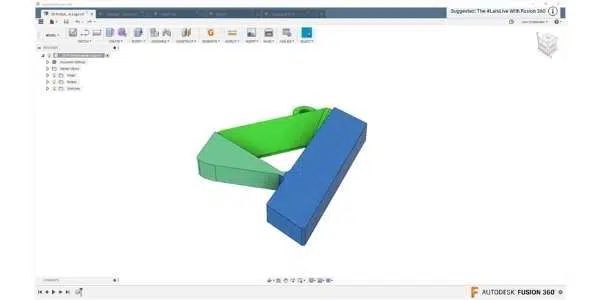
Can STL Files Be Converted to OBJ?
STL and OBJ are the most common 3D file types today. However, since many graphic designers heavily rely on these two options, it’s often wondered how or if STL files can be converted to OBJ types and vice versa.
STL files can be converted to OBJ with either an online converter or your preferred CAD software. Both OBJ and STL file types are commonly used for various 3D printing projects and are typically supported by most CAD programs and slicers.
Online converters like MeshConvert are common and easy ways to switch between STL and OBJ file types. However, converting these files within your chosen CAD program can also be a straightforward process, depending on the kind of programming you have.
STL is known for its speed, compatibility, and ease of use, while OBJ is known for its versatility, competency with color and texture preservation, and collaborative projects.
To learn more about how to convert these file types, check out this article from all3DP.
The Verdict
Most professionals in 3D printing are likely already familiar with STL file types because of their longevity in the industry, ease of use, and beginner accessibility.
Unfortunately, what STL files have in simplicity, they lack in creativity and robust preservation.
Unlike OBJ file types, STL files can’t preserve an object’s color, resolution, or texture. Thus, OBJ files are optimal for complex geographic shapes or rich color saturation.
When in doubt, consult with a professional 3D printing service to help you decide which file type is best for you and your project.
- Written by:
- Ben
- Last updated:
- 11/23/2023
About Ben
I started 3D printing since 2013 and have learned a lot since then. Because of this I want to share my knowledge of what I have learned in the past years with the community. Currently I own 2 Bambulab X1 Carbon, Prusa SL1S and a Prusa MK3S+. Hope you learn something from my blog after my years of experience in 3D printing.

