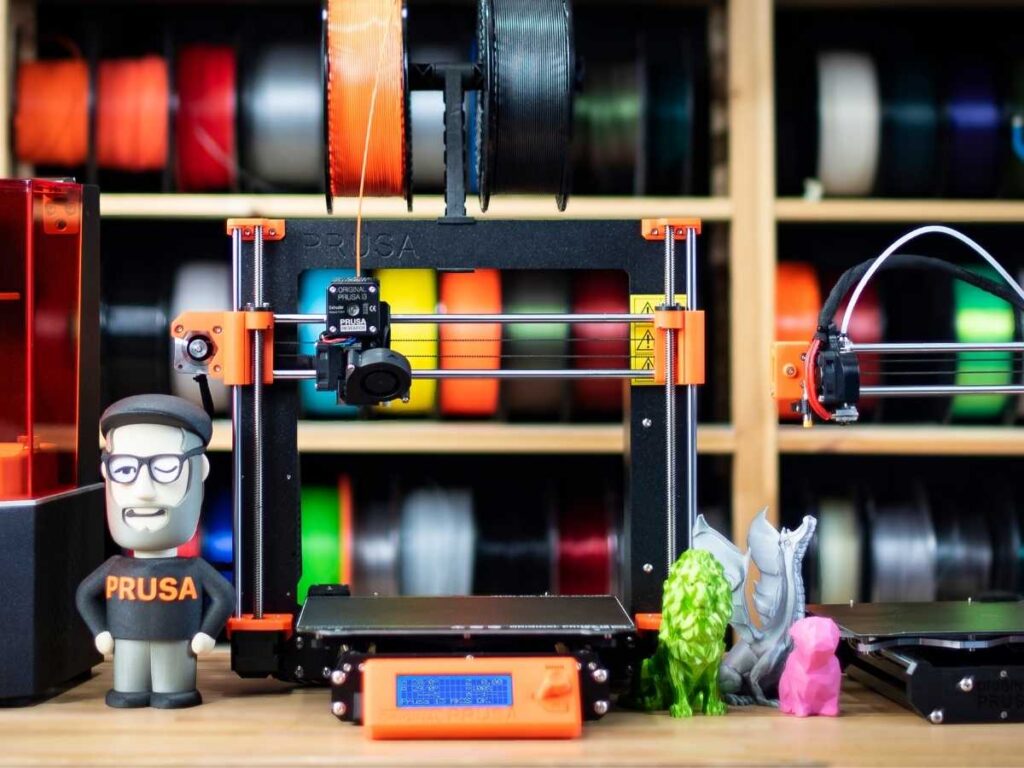The Prusa i3 MK3S+ 3D printer is the successor of the immensely popular MK3S model. Prusa Research had to deal with criticism regarding its earlier 3D printers, mainly due to the first layer problems, layer shifting, and clogged nozzle & hotend. The i3 MK3S+ aims to resolve all those teething issues while also upgrading the bestselling i3 MK3S. Does the market leader succeed?
The Original Prusa i3 MK3S+ is worth the high price as it is one of the best 3D printers available today. It features a SuperPINDA probe for its auto-leveled bed, dual gear extruder, direct-drive filament feeder with sensor, power loss recovery, and calibration settings facilitating user and system control.
Read on to learn more about the positive and negative aspects of this 3D printer.
Pros of Prusa i3 MK3S+
As a high-end 3D printer, the i3 MK3S has a large number of benefits:
- The printer delivers exceptional print quality, including accuracy, resolution, and surface finish.
- Prusa uses premium quality parts, such as E3D V6 all-metal hotend, Bondtech gears, and Ultimachine’s Einsy Rambo mainboard.
- The 3D printer is easy to assemble using the comprehensive owner’s manual with extensive stepwise instructions.
- There are plenty of intelligent features, such as Super Prusa Induction auto-leveling sensor, IR filament sensor with auto-loading, Power Panic mode in custom-made Delta PSU, RPM monitoring, and Self-Test.
- The printer is compatible with most thermoplastics such as PLA, ASA, ABS, and PETG. You can also use PC or polycarbonate, PP or polypropylene, and nylon, among others.
- The MK3S+ has removable magnetic PEI steel sheet profiles and supports mid-print filament change.
- Users can access open-source hardware and software support, frequent firmware updates, and the Prusa 3D designs database.
- Prusa offers reliable customer service with prompt email responses, and there’s active community support online.
Cons of Prusa i3 MK3S+
As with any device, the i3 MK3S+ also has a few disadvantages:
- Expensive: $799 (kit) and $1099 (assembled) are steep price tags.
- No enclosure: the 3D printer needs effective temperature or climate control in a room.
- The SD card takes a while to load selected prints, and the system sometimes freezes.
- A little noisy: the Stealth printing mode is not as silent as claimed by Prusa Research.

Kit vs. Factory Assembled Prusa i3 MK3S+ 3D Printer
The Prusa i3 MK3S+ 3D printer is available in two versions. The factory-assembled version is a plug-and-play printer, but the kit requires extensive assembly.
Price Difference
The kit costs $799, while the fully assembled printer is priced at $1099. Both include a complimentary 1 kg (2.2 lbs) Silver PLA filament spool.
Optional Purchases
The factory-assembled printer has a pre-installed smooth double-sided PEI spring steel sheet. You may opt for an additional double-sided textured powder-coated spring steel sheet for an extra $35.
The kit offers three options:
- Either a smooth double-sided PEI spring steel sheet,
- Or a double-sided textured powder-coated spring steel sheet,
- Both for an extra $35.
US Orders valued at over $800 may be subjected to customs charges.
User Experience
The fully assembled Prusa i3 MK3S+ 3D printer is factory tested. Hence, a user isn’t responsible for any initial defect.
The kit is effectively a user’s responsibility. The 1-year warranty for US customers doesn’t cover cosmetic damages such as dents, scratches, and cracks. Also, the warranty is void if any damage is caused due to improper assembly.
The warranty covers defective sheets for the assembled printer and the kit but not the deteriorations following any use.
Who Should Buy the Prusa i3 MK3S+?
Avid users of desktop 3D printers should consider buying the Prusa i3 MK3S+. The printing quality offers fantastic accuracy and resolution. The smooth surface finish is almost perfect for a home 3D printer.
Beginners or intermediate hobbyists not using a 3D printer frequently or trying it for the occasional fun may want to consider a more affordable entry or mid-level 3D printer.
There are quite a few 3D printers available at around half and even a third of the Prusa i3 MK3S+ price. However, most of them don’t come even remotely close to the 3D print quality. Besides, Prusa Research is a pioneering market leader. The company rolls out some of the most advanced upgrades in the niche.
Why the Prusa i3 MK3S+ Is Worth It
Exceptional Print Quality
Prusa i3 MK3S+ delivers the finest print quality you can expect from a desktop 3D printer of its size and at the given price.
If you compare the accuracy, resolution, and surface finish of the MK3S+ with the 3D print quality of, say, the Creality Ender-3, then the difference is that of an amateur and a professional. However, it’s unfair to pit the Ender-3 priced below $200 against this Original Prusa.
The MK3S+ doesn’t have any shortcomings prevalent in most budget and mid-level 3D printers. This Original Prusa doesn’t wobble. Plus, adhesion issues are nonexistent unless you forget to clean the bed or use an improper filament and adhesive combination.
The neodymium magnets ensure a snug fit of the spring steel plate, and the auto-leveling does the rest. Hence, you don’t worry about any significant z-axis offset or first layer issues.
PrusaSlicer further simplifies the entire 3D printing process. There are three modes:
- Simple
- Advanced
- Expert
The Simple mode can serve most needs, and it won’t drown you with technical jargon.
The Simple mode and the basic features, such as printing speed, filament material, and orientation, will give you an impeccable finish.
You may still try the Advanced and Expert modes for complex infill layers, demanding temperature regulation, and additional features in a chosen design.
Prusa i3 MK3S+ has many other valuable features, such as Seam Painting and Paint on Support, which will make your life easier and the quality of the 3D printed object exceptionally better.
SuperPINDA Probe
Those familiar with Prusa 3D printers are aware of the preceding MINDA and PINDA sensors that the company had cited as the most probable cause for bed leveling issues and first layer problems.
SuperPINDA is an upgraded probe. According to Prusa, the sensor ensures completely automatic mesh bed leveling. In practice, the sensor uses nine points along the z-axis to gauge a virtual height map.
Then, the auto-leveling function adjusts the print bed. This process is repeated after every print. Hence, you don’t have to work on any manual adjustment or leveling.
Furthermore, the SuperPINDA probe or the sensor doesn’t depend on or get influenced by temperature. It works solely on the distance between the bed and the print head.
Direct Drive Filament Feeder
Prusa has used Bowden extruders in some of its earlier 3D printers. The i3 MK3S+ uses a direct drive filament feeder. Thus, the printer does away with the long PTFE tube.
A direct drive extruder has several advantages compared to the Bowden extrusion system. The latter is vulnerable to oozing, stringing, and also clogging. Direct-drive filament feeders don’t have these issues.
The shorter distance between the drive and the hotend makes the Prusa i3 MK3S+ more responsive. Also, more delicate and flexible filaments are easier to work with using a direct drive extruder.
Compatible with Multiple Filaments
The complimentary filament in the package is Silver PLA. Prusa works effortlessly with all PLA filaments approved by the company. Third-party PLA filaments are equally compatible.
Prusa Research has its range of filaments, branded as Prusament. You may use Prusament PC or PVB filament with the i3 MK3S+.
You can also use PETG, CPE, PP, and PVA, or BVOH. The Original Prusa i3 MK3S+ is compatible with nylon and filled materials involving carbon or wood.
However, you may have to keep an eye on the immediate surroundings or environmental factors when using materials that require higher temperatures.
Mid-Print Filament Change
The Original Prusa i3 MK3S+ empowers users to pause a 3D printing session at a chosen layer to change the filament. You may select another spool of the same material but of a different color as required for a particular design.
You can use a different material, but the printer doesn’t allow you to alter the temperature setting during a printing session. Hence, you’ll be restricted to the temperature profile of the first material or the compatibility of the second filament.
You can always 3D print a model in segregated parts. Then, you can use filaments with different temperature profiles. Elaborate and complex designs often turn out well when printed in parts.
Smart Features
The Original Prusa i3 MK3S+ has several smart features, some of which are immensely easy to use. The user-friendly options available on the LCD and controllable through the knob are straightforward. Plus, the smart features don’t require much intervention from the user.
The x and y axes’ homing isn’t dependent on any sensor. The 8-bit mainboard powered by the Trinamic 2130 drivers ensures excellent control of the stepper motor.
The bed auto-leveling aside, users can save print sheet profiles using live calibration data for the z-axis. There’s a hardware-based power recovery mode. The 3D printer stops during power cutoff and resumes where it halted.
The printer has an integrated IR sensor capable of detecting and pausing a session when it runs out of filament. The sensor facilitates auto-loading of filament.
Three thermistors regulate the RPM of the fans. You’ll sense the varying RPM of the different fans depending on the real-time temperature fluctuation.
You can connect the Original Prusa i3 MK3S+ 3D printer to Ethernet and Wi-Fi through Raspberry Pi. A 16 GB SD card is included in the box. Firmware updates are available through a USB cable-connected desktop computer, laptop, or other smart devices.
Factors to Consider Before Buying the i3 MK3S+
Price
Prusa i3 MK3S+ isn’t an inexpensive 3D printer. The printing quality is excellent, and it has quite a few smart features that may justify the price. However, many users will find the cost too steep.
A 3D printer has several recurring expenses, not just limited to the filaments.
You may replace or upgrade some parts in due course. All such necessary and discretionary expenses will further increase the net cost of using the MK3S+.
Prusa has used premium-quality parts of well-known brands in this 3D printer. The Misumi bearings, all-metal hotend, and every component are durable. Yet, the upfront price may be a deal-breaker for some.
No Enclosure
Prusa 3D printers have been bare or without an enclosure ever since the first model. The company is known for its minimalist design. The no box policy has a few side effects.
The Original Prusa i3 MK3S+ is unsafe to operate if you have children and pets around. The 3D printer is also unsafe if you or anyone using it’s distracted during a printing cycle.
The MK3S+ model is compatible with ABS. According to Prusa, the power consumption for ABS settings is 120W, while PLA requires only 80W. The difference aside, ABS is difficult to manage in a 3D printer if there’s no enclosure. The lack of enclosure means poor temperature control.
ABS tends to warp and crack if the immediate surrounding temperature is cold and when it gets exposed to air drafts. ABS is significantly more temperature-sensitive than PLA.
Limited Build Volume
The Original Prusa i3 MK3S+ has a build volume of 250 mm x 210 mm x 210 mm (9.84 inches x 8.3 inches x 8.3 inches). The 3D printer isn’t small or medium per se, but it’s not large either compared to other printers.
For example, Creality Ender 5 Plus has a build volume of 350 mm x 350 mm x 400 mm (13.8 inches x 13.8 inches x 15.7 inches).
Tronxy X5SA-500 Pro has a build volume of 500 mm x 500 mm x 600 mm (19.7 inches x 19.7 inches x 23.6 inches).
Both 3D printers cost less than the Prusa i3 MK3S+.
There are other 3D printers with similarly large build volumes, such as Vivedino Troodon, Modix Big60 V3 or Big-40, and gCreate gMax 2.
However, these 3D printers cost $2,000 to $5,000.
Stealth Mode Barely Works
The Original Prusa i3 MK3S+ has a Stealth mode that’s supposed to reduce the noise of the 3D printer. While any user will welcome such a feature, it would be helpful if the function worked effectively.
The 3D printer does manipulate the resistance to reduce the noise generated by the stepper motors, but the reduction isn’t enough to appreciate.
On the flip side, the Stealth mode reduces the speed of the 3D printer. Thus, you have to spend a few additional minutes on a typical model.
Conclusion
The Original Prusa i3 MK3S+ delivers the finest print quality for a desktop 3D printer priced under $1,000. If you’re convinced about or comfortable with the prices of either the kit or the factory assembled printer, you’ll not find any other reason that can be considered a deal-breaker.
- Written by:
- Ben
- Last updated:
- 11/22/2023
About Ben
I started 3D printing since 2013 and have learned a lot since then. Because of this I want to share my knowledge of what I have learned in the past years with the community. Currently I own 2 Bambulab X1 Carbon, Prusa SL1S and a Prusa MK3S+. Hope you learn something from my blog after my years of experience in 3D printing.