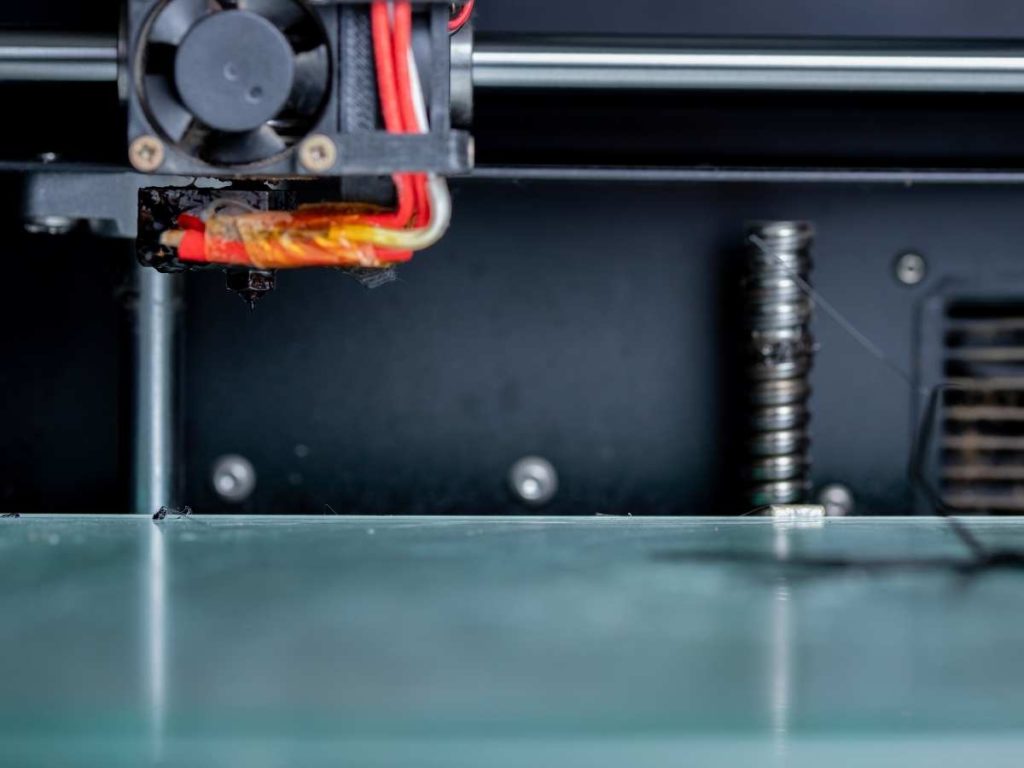3D printer cooling fans are designed to cool the extruder, which is the part of a 3D printer that melts plastic or filament into layers. 3D printing cooling fans can be set at different speeds to achieve different results. If the fan speed is set too high, it could cause potential defects in your 3D prints.
You know that a 3D printer cooling fan is set too high if your prints come out deformed. Rapid cooling causes stringing or makes the filament come out in small blobs instead of a continuous stream. Lowering the cooling fan speed will remedy the issues mentioned above.
The rest of this article will discuss the importance of cooling fans in 3D printers, how cooling affects the melted filament, and signs of high fan speed that may damage your 3D prints. I’ll also touch on the best cooling fan settings for 3D printing.
Is It Possible To Have Too Much Cooling in a 3D Printer?
Many 3D printer owners don’t think it is possible to have too much cooling in a 3D printer. However, this couldn’t be further from the truth. Too much cooling can produce poor prints with stringing and blobs instead of smooth lines, shapes, and details.
In extreme cases, high fan speed can even cause parts to warp or deform as they are printed in midair.
Signs Your Cooling Fan Speed Is Set Too High
Below are some of the signs that indicate that your 3D printer fan speed is set too high:
- Successive layers don’t stick that well, poor adhesion due to extreme cooling.
- 3D printed objects turn out to be too delicate or fragile.
- 3D printed objects aren’t appropriately shaped, have poor structure, and are prone to damage.
- Bridges and overhangs produce stringing on the object.
- Deformed and Misshapen final product.
What Will Happen if the Cooling Fan Is Set Too High?
The cooling fan in a 3D printer is designed to remove heat from the extruder head and print bed. If it runs faster than necessary, the excessive airflow will cause problems.
The heated air blowing around inside the 3D printer will cool down rapidly, causing condensation. This leads to nozzle blockages and print failures.
Another problem with setting the fan speed too high is that the previous layers will cool down significantly. This will result in a poor bond between the new layer and the old one. The result is a weak spot in your print with visible horizontal lines where layer separation happens.
If fan speed settings are set too high, the plastic may not stick to the bed properly, or it might even start drooling from the nozzle as well. You must calibrate your 3D printer correctly to get good results every time.
Why Do You Need a Cooling Fan?
The cooling fan is an essential part of any 3D printer. It cools down the extruded plastic to an appropriate temperature and prevents it from burning or melting while printing. Even the most affordable 3D printers feature a cooling fan, although they are not so noticeable due to their small size.
Not all printers use the same fan design. Some models have a single cooling fan, while others have multiple fans. The type and number of fans are determined by various factors, including the size of the printer, optimal printing speeds, and tolerable noise levels.
How Does Cooling Affect 3D Printing?
Adhesion of Layers
In a 3D printer, the fusing of successive layers to make an object is referred to as adhesion. Without proper adhesion, three-dimensional objects may develop small holes or gaps in their structure, which can cause structural failure, or they may be inaccurate in shape. At higher levels of cooling, layer adhesion reduces significantly.
Durability
It is widely known that cooling affects the strength of printed objects. The higher the level of cooling, the lower the durability of the final product. PLA plastic is a little more durable but still suffers a significant loss of strength at temperatures below 70 °C (158 °F).
The 3D printing process relies on the ability to melt plastic very quickly. If the temperature is too cold, it can cause stress in the plastic and lead to some warping and cracking.
Level of Detail
The model’s resolution is dependent on many factors, including the material being used and the build speed. To get the best results, you need to ensure the printer is at the right temperature to print at its highest quality. Heat, humidity, and airspeed are additional factors that can enormously impact the final product.
The Best Cooling Fan Settings for 3D printing
Fan speed is an important factor in how your 3D printer works. The fan’s speed will determine how fast you can print and if you get any warping or other printing problems. If a fan is too slow, it will lead to the deformation of the object being printed. Too fast, and your part can even fly off the platform during printing!
Best Settings for ABS
ABS is one of the most popular 3D printing filaments on the market. It comes with a recommended fan speed of 20-30%. But it is recommended to completely shut off the ABS printing. Lowering the fan speed will prevent warping and ensure proper printing.
Best Settings for PLA
Leaving your fans at 100% is the best fan speed setting for PLA 3D printing. Suppose you’re looking for finer details, lower layer heights, and faster print speeds. In that case, a higher fan speed is absolutely necessary for PLA filaments.
Conclusion
3D printers are handy as they can be used to create prototypes and finished pieces. To do this, they must have coolers that work well so that the printer components don’t overheat and melt.
If you have issues with your 3D printer, see if the cooling fan is set too high. This can cause errors in the print and keep it from working correctly.
- Written by:
- Ben
- Last updated:
- 11/19/2023
About Ben
I started 3D printing since 2013 and have learned a lot since then. Because of this I want to share my knowledge of what I have learned in the past years with the community. Currently I own 2 Bambulab X1 Carbon, Prusa SL1S and a Prusa MK3S+. Hope you learn something from my blog after my years of experience in 3D printing.