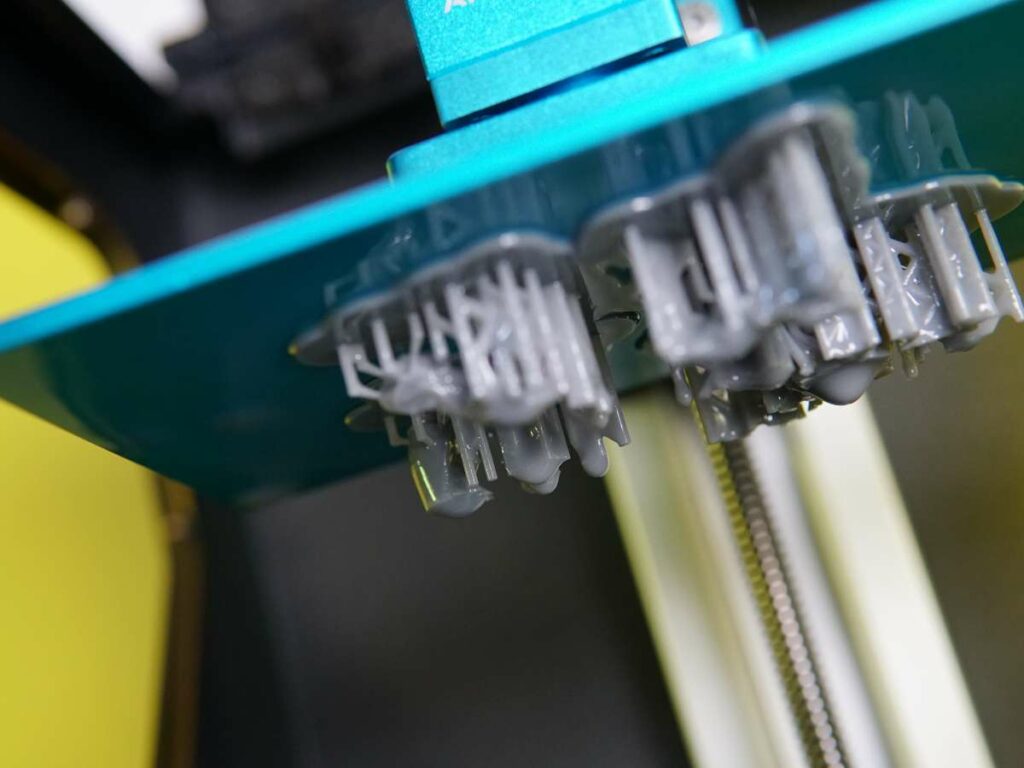Poor bed adhesion is a common problem for all 3D prints, but it can be especially tricky to keep resin prints from peeling off the print bed since it is upside down. Still, there’s a right way to do it, and if you take some simple steps to increase adhesion, you’ll be printing like a pro in no time.
To keep resin prints from peeling off the build plate, you can level the plate. Other solutions include sanding the build plate to enhance texture, adjusting the FEP sheet tension, decreasing lift speed, and increasing exposure time.
This article will explore some of the simplest and most effective strategies you can adopt to keep your resin prints from peeling off the build plate. Let’s jump right in.
Level the Build Plate
One of the most common reasons resin prints peel off the plate is an unlevel surface.
If the build plate tilts to either side or has warped spots, there is a high likelihood that the lower side of the print will peel off during the printing process.
While leveling an FDM 3D printer just takes a simple calibration cycle, leveling a print surface for a resin 3D printer is a bit more challenging.
Follow these simple steps to level your resin 3D printer’s build surface:
- Hold a metal straight-edge, like a metal ruler, against the plate.
- Shine a flashlight from behind the straight edge to look for dips and bumps, the spots where the light will shine through.
- Clean the print surface using isopropyl alcohol and a lint-free cloth
- Hold a piece of medium-grit sandpaper flat against your clean build plate.
- Press the build plate on the sandpaper as evenly as possible with something flat like a book as a backing.
- Slide the sandpaper away from you, grazing it across the build plate.
- Lift the build plate, bring it back and repeat the process four more times
- The high points will show scratches, and the low points will be untouched
- Rotate the build plate in each direction and repeat until the entire bed has scratch marks on it from the sandpaper.
Watch the video below to learn more about how to level the build plate using this approach.
Sand the Build Plate
Resin 3D prints may also fail to adhere to the print surface because of the texture of the build plate. While the plate must be level for a successful 3D print, if the surface is too smooth, the resin won’t be able to grip it.
So, you should make your build plate a bit rougher to ensure your prints stick and stay stuck.
To resolve this issue, you need to add some texture to the build plate using sandpaper. If you have already leveled your plate using the steps above, you’ve already added texture.
However, if you did not level the plate, here’s how to roughen it up:
- Get a piece of 80-grit sandpaper.
- Slide the build plate on this sandpaper diagonally to create deep scratches.
- Buff your build plate with another sheet of 120-grit sandpaper to remove any bumps that might make your bed unlevel.
- Clean the build plate to remove leftover dust from the sanding process.
Adjust FEP sheet Tension
The FEP sheet tension also affects how well the resin print will adhere to the print surface. A sheet that is too loose will increase the likelihood that the prints will not stick on the build plate. Likewise, a sheet that is too tight will negatively impact the life of the FEP sheet.
Remember, the peeling occurs when the printer pulls the cured part off the screen. Here, you are removing the cured resin from the FEP sheet.
To adjust the sheet tension, you simply need to tighten the screws on the vat.
You can use a guitar tuner or a drum snare to check the frequency of the FEP sheet. Anything under 300 Hertz means that the FEP tension is too loose. The sweet spot should lie somewhere between 325 Hz and 450 Hz.
Watch the video below for more on how to adjust the sheet tension:
Decrease the Lift Speed
When the lift speed is too high, your prints might not have enough time to fully cure before the lift, resulting in clumps of failure floating in the vat. While slow lifting speeds increase the total print time, they positively impact print quality.
The ideal printing speed is within the range of 60 to 150 mm per minute. If you are experiencing issues with adhesion on the build plate, try adjusting the lift speed and decreasing it for a good balance of printing time and quality.
Increase Exposure Time for the Print’s Layers
Peeling may also result from an issue with the printing process after the first layers, resulting in several problems, such as separation.
The explanation for this is relatively simple. For the photosensitive resin to properly bond with the build plate, the adhesion of the resin on the build plate must be stronger than the adhesion to the FEP sheet.
Therefore, checking the exposure settings is crucial, especially if the prints keep peeling even after leveling the print bed.
Pay keen attention to the exposure settings for the initial layers. If the layers peel off, increase the exposure time. On the flip side, if the layers stick too much, you may need to reduce the layer exposure time.
The ideal exposure settings depend on the resin’s qualities and the printer’s make and model. If unsure, please refer to the manufacturer’s website or contact their support page for more on the ideal exposure settings.
Conclusion
To recap, issues with resin either not sticking or peeling from the build plate are common when using photosensitive resin in 3D printing. However, these issues are easy to solve by making a few adjustments to the build plate and your first-layer exposure time.
- Written by:
- Ben
- Last updated:
- 11/11/2023
About Ben
I started 3D printing since 2013 and have learned a lot since then. Because of this I want to share my knowledge of what I have learned in the past years with the community. Currently I own 2 Bambulab X1 Carbon, Prusa SL1S and a Prusa MK3S+. Hope you learn something from my blog after my years of experience in 3D printing.