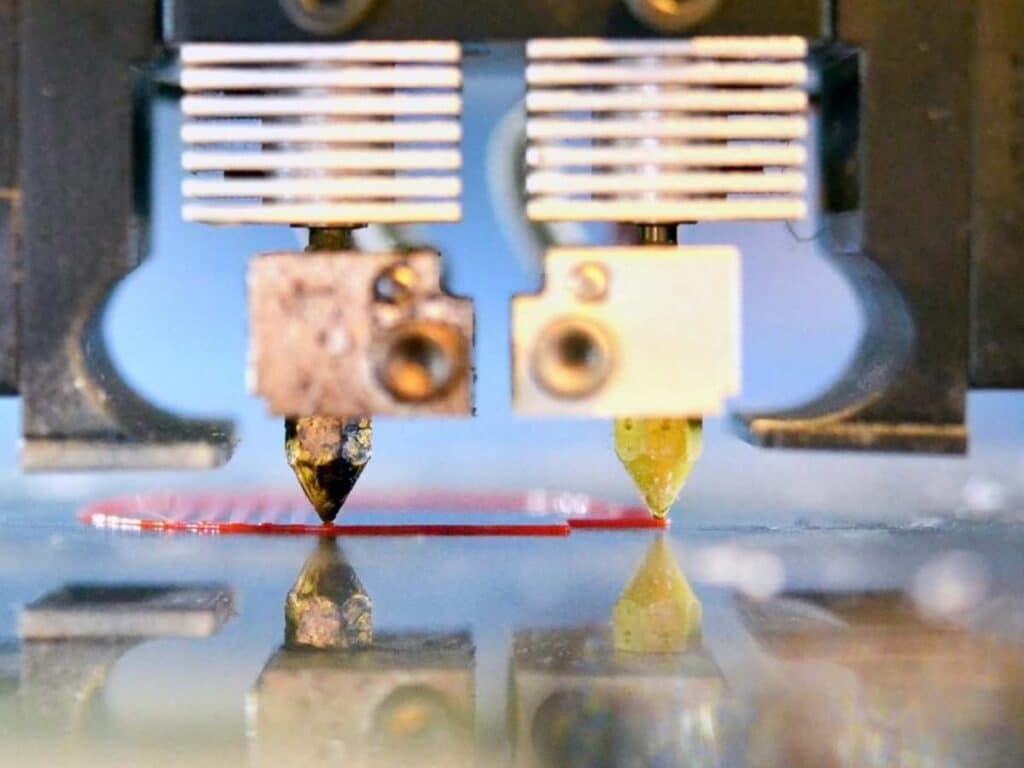Your FMD 3D printer’s nozzle and hot-end go through a lot when printing 3D objects. So, naturally, these parts of your printer also need extra care and regular maintenance. But how do you go about cleaning your 3D printer’s nozzle to keep it in great performing condition?
Here’s how you can clean the outside of a 3D printer nozzle:
- Wipe the nozzle with a damp cloth while it’s still hot.
- Remove hardened filament stuck around the nozzle.
- Clear out the mouth of the nozzle.
It’s also important to deep clean your nozzle from time to time to keep it in its best printing condition and prolong its lifespan. But to make sure you don’t damage your 3D printer in the process, there are certain cleaning methods to follow. So read on as I share with you the safe and proper way to clean your 3D printer nozzle.
When To Clean Your 3D Printer’s Nozzle
How frequently you clean your 3D printer’s nozzle generally depends on how frequently you print things. It’s advisable to flush out the nozzle every 200 to 400 printing hours. It’s also good practice to clean your 3D printer’s nozzle at least every three months as part of its regular maintenance.
Moreover, you shouldn’t wait until the nozzle is blocked or clogged before you take the time to clean it. After all, a dirty nozzle isn’t always the reason for clogging. It could also be because of a faulty heating block, wrong printing temperature, material break at the print head, and faulty material feeder.
Aside from basing it on the print hours, you’d also have to clean your 3D printer’s nozzle when the quality of your print is deteriorating because of under-extrusion. It’s also nice to clean your nozzle every time you plan on switching to another type of filament for your next project.
It would be best to clean your 3D printer nozzle when you see dust around it and the motor. That’s because dust is a primary cause of clogging and other extrusion-related problems.
What Happens if You Don’t Clean Your Nozzle
If you don’t clean your 3D printer’s nozzle, it could result in certain problems. Below are some of the issues caused by a dirty nozzle, although it’s not exactly exclusive as they can also be caused by something else.
- Nozzle picks up extruded material on the printed layer. This happens when your nozzle pushes some material onto the build plate then picks it up as it moves across the printed layer.
- No first layer. This happens if the printing process has already started and no filament has been extruded from the nozzle to form the first layer.
- Inconsistent extrusion. Inconsistent extrusion is when your printer cannot keep up pushing out material. It extrudes filament in sudden bursts instead of extruding an even amount consistently.
- Under-extrusion. Under-extrusion is when a print has missing portions.
Proper Way of Cleaning the Outside of the Nozzle
Debris on the outside of your 3D printer’s nozzle is mostly excess melted filament that got stuck there during the printing process. Filament usually clings to the side of the nozzle while printing the first layer when the nozzle goes very low. But, generally, melted material catches on the filament that has already been extruded initially and, therefore, adheres to the nozzle as it continues to flow.
To properly clean the exterior of the nozzle, here’s what you need to do:
- Wipe the Nozzle With a Damp Cloth While It’s Still Hot
It’s best to clean the nozzle while it’s still hot after just finishing a project. You can use an alcohol wipe or a damp cloth to remove any material still clinging to the nozzle. Make sure to avoid skin contact as this may cause burns.
Ideally, it would be best if you did this each time you finish a project.
- Remove Hardened Filament Stuck Around the Nozzle
If the nozzle has already cooled down, you can use a paper towel to remove the remaining debris. However, if the filament left around it has already hardened, you can use a brass or copper wire brush, needle, or a small blade to clean it off.
- Clear Out the Mouth of the Nozzle
If you have a larger and more stubborn filament residue stuck on the outside of the nozzle, you can heat it to around 200 degrees Celsius (392 degrees Fahrenheit). You can then pick the plastic off with needle-nose pliers or just brush it off with a wire brush.
Here’s a video demonstrating how you can clean the outside of your 3D printer nozzle by heating your printer and using a metal brush to remove the debris:
Cleaning the Rest of Your Printer’s Nozzle
Sometimes, there’s the leftover filament that gradually builds up inside your printer’s nozzle, too. So it’s also essential to clean your entire nozzle every once in a while.
This allows you to clear up the clog that could affect the quality of your print. And you’d know that your nozzle has a clog when it has a hard time pushing the filament out or when the extruded filament curls heavily due to the much smaller hole.
Here are some ways to clean your printer’s nozzle:
Use a Cleaning Filament
The best way to deep-clean your 3D printer’s nozzle is to use a cleaning filament. This special FDM material is made especially for cleaning the nozzle of your printer when it gets clogged. This purging material efficiently pushes out carbonized plastic and stuck particles without damaging your printer’s nozzle.
The downside to using this method is that it’ll only work on partial clogs.
Use a Solid Needle
Another thing you can try is using a solid needle. Make sure it’s small enough to fit through the nozzle bore or hole.
Preheat the nozzle of your 3D printer to your regular 3D printing temperature and carefully insert your needle through the hole. You won’t be able to remove the blockage this way, but you can break it up enough so that it can go through the nozzle the next time it pushes out the filament.
Do the Cold Pull Method
The cold pull method also works best if you use soft and slippery filament like nylon or polyamide. You can do this by heating your nozzle, allowing the filament to push through the hot-end until the previous material has been extruded, then having the hot-end cooldown.
Once it’s cool, pull out your filament and make sure the negative end of your filament is clean.
Soak in Acetone or Other Solvents
Another method is removing your nozzle from the printer and soaking it for a few hours in acetone or other solvents, depending on the type of filament you were using.
ABS can be cleaned off with acetone, while PLA can be dissolved in ethyl acetate.
Do the Mechanical Cleanup
You can also do the mechanical cleanup, which involves removing your nozzle and heating it using a blowtorch or hot air gun that’s set to low.
Hold your nozzle with a pair of long-nose pliers to avoid burning yourself, and once it’s hot enough, you can carefully clean off the softened material inside using a needle.
You can check out this video on the different methods to cleaning out nozzle clog:
Conclusion
Cleaning your 3D printer’s nozzle is not a very difficult task. The main goal is to remove any filament debris to prevent clogging or blockage. It’s part of your 3D printer maintenance and upkeep that you need to do on a regular basis.
In fact, it’s good practice to just wipe the outside of your nozzle with a damp cloth while it’s still hot after every use and to break down any filament inside using a needle.
- Written by:
- Ben
- Last updated:
- 11/17/2023
About Ben
I started 3D printing since 2013 and have learned a lot since then. Because of this I want to share my knowledge of what I have learned in the past years with the community. Currently I own 2 Bambulab X1 Carbon, Prusa SL1S and a Prusa MK3S+. Hope you learn something from my blog after my years of experience in 3D printing.