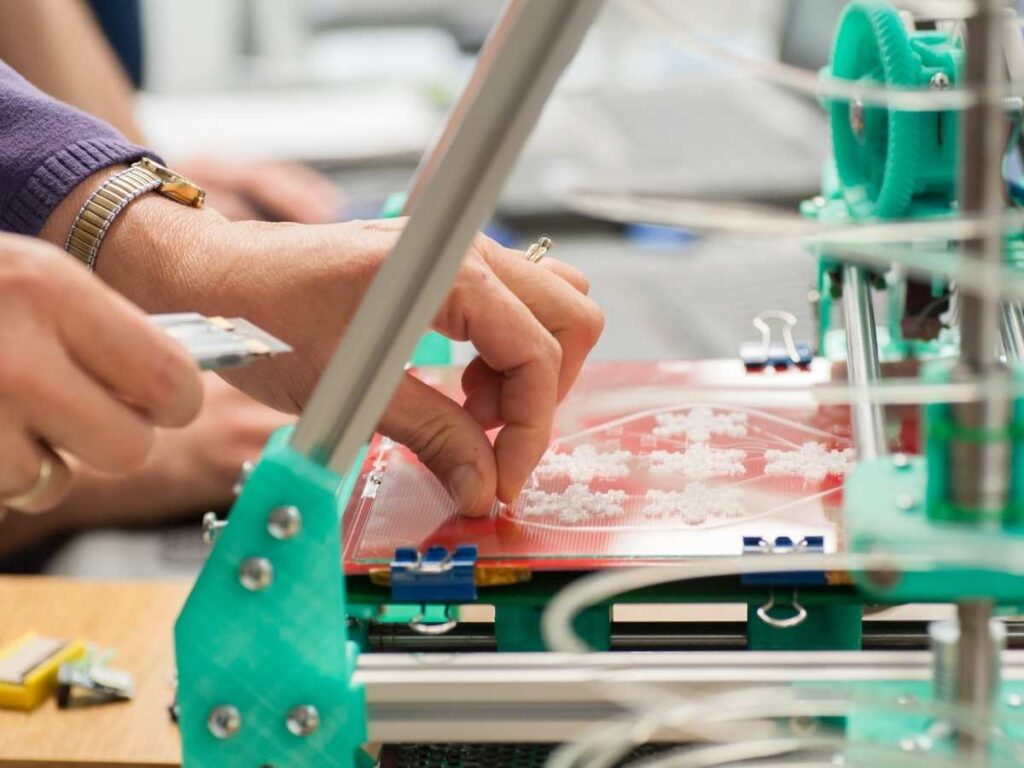You can clean a 3D printer bed in many ways depending on the material type and the severity of residue buildup. Ideally, you should clean a 3D printer bed or build-plate after every session. Be gentle to prevent damage, and exercise greater caution if you have a fixed print bed.
Here are 10 ways to clean a 3D printer bed:
- Use a flat blade scraper to remove thermoplastic filaments.
- Use low-grit sandpaper to eliminate residue.
- Use a microfiber cloth to clean off debris gently.
- Add hot water to soften the residue.
- Apply dishwashing soap to clear leftover filaments.
- Use non-abrasive detergent to break down residue.
- Spritz some glass cleaner to remove grime.
- Use isopropyl alcohol for heavy-duty cleaning.
- Try degreaser for any fat or oil stains.
- Use acetone to dissolve thermoplastic filaments.
Most 3D printer brands explicitly mention the dos and don’ts when cleaning their print beds. Always check the manufacturer’s guide or user manual before you try any cleaning method. This step-by-step guide discusses the most effective 3D printer bed cleaning methods.
1. Use a Flat Blade Scraper To Remove Thermoplastic Filaments

A hand scraper is a simple tool that can conveniently get rid of thermoplastic filaments from a 3D printer bed. You may have one already that you use to detach printed models from the build plate. You can use the same flat blade scraper to clean the print bed.
- Wait for the print bed to cool.
- Use the scraper to remove any bulky filament residue.
- Scrape at an acute angle, as close to a horizontal sweep as you can.
- Don’t push the sharp edge of the flat blade directly onto the print bed, vertically or diagonally.
- Use both hands to maintain the acute angle and gentle but firm scraping motions.
- Don’t use undue thrust.
- Avoid abrading the print bed surface with your scraper.
- Don’t scratch the print bed with your scraper.
- If the residue is hard, use a cleaning agent.
- Combine scraping with other methods for a thorough clean.
You may consider something like the 3D Printing & Clean-Up Utility Tool Kit from AMX3D available on Amazon.com. This multipurpose set includes a flat blade scraper.
2. Use Low-Grit Sandpaper To Eliminate Residue
Like the hand scraper, sandpaper is an effective way to clean a 3D printer bed.
You must choose fine sandpaper, preferably a 1000 grit or higher. Coarser sandpapers are more abrasive.
While a lower grit count will remove more residues with ease, it may damage the coating of your 3D printer bed.
- Wait for the hot print bed to be warm enough to touch.
- Wear a pair of gloves; medical or surgical for filaments and nitrile for resin printers.
- Use the 1000-1500 grit sandpaper to remove residues.
- Be thorough with the sanding motions covering the entire print bed.
- Don’t use undue downward thrust.
BAISDY Wet Dry Sandpaper available on Amazon.com has a grit range of 400 up to 3000. This set has 45 silicon carbide sandpapers suitable for glass, metal, plastic, ceramic, stone, and wood.
3. Use a Microfiber Cloth To Gently Clean Off Debris

Microfiber cloth has varying densities denoted in grams per square meter or g/m2. A 350 g/m2 (32.51 sq ft) piece is plush microfiber cloth, gentle but ineffective on grease and grime. A 50 g/m2 (4.64 sq ft) microfiber cloth is effectively abrasive but may damage a print bed’s coating. Choose accordingly.
- Wait for the print bed to cool.
- Take a piece of microfiber cloth and decide if you have to use its entire span.
- You may cut a medium or large microfiber cloth into smaller pieces, but they will fray.
- Microfiber doesn’t have lint, but cutting one into smaller sections may leave some loose particles.
- Vacuum the cloth and its pieces to remove any loose particles.
- Use the microfiber cloth to clean the entire print bed.
- One towel should suffice. You may use another if there is excessive residue.
- Combine this method with other options for comprehensive cleaning.
Premium Edgeless Microfiber Towels from Detailer’s Preference available on Amazon.com have a density of 350 g/m2 (32.51 sq ft). Each microfiber towel in the pack is 16 x 16 inches (406.4 x 406.4 mm).
You can fold every piece into four and use 4 inches (101.6 mm) of cleaning area at a time. Then, each whole piece gives you eight new microfiber cleaning surfaces if you use both sides.
4. Add Hot Water To Soften Residue
Hot water softens residual thermoplastic filaments and makes the cleaning exercise a tad more convenient. However, the cleaning method is safer if you have a detachable or removable 3D print bed.
Hot water or other solvents and liquids on a fixed print bed may come in contact with other parts of your 3D printer, risking possible damage to the electrical and mechanical components.
Exercise caution if you are sprinkling hot water on a fixed print bed.
- Remove the relatively cool print bed safely.
- Wash the print bed with hot water.
- Use a paper towel, scraper, or sandpaper to clean the surface.
- Don’t use any towel or cloth that may leave lint or stains.
- You may use hot soapy water to remove excessive and rigid glue or adhesive.
Microfiber cloth has an enormous capacity to absorb water. Premium-quality microfiber cloth can absorb and hold water or moisture up to as much as seven or eight times the weight of the piece.
Hence, it may not be ideal for cleaning a print bed as it will absorb the hot water before it softens the residues adequately.
5. Apply Dishwashing Soap To Clear Leftover Filaments
This cleaning method is suitable for both removable and fixed printer beds.
- For a fixed printer bed, dip a washcloth or paper towel in warm or hot soapy water.
- Rub and sweep the dirty parts of the printer bed first. Repeat the cycle as necessary.
- You may have to use a scraper or sandpaper for rigid residue.
- Rinse the entire printer bed surface with warm or hot water.
- Rinse more thoroughly if you have soft water.
- Use a fresh paper towel and dry the surface.
Do not use any special dishwashing soap. Avoid scented ones. Plain dishwashing soap works fine.
- For a removable printer bed, you can practically bathe it in hot soapy water.
- Use a washcloth or paper towel and remove all leftover filament, glue, and grease.
- Use a scraper or sandpaper if necessary.
- Rinse the printer bed thoroughly in clean hot water.
- Use a fresh paper towel and dry the material.
- You may use a new piece of clean microfiber cloth for an impeccable finish.
6. Use Non-Abrasive Detergent To Break Down Residue
Replace the soap with a non-abrasive detergent. This method is similar to using hot water with dishwashing soap. Do not use any specialty detergent loaded with chemicals and additives that will leave stains and may also damage the printer bed.
Do not use detergents that contain oils or such softening materials claiming to be restorative. 3D printer bed residues usually include oils from your hands and grease or lubricant from movable parts of the machine. You don’t want the cleaning agent to add more oil or material to the printer bed.
Plain kitchen or dishwasher detergent works fine. You don’t need an expensive detergent.
7. Spritz Some Glass Cleaner To Remove Grime
Hand scraper, sandpaper, and microfiber cloth have limitations, especially with rigid adhesive or glue and other hard residues. All three are essentially a mechanical cleaning process relying on the material and your physical effort.
Hot water may soften some residue. Regular soap and non-abrasive detergent may also remove substantial grease and grime. Yet, you may still have unclean spots on your 3D printer bed, likely if you have not cleaned it in a while despite frequent printing.
In such scenarios, you can use a glass or hard surface cleaner. Ordinary window cleaners will do. You may consider one of the branded glass cleaners known for efficacy.
- Begin with a printer bed at room temperature.
- Sprinkle the hard surface or glass cleaner on the surface.
- Wait for the cleaner to work. Use the instruction on the product label.
- After a few minutes, use a flat blade hand scraper to remove the cleaning agent.
- Repeat the cycle twice or thrice till you have a spotlessly clean 3D printer bed.
- Sprinkle some more glass cleaner on the surface and use paper towels for final sweeps.
Glass or hard surface cleaners work on both fixed and removable printer beds. You may not remove a detachable print bed if you can control the sprinkling to prevent the other printer parts from coming in direct contact with the cleaning agent.
8. Use Isopropyl Alcohol for Heavy-Duty Cleaning
Isopropyl alcohol is an effective and hence popular cleaning agent for 3D printer beds. Highly concentrated isopropyl alcohol can clean oils more effectively and quickly than water and soap.
Use at least 70% IPA or isopropyl alcohol. You may use up to 99.9% IPA for more thorough cleaning.
Warning: 70% to 99.9% isopropyl alcohol is unsafe. Wear protective gloves. Ensure adequate ventilation in the room to eliminate IPA fumes. Abide by usage and storage instructions of highly-concentrated IPA.
- Start with a 3D printer bed at room temperature.
- Take a fresh piece of paper towel or microfiber cloth. The latter is more effective.
- Apply a generous quantity of isopropyl alcohol on the paper towel or microfiber cloth.
- Rub and sweep the entire printer bed surface.
- Repeat as necessary till you have a squeaky clean print bed.
You may use a washcloth or towel but ensure it is lint-free. You will find medical-grade concentrated rubbing alcohol like the Vaxxen Labs Isopropyl Alcohol 99% on Amazon.com.
9. Try Degreaser for Any Fat or Oil Stains
You may use an ordinary degreaser instead of isopropyl alcohol. Kitchen degreasers are generally stronger soaps, so you may not have as effective cleaning as with isopropyl alcohol at 99% concentration.
- Sprinkle some kitchen degreaser on a cool 3D printer bed.
- Give it some time to break down and dissolve the fats or oils, grime, and plastic residue.
- Use a scraper for rigid residue.
- Microfiber, washcloth, or paper towel works for light residue.
- Repeat the cycle if necessary.
- Rinse the printer bed using hot water.
- Use a fresh, moist microfiber cloth or paper towel to clean the printer bed surface.
- Ensure there is no leftover degreaser or other stains on the print bed.
Ordinary degreaser and isopropyl alcohol may reveal stains on the printer bed when you wipe them off. Wash the print bed thoroughly before and after cleaning it with degreaser or isopropyl alcohol.
10. Use Acetone To Dissolve Thermoplastic Filaments
Acetone is among the most effective cleaning methods for 3D printer beds. However, highly concentrated acetone may damage some print beds.
You may have cosmetic hairline cracks on the bed, especially if it is a PEI sheet. Such cracks usually don’t affect the utility of the printer bed, its stability, or evenness.
Acetone is a popular cleaning agent because it can break down thermoplastic filaments.
Acetone can also remove PEI oxides from the print bed. If you have a PEI printer bed, it will oxidize over time. High temperature also facilitates the formation of PEI oxides.
Acetone can get rid of these buildups.
Warning: 100% acetone is toxic. Wear protective gloves, eyeglasses, and a mask. Don’t let acetone come in contact with your skin. Ensure as much ventilation in the room as possible. Don’t inhale acetone fumes.
- Begin with the most rigid residue on the 3D printer bed.
- Pour some drops of acetone on a paper towel, washcloth, or microfiber cloth.
- Target the dirtiest area and scrub the surface.
- Clean the entire surface area of the print bed.
- Repeat the process if necessary.
Extremely rigid residue, usually built up over months, needs an acetone wash.
Acetone can dissolve plastic bits left behind on your printer bed:
- ABS can dissolve completely.
- PLA dissolves to a sufficient extent.
Acetone evaporates quickly, so you must keep a brisk cleaning pace.
How To Clean a 3D Printer PEI Bed
You can clean a PEI printer bed using a scraper, sandpaper, hot water & soap, or non-abrasive detergent, isopropyl alcohol, and acetone. You may also opt for an ordinary or branded hard surface cleaner, similar to what you use on glass or your windows. Follow the respective steps for each of these cleaning methods as elaborated in this guide.
How To Clean a 3D Printer Glass Bed
You can clean a glass printer bed using a scraper, microfiber cloth, hot water & dishwasher soap, non-abrasive detergent, and hard surface cleaner. You may also use isopropyl alcohol. Some people use readymade alcohol wipes, but the efficacy varies. The alcohol concentration determines how effective such wipes or pads are.
How To Clean a Resin 3D Printer Bed

You can clean a resin printer build plate using a glass or hard surface cleaner, paper towel, microfiber cloth, flat blade scraper, and isopropyl alcohol. You may use a degreaser, the build plate, the resin vat or tank, and the FEP film. You can clean an FEP film with a microfiber cloth to remove leftover liquid resin and some solidified residue.
Tips For Cleaning Your 3D Printer Bed
Beginners and hobbyists often experiment with different cleaning methods. A trial and error approach isn’t necessarily a problem as long as you heed the explicit instructions from the manufacturer. Likewise, there are quite a few cleaning methods that don’t always work for everyone.
- It is better not to experiment with methylated alcohol, mineral spirits, and different kinds of vinegar.
- Steel wool is not ideal for all printer beds.
- Cotton is not abrasive enough.
- Cleaners with special additives and preservatives may compound your problems.
The ten solutions in this guide offer a progressive cleaning approach. You will have to explore more than one of the cleaning methods depending on the quantum and rigidity of the residue buildup.
Final Thoughts
Always clean a 3D printer bed after every session. Scrape off the residual adhesive and leftover plastic or cured resin.
You may use a scraper, sandpaper, microfiber cloth, hot water, dishwashing soap, non-abrasive detergent, or glass cleaner for simple cleaning.
Frequent printing cycles demand a thorough cleaning routine at least once a week. If you postpone this deep clean and rinse, you will need degreasers, isopropyl alcohol, and acetone.
- Written by:
- Ben
- Last updated:
- 11/11/2023
About Ben
I started 3D printing since 2013 and have learned a lot since then. Because of this I want to share my knowledge of what I have learned in the past years with the community. Currently I own 2 Bambulab X1 Carbon, Prusa SL1S and a Prusa MK3S+. Hope you learn something from my blog after my years of experience in 3D printing.