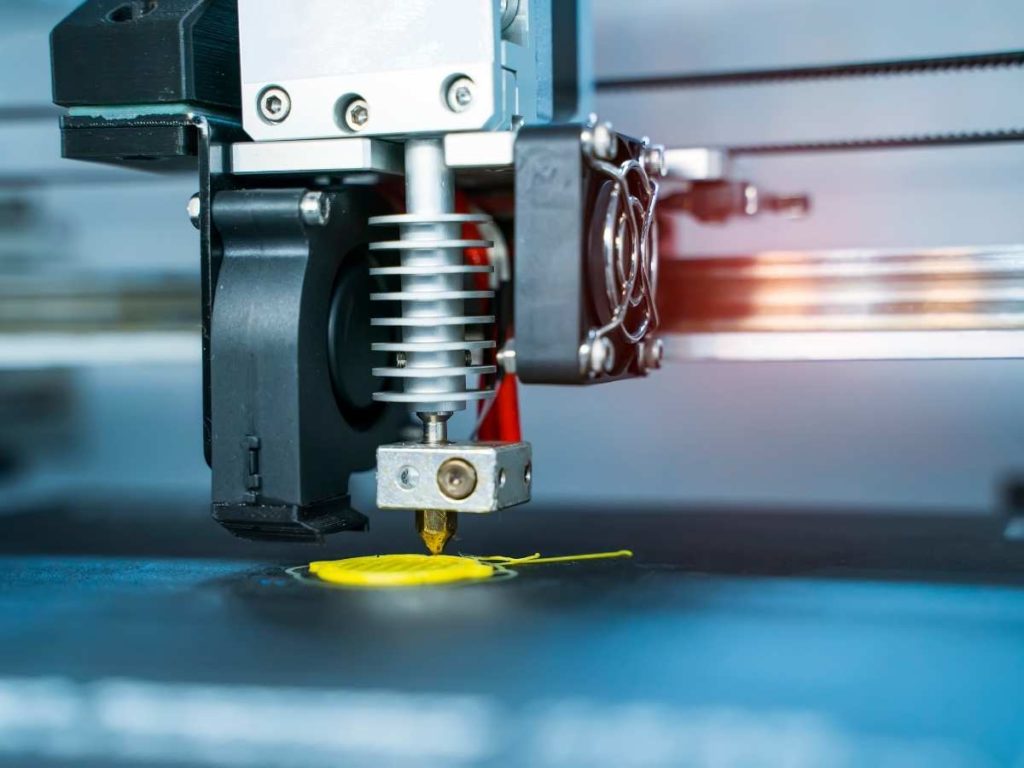When considering PLA filament for one of your 3D printing designs, you want to ensure adequate strength and durability. Finding out the minimum thickness and ideal layer thickness of your materials is critical when determining the durability and printability of your model. So, precisely how thin can you print PLA?
You can print PLA as thin as 0.8mm. However, it’s recommended to print it at 1.5mm thickness for structural integrity. Although you can print PLA this thin, there’s no guarantee that the design will survive the cleaning stage or impact stress.
This article will explain the limitations of printing PLA at the minimum thickness and exceptions to this recommendation. I’ll also discuss the importance of wall thickness in 3D printing and what you need to consider when calculating the thickness of your PLA prints.
The Limitations of Printing PLA at Minimum Thickness
Printing PLA at its minimum thickness carries limitations that might affect the success of your print.
Thin PLA May Break During the Cleaning Stage After Printing
As I mentioned before, thin, delicate PLA is more likely to snap apart if you sand or clean it. The cleaning stage consists of washing, sanding, and removing any residue, and if you put too much pressure on the material, it may chip or disintegrate.
Designs at minimum thickness have a higher risk of breaking at the cleaning stage. In addition, if the design contains fragile components that are much more likely to break, it will probably fall apart when you try to remove layer lines, stringing, or artifacts.
Thinner Walls Doesn’t Mean Better Resolution
High-resolution settings on your 3D printer often confuse people into thinking that you can print a material thinner than you should.
The fact is that resolution only affects how detailed and precise the print can be, and thicker walls won’t take away from the details. In addition, high resolution will show the precision and details of a design, but it’s not an indicator of structural integrity.
Can You Print PLA Below Minimum Thickness?
As you can see, there’s plenty to think about when printing PLA at minimum thickness. Still, what happens if your design calls for a consistency that is less than the absolute minimum? Is there a workaround?
You can print PLA below minimum thickness by adding extra support to your design, including ribbing, cross supports, and flat components. While adding these elements may help you achieve the desired consistency, they may mean that your model will be difficult to reproduce at scale.
Why Does Thickness Matter in 3D Printing?
The average 3D printing project can take anywhere from 30 minutes to seven days, depending on the scale and complexity of the design. With this in mind, you must consider all critical factors in your design phase. One of these factors should undoubtedly be the thickness of your print, and here’s why.
Thickness matters in 3D printing because it determines the functionality of your 3D-printed object. Materials that are too thick will be expensive to produce and increase print times, while too thin materials will be prone to warping and breakage.
To understand this more, let us dive into the different components of your 3D print.
The Different Components of a 3D Print
3D printed objects are made up of the following features:
- The interior. Also known as the infill, it can be printed from hollow to solid at any density.
- The exterior. Also known as the shell, it gives the print most of its strength and durability and must be printed solid. The shell comprises the top and bottom layers and the walls.
The strength and functionality of the whole print rest on the thickness of the shell. However, the walls will also play a significant role in keeping your 3D printed object intact.
You can measure wall thickness in two ways:
- Line count. Line count refers to the number of times the nozzle has to pass to make up the exterior thickness.
- Wall width. Wall width is the width of the wall usually given in millimeters.
Typically, you can program both of these settings before printing an object. Both measurements are affected by each other, meaning that an adjustment to one will mean a change to the other.
The top and bottom layers are measured similarly but refer to the height of the layers. These top and bottom layer settings can differ, or you can set them to the same size depending on your needs.
Working Out Wall Thickness for 3D Printing
Now that you understand the importance thickness brings to your 3D print, you’ll want to understand the best way of figuring out the optimal thickness for your model. When working this out, there are a few considerations that you’ll want to prepare.
- The purpose of your design. Deciding what you want your design to do may seem a little self-explanatory, but I’m talking about all of it. How much use is it going to get? Will it be handled a lot? What are the conditions you’ll use it for? The more thought you have given to these questions, the more you’ll understand how much strength and durability your model will need.
- How you want your design to look. Depending on the desired finished product, how you want your print to look and feel may be an essential consideration, mainly if what you want will present limitations.
- Which 3D printing process you’ll use. The thickness of your design will depend on the 3D printer you have available to you. SLA printers are known for printing the thinnest walls, but FDM printers may require greater thickness to join the layers together. However, this will differ with each model, so it’s worth checking before starting.
Conclusion
The minimum recommended thickness for PLA is 1.5mm, but you can lower it to 0.8. Although there are workarounds that will let you decrease that number further, it’ll reduce your chances of reproducing your print to scale.
The exterior thickness of the 3D print is essential as this is where the object will get most of its strength, and you can measure it in line count or wall width.
To work out the thickness of your model, it’s necessary to consider:
- How you want to use your object.
- How the design should look.
- What 3D printer do you use.
- Written by:
- Ben
- Last updated:
- 11/23/2023
About Ben
I started 3D printing since 2013 and have learned a lot since then. Because of this I want to share my knowledge of what I have learned in the past years with the community. Currently I own 2 Bambulab X1 Carbon, Prusa SL1S and a Prusa MK3S+. Hope you learn something from my blog after my years of experience in 3D printing.