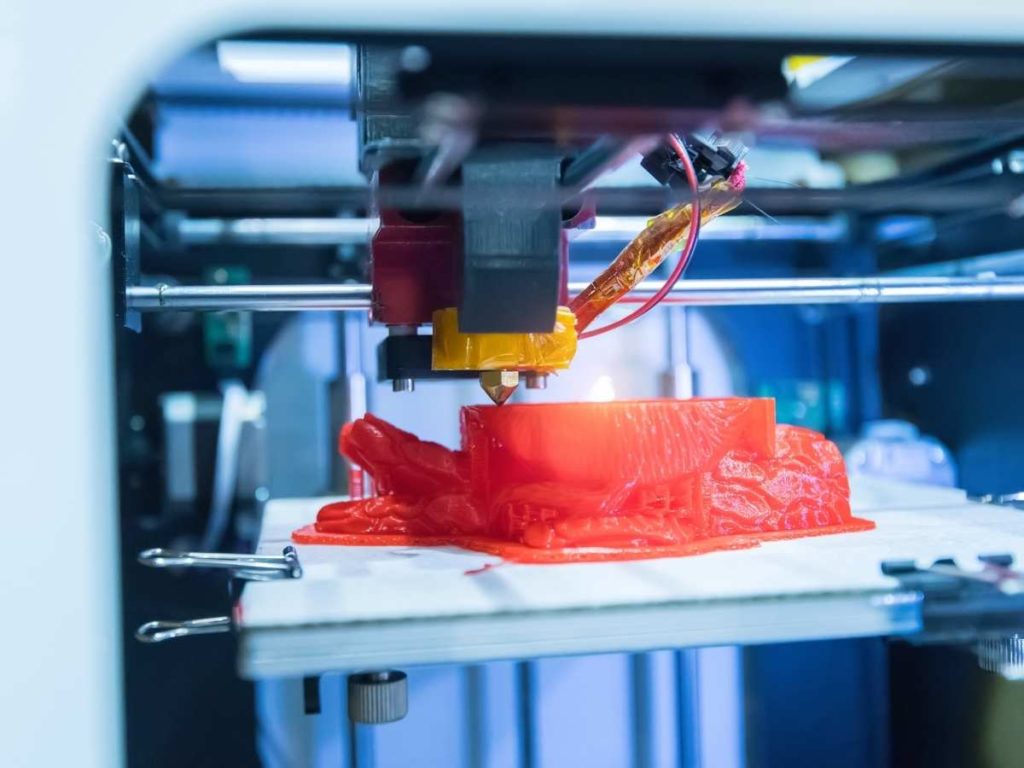3D printing has become a popular medium for making anything and everything a person could want. From parts for cosplay costumes to replicas from movies and television shows, people are constantly finding new things to 3D print. But 3D printing is a long process that requires exact measurements and a solid foundation for the build, including the top layer.
A 3D print should use at least three to five standard layers as the top layer. One standard layer is generally 0.15mm to 0.25mm, making the ideal top layer 0.75mm. However, opinions on this topic vary, especially on a project-by-project basis. So, where one design may need five layers, another may only need two.
This article will answer this question and provide you with some insight from members of the 3D printing community. Whether you have just started to learn about 3D printing or are simply curious about it, you’re bound to learn something new from this article. So fire up your 3D printer, and let’s get started!
Why the Top of a 3D Print Needs at Least Three Layers
Before starting to print a 3D model, it’s essential to know the purpose of each layer of the model. Each 3D print has four layers:
- The top layer covers the infill and makes the project look polished.
- The infill acts structurally to ensure the print is solid.
- The outer walls need to be thick enough to be handled.
- The bottom layer should be thick enough to hold the print together.
You need a solid base on which to print and thick enough walls so you can pick up the object without breaking it. But you also need a solid top layer to ensure the print is durable.
Having the correct number of top layers is essential to avoid experiencing “the pillow effect” or other imperfections within your model.
The Pillow Effect
The pillow effect is when the top layer of your print comes out rough, uneven, or full of holes. It’s caused when the top layer is not cooled correctly, and you’ll usually see the underlayers warp and take on a pillow-shaped pattern.
Since the top layer will cover the infill, which is often hollow, it needs to cool so it doesn’t sink and sag into those holes.
Though this can happen at any time, it’s most often caused by insufficient layers on the top. The thinner it is, the more likely it is to sink.
So, if you tried to print with three layers and found it didn’t come out the way you wanted, try using five or six layers instead.
Structural Integrity
If you’ve ever printed anything before, you’ll know that one single layer of filament is extremely thin. So thin, in fact, that it would likely snap when you tried to lift it off the print bed.
This is why the bottom layer and walls are usually three to four layers thick. They need to be strong enough to be handled without breaking.
Depending on what the final print is for, you may need more than four layers. However, if it needs to be extra durable, you’d be better off with a thickness of around 1.6-2 mm, which is between six and twelve layers.
The Number of Top Layers Depends on the Design
Some experienced 3D printers follow a rule of thumb that they’ve found to work for them. Others go on a project-by-project basis. And for the rest, they use trial and error to figure out what works.
So if you were hoping for a specific, one-number-fits-all rule, you’re about to be disappointed- because there isn’t one.
That said, there are plenty of resources and forums where hobbyists and professionals can ask and answer questions about 3D printing.
For example, Reddit.com user BrokenDan31, a newbie to the 3D printing world, had this same question. And the answers were varied:
- User Rippthrough aims for “at least 1 mm (0.04 in) top layer.”
- Citruspers agreed with the 1 mm (0.04 in) rule but added, “I also try to get at least 3-4, but usually 5 top layers when printing quickly and/or with low infill, to ensure I get good top coverage.”
- User DiscordDraconequus claimed that three layers were usually more than enough.
Most of the users agreed that it’s essential to adjust the settings and fine-tune the number of layers depending on the design to see what works and looks best.
It’s also important to adjust the settings when changing filaments. For example, where one may look fine with three layers, another, softer filament may need five or more layers to look as neat.
Can 3D Printed Projects Go Without a Top Layer?
It might feel overwhelming trying to figure out the right amount of top layers for your project, and that’s understandable. But there’s one project where you can avoid using a top layer altogether.
3D printed projects cannot go without a top layer unless they’re test prints. A top layer is unnecessary in a test print because its only function is to see how the finished object will look. Adding a top layer is a waste of time and materials. Regular projects need top layers to hide the infill.
So before you delve into your more significant project, try a test print. It’ll provide you with a decent idea of what your project will look like, and once you see it and hold it for yourself, you might have a better idea of how many top layers you need.
Conclusion
Your 3D print should use as many top layers as you deem fit for the project, or if you prefer the rule of thumb to guide you, then go for at least 0.75 mm.
The top layer is used to finish the design, hide the infill, and ensure the project is durable and sturdy. So, if you have a small trinket, three layers should be more than enough.
But if you have an object that needs to be stronger, go for six to eight layers at least.
- Written by:
- Ben
- Last updated:
- 11/23/2023
About Ben
I started 3D printing since 2013 and have learned a lot since then. Because of this I want to share my knowledge of what I have learned in the past years with the community. Currently I own 2 Bambulab X1 Carbon, Prusa SL1S and a Prusa MK3S+. Hope you learn something from my blog after my years of experience in 3D printing.