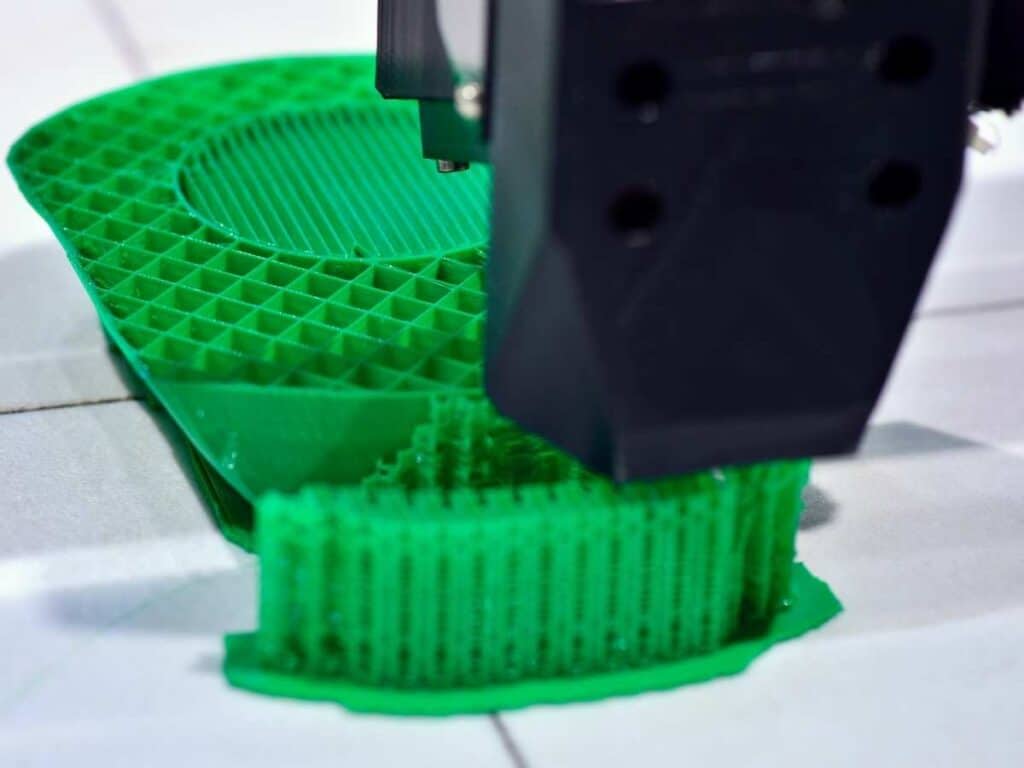3D printing has been hailed as the next big thing in prototyping and product development. However, all this hype can make it difficult to answer a more fundamental question: How expensive is 3D printing?
Just how expensive 3D printing is can vary widely, depending on the size of the print, the type of materials used, and the time it takes to complete a print. The breakdown of the costs involved with 3D printing: printer: $250 – 2000+, material: $50-200+/kg, labor: $15-26+/hr, maintenance: $280+/p.a.
However, these figures aren’t cast in stone. As I mentioned, several factors could inflate or deflate these costs. Read on for more insights into them and valuable tips you can use to reduce 3D printing costs.
3D Printing: The Top Cost Considerations
3D Printing is often seen as an expensive venture. However, the items and quality of print you want can make it cheap or expensive.
For example, if you’re looking to print complex items, such as a body organ, the costs may be more than they would be if you were printing a simpler item, such as a frame for sunglasses.
That’s said, let’s look at the factors that drive 3D printing costs in more detail.
Printer Costs
The cost of a printer can vary widely depending on its quality and intended application.
For instance, some manufacturers only use the highest quality materials, increasing their price tag on their printers or filament cartridges.
In general, a low-end printer that prints in plastic may cost between $200 and $500. In contrast, a high-end 3D printer that prints using ceramic materials can cost between several thousand dollars to tens of thousands of dollars.
Large, expensive machines are usually necessary for prototyping or concept testing purposes where you need to predict the result accurately. So this type of printing is more suitable for making functional prototypes rather than smaller-scale designs with fixed production volumes.
Typical applications include cars, aircraft, and medical equipment since these require a high level of accuracy.
Due to the high purchase price tag, some 3D service providers offer turnkey solutions, including design optimization by skilled technicians and printing.
Material Costs
There are many different types of materials used in 3D printing today, each with its own set of costs associated with it. Some materials are less expensive while others are more so depending on the size of the print, the color(s) chosen, to mention but a few.
For example, some more expensive printing materials include polycarbonate, carbon fiber, and nylon. In contrast, PLA and ABS materials tend to be less expensive.
Here’s a YouTube video that compares different 3D printing materials:
Post-Processing Costs
After a finished 3D print is complete, it’s not always ready for use without a bit of post-processing.
For example, some prints need supports removed or sanded down, while others may require painting. Still, you may need to do more work, depending on the material used in creating your printed object.
This post-processing cost all depends on the type of material used in the printing process. For example, some materials may need little or no post-processing, while others may require quite a bit.
Maintenance Costs
Like any machine, 3D printers break down from time to time, leading to higher maintenance costs. For example, a typical maintenance routine includes cleaning out nozzles, costing between $5 and $15 per nozzle cleaned.
In addition, printer belts may need to be replaced, costing around $20 per belt. Also, print beds may need to be replaced, which can cost around $35 per bed.
Time and Labor Costs
If you hire a 3D printing specialist, they may give a quotation based on how long it’ll take them to complete the project. Again, depending on the size and number of prints you’re planning to produce will determine just how much labor is involved.
For instance, if you’re planning to use a lot of filament and make large models that take hours or days to print, then there’ll be more time involved than smaller models that may only take hours.
This also ties into the amount of time you have to dedicate to checking on, starting and stopping prints, and maintaining your printer.
Note: In this case, expensive means the costs will increase depending on the mentioned factors. However, in general, 3D printing is cheaper and quicker than traditional manufacturing.
3D Printing: The Factors That Determine Costs
While the previous factors already make a difference in how much it costs to 3D print something, there are five more that determine how much 3D printing will cost you.
In general, the following five factors control how much it costs to produce a particular object based on its size and materials used.
Print Volume
The first is the print volume that includes the object’s height, length, and width. These have a significant influence on the costs. Generally, more material is required to produce something taller, making prints with greater height more expensive.
For example, if you were printing a small vase-like object that was only 5 cm (1.97”) high and 5 cm (1.97”) wide, it would cost very little to print.
Now let’s suppose that your item was 20 cm (7.87”) tall instead of 5 cm (1.97”) and still had the same width. You would use more material for this one print than the first one due to its size alone.
This means that it’ll take longer for your printer to complete and use up way more filament, which again leads us back to higher costs.
Infill Density
The next factor is infill density which refers to the inside material printed, whether solid or sparse. Once again, the volume of a print plays a part in how much infill density affects its overall cost.
Prints with more material and dense infills will affect the total price than prints with minimal material and sparse infills.
Besides just volume, this factor also has to do with the material used during each print. For example, if you’re printing something that’s completely solid or filled, it could require more filament, depending on the printer you have, which will bump up your costs even more.
Layer Resolution
The third factor is layer resolution, which relates to how many layers of material are used in printing.
Generally, the more layers there are, the higher your price will be for each object. This is because it’ll take longer for your printer to complete your prints due to using up more filament.
Printer Speed
Next, we have 3D printer speed, which can affect the overall cost of anything you’re printing.
This means that if you’re printing an object with low volume, it won’t cost much but would take much longer than if the same size object had high volume. Again, keep in mind that speed also relates to the type of material and infill density used, determining how much time and filament are needed for completion.
Build Plater Size
Finally, we have built plater size, which refers to the size of an object and includes any support structure necessary during a print process.
Specifically, this means that if your printer requires some scaffolding, then it’ll add on to your costs because more materials are required than usual such as support structures or extra filaments depending on what you’re printing.
In a nutshell, these five factors play a huge role in determining what all 3D printing costs are, so it’s best to be aware of them no matter what printer you use.
Ways To Reduce 3D Printing Costs
Now that we’ve learned all about the different kinds of costs you’ll run into when 3D printing, let’s look at some ways to reduce these expenses.
Reduce Volume and Increase Build Plate Size
As mentioned earlier, larger prints mean more material is required as well as more time for completion. Hence, if you can print something smaller, it’ll require less material than usual, which cuts down total printing costs.
Reduce Infill Density
To save money, you should use sparse infills instead of solid ones to cut down on costs. Of course, there are times when it’s necessary for prints with solid infills, but if you can reduce the number of them, you’ll reduce your overall cost.
Using Layers Instead of Automatic Supports
You might notice that some printers require automatic supports to print certain parts of an object. This leads to additional material being used and longer print time which is why it’s best to try using layers instead if possible.
Doing so will reduce the time needed to print something and cut costs by using less material than support structures.
Use Cheaper Materials

Another great way to reduce total 3D printing costs is by using cheaper materials that offer similar qualities as more expensive ones.
For example, you could use PLA (Polylactic Acid) instead of ABS (Acrylonitrile Butadiene Styrene) or PET (Polyethylene terephthalate) instead of TPU ( Thermoplastic polyurethane) filaments to cut costs.
These are just a few things you can try to cut down on total 3D printing costs, so feel free to experiment with what works best for you.
Caveat: Although using cheaper material reduces costs, it comes with a price. The print may not be as durable or match the quality you’d get from higher-end materials.
4 Cheap and Fast 3D Printing Services
Now that we’re all familiar with reducing total 3D printing costs, let’s look at four cheap and fast services you can try if you need your prints completed quickly.
1. i.Materialize
First off, there’s i.Materialize, which is what I use for my 3D print needs. They come highly recommended by many people as they charge very low rates with no hidden fees. Also, shipping times are incredibly short, sometimes only a few days, making this a superb option compared to other companies that can take weeks!
2. Ponoko
Ponoko is another great option for cheap and fast 3D printing services, even though they charge a bit more than i.Materialize. That said, they offer the ability to choose the size of your object and what material you use so you can avoid paying extra for materials and save money by using small prints.
3. Proto Labs
Moving on, we have Proto Labs, which is a little more pricey than i.Materialize and Ponoko, but their services are top-notch nonetheless. They offer quick turnaround times and large print sizes, making them perfect for those who want flexible options for their 3D prints.
4. Shapeways
Finally, we have Shapeways, the most expensive option on this list but they also come recommended by many users.
They offer top-of-the-line quality with various printing materials, along with a vast variety of choices for those who want to customize their prints as much as possible. The only downside is that turnaround times aren’t nearly as fast as Proto Labs or Ponoko, so if you need something done quickly, keep that in mind.
FAQs
Is 3D Printing Cheap or Expensive?
3D printing can be either cheap or expensive, depending on the type of printer used, the materials, and the complexity of the item to be printed. Most functional prototypes require high-end materials and printers.
In contrast, simple, non-functional objects require cheaper printers and materials.
Can You Make Money With a 3D Printer?
You can make money with a 3D printer. There are several ways to do so, such as printing custom gifts, toys, sculptures, and phone cases. Some people even print their own replacements parts for household items.
- Custom printing: You can print 3D models and objects for customers, which can be functional or decorative.
- Other ways to make money with a 3D printer include printing parts: You can use a 3D printer to print replacement parts, such as gears and casings, that are no longer available or affordable elsewhere.
Is It Worth It To Buy a 3D Printer?
It’s worth it to buy a 3D printer, especially if you plan to reduce manufacturing costs. Notably, if you want to minimize production costs and manufacture things like prototype electronics or physical thoughts, owning a 3D printer is worth the investment.
Getting a 3D printer for simple DIY applications is also worthwhile as long as you have the necessary materials and expertise since it allows you to save on replacement expenses.
If you’re in the market for a cheap printer, I recommend this Creality Ender 3 3D Printer (available on Amazon.com). It’s easy to assemble, resumes printing after a power cut, and operates quietly, making it an ideal pick for any 3D printing beginner.
Conclusion
Whether it’s fast and cheap or flexible and high quality, there’s a 3D printing service out there for you. Whether you need an item quickly or want the most customization possible, several 3D printing solutions can meet your needs.
So to answer this question: Just how expensive is 3D printing? It depends on what kind of printer you’re using and what you’re printing. Nonetheless, if you want speed and quality, then it’s definitely worth the investment!
- Written by:
- Ben
- Last updated:
- 11/23/2023
About Ben
I started 3D printing since 2013 and have learned a lot since then. Because of this I want to share my knowledge of what I have learned in the past years with the community. Currently I own 2 Bambulab X1 Carbon, Prusa SL1S and a Prusa MK3S+. Hope you learn something from my blog after my years of experience in 3D printing.