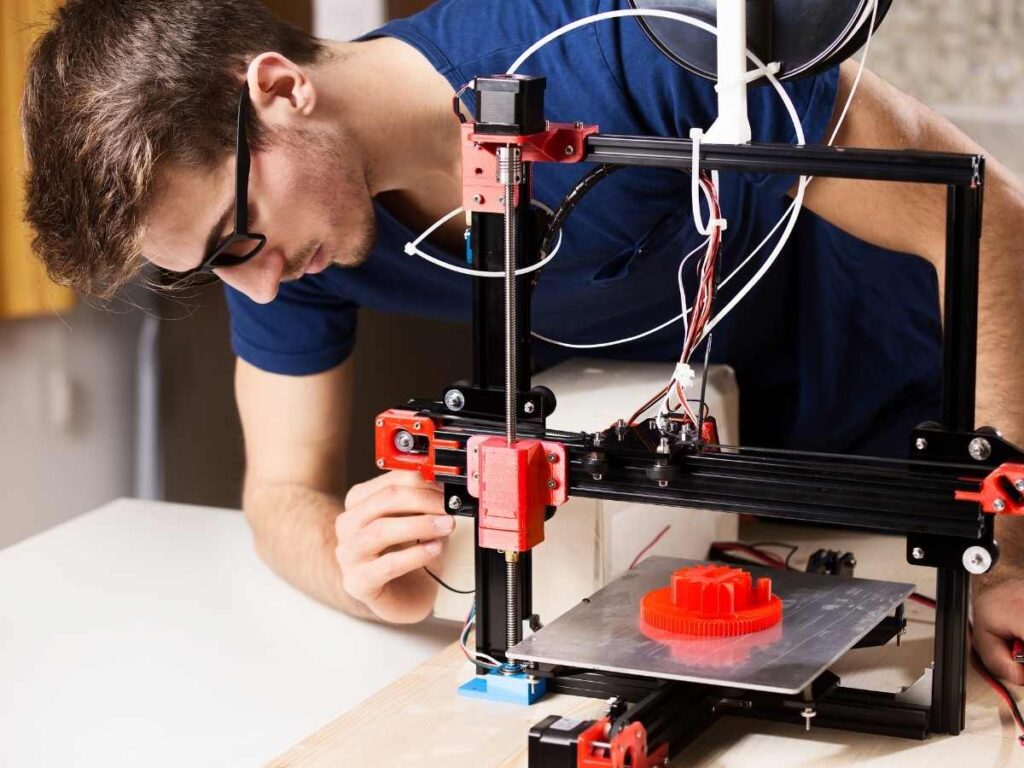Today most 3D printers come with heated printer beds, although some older ones do not. Why do 3D printers need heated beds? Are heated 3d printer beds better than non-heated ones?
A heated 3D printer bed is better than a non-heated 3D printer bed for FDM printing. Although you can print models using PLA filaments without a heated printer bed, a heated printer bed will help prevent adhesion and warping. If you are using an SLA printer, heated beds are unnecessary.
This article will explain why 3D printer beds are heated, discuss 3D printing technologies, and give you the appropriate bed temperatures for different materials. I also provide pointers on how to get better models on a 3D printer with a non-heated bed. Read on to learn more.
Do You Need a Heated or Non-Heated 3D Printer Bed?
If you are using an SLA printer, you do not need a heated printer bed. If you are using an FDM printer, you will need a heated printer bed for most filament materials. While you can print a PLA model on an unheated printer bed, you greatly increase your chances of the model warping or sticking.
If you use an FDM printer (also known as a filament printer), a non-heated printer bed will put you at a considerable disadvantage. You will be limited in your filament choices, and you will see a much higher failure rate in your models than you would with a heated printer bed.
Are Heated Printer Beds Better?
Your 3D model will only be as successful as the first layers. If the first layers do not stick to the print bed, subsequent layers will wind up wrapped around the extruder in a tangled mess. And if your model cools too quickly, it may warp.
A heated printer bed helps ensure those first few layers stick adequately and harden at an appropriate temperature. For materials like ABS, a heated printer bed is an absolute necessity. Other filaments may work on your non-heated printer bed but with a much higher failure rate.
Benefits of Heated Printer Beds
The benefits of heated printer beds include:
- Better adhesion to the surface
- Wider choice of filament materials
- It keeps models from warping
- It makes removal from the bed easier, as the last layers harden and pull away as the bed cools
Drawbacks of Heated Printer Beds
If you’re running a filament 3D printer, there are no drawbacks to a heated printer bed. If you are working with some as-yet-undiscovered material that requires an unheated printer bed, turn the heating element off.
Product Recommendations
If your old 3D printer doesn’t have a heated printer bed, but your budget is tight, the Creality Ender 3 3D Printer (available on Amazon.com) is a reasonably priced upgrade. Amazon reviewers praise the Ender 3 for its ease of assembly and use and consider its new glass printer bed a significant improvement over the previous model.
Are Non-Heated Printer Beds Better?
Non-heated printer beds are not better when using a filament printer. They will significantly limit your range of available materials and can lead to more failed models.
Benefits of Non-Heated Printer Beds
If you consider the benefits of light-based vs. heat-based printing, SLA printers offer a range of advantages and disadvantages, which I shall discuss in a moment. But if your 3D printer uses filament and not resin, you need a heated printing bed for best results. There is no reason to buy a 3D filament printer without a heated bed, and many reasons not to.
Drawbacks of Non-Heated Printer Beds
The drawbacks of non-heated printer beds include:
- Limits available materials
- The greater failure rate on printed models
- Requires extra effort to make models adhere properly to the printer bed
Product Recommendations
If you are using a 3D printer with a non-heated printer bed, it should use SLA technology. The Voxelab Proxima 3D Printer (available on Amazon.com) is a reasonably priced introduction to the world of SLA printing and can create beautiful models up to 5.11 x 3.22 x 6.10in (130 x 82 x 155mm).
Improving Performance on a Non-Heated Printer Bed
Your 3D filament printer has a non-heated bed, but you don’t have the money to replace it right now. Here are some ways to improve your printer’s performance until your budget allows for a new printer.
Cover Your Print Bed With Painter’s Tape
Carefully cover your print bed with blue painter’s tape, making sure not to leave any gaps or overlaps that might cause problems with your model. This will give your model a rough surface to stick to and can be peeled off when you need to remove your model from the bed.
Smear Your Print Bed With Glue
Mix craft glue (also sold as “wood glue” or “children’s glue”) with an equal amount of water, then spread the mixture lightly over your print bed with a brush or sponge. When the glue dries, it will give the model a rough and slightly tacky base which will help keep those first layers from failing.
Put an Enclosure Around Your 3D Printer
If your 3D printer is not enclosed, your molten filament is being processed in a room-temperature atmosphere. Putting an enclosure around your printer bed helps keep some of that heat in place. This may be especially helpful for those printing in their garage in midwinter.
Understanding Heated vs. Non-Heated Printers
Not all 3D printing technologies require heat. Today’s 3D printers generally use one of two different technologies. FDM printers use heat to build their 3D models. SLA printers produce models using light. Let’s take a closer look at each printing approach.

Fused Deposition Modeling (FDM)
Most home 3D modelers use FDM printers. An FDM printer squeezes plastic filaments through a heated nozzle, then applies the melted plastic to a build platform. This process continues through various layers until the model is completed.
The thermoplastic filaments used in FDM printers come in a wide variety of formulations and colors. Some plastics produce wood- or metal-like models, and you can find filaments in engineering and high-performance materials. Make sure your printer nozzle can generate the necessary temperatures before purchasing these!
Stereolithography (SLA)
Like FDM printers, SLA printers create models by applying multiple layers. But where an FDM printer works with heated plastics, SLA cures photosensitive resins into solids using an ultraviolet laser. SLA printers can produce finer details than FDM printers, and since the process uses light instead of heat, a heated printing bed is unnecessary.
SLA printers have been around since 1986, but only recently has their price come down to a point where they can compete with FDM in the home market.
Differences Between FDM and SLA Printers
FDM printers use filaments fed into the extruder from a spool. When the filament hits the hot extruder, it melts into a liquid which later returns to solid form. SLA printers use resins that, when exposed to certain light wavelengths, solidify into long polymers.
Soon after an FDM printer finishes a task, the model is ready for smoothing or any other final processing requirements. Models created on an SLA printer must be washed in isopropyl alcohol or a similar solvent and then dried. Many resins require further “post-curing” by exposure to bright light to reach their maximal stability.
SLA printers generally produce considerably smaller models than comparably priced FDM printers. For example, the Anycubic Photon Mono X, available on Amazon, can produce an SLA model of up to 192 x 120 x 245mm (7.55 x 4.72 x9.84 in). The Anycubic Chiron, an FDM printer, can print models up to 400 x 400 x 450mm (15.75 x 15.75 x 17.72 in).
But while SLA models may be smaller, they are more precise. The Chiron has layer resolution down to 0.1mm (0.0039 in), while the Photon Mono X is capable of resolution as fine as 0.01mm (0.0039 in).
3D Printing Materials
Commercial 3D printers can handle a variety of materials, including gold, silver, titanium, and ceramics. Most 3D printing hobbyists will use more easily processed materials. Until recently, home 3d printers had a choice between three filament types. With the rise of affordable SLA printers, amateur 3D modelers now have a fourth option.
Acrylonitrile Butadiene Styrene (ABS)
If you have ever stepped on a Lego, you’re familiar with ABS. ABS is a tough, lightweight plastic used in canoes, golf clubs, toys, impact helmets, automobile bodies, and other situations where a high strength-to-weight ratio is necessary.
ABS has high strength and good temperature resistance. ABS models can be polished to a sheen with small amounts of acetone (ABS dissolves in polar solvents) and sanded with fine grain sandpaper.
ABS cannot be used on a non-heated printer bed. When making models with ABS filaments, you should set your heated bed to 110°C (230°F). At this temperature, ABS will remain in a solid but rubbery state that holds its shape without warping.
Because ABS can be sensitive to warping and cracking while cooling, you will get your best results using ABS in a closed chamber 3D printer. The Qidi Tech XMax Industrial Grade 3D Printer (available on Amazon) will let you print with ABS and carbon fiber, nylon, thermoplastic urethane, and other filament fibers.
Polylactic Acid (PLA)
While many industrial materials are petroleum-based, PLA is made with renewable resources like corn starch. PLA filament is a good choice for beginners, as it is one of the easiest 3D printing materials to work with. While ABS starts melting between 200ºC and 260ºC (392ºF and 500ºF), PLA has a melting temperature of 180ºC (356ºF).
PLA does not require a heated bed, but you will get the best results with your printer bed heated to between 45-60°C (113-140ºF). Do not heat your bed over 80°C (176ºF) when working with PLA, as the excess heat will make the bottom layer overly soft and ruin your model.
ABS has greater strength and durability than PLA, but for most 3D model hobbyists, PLA will be an ideal choice for toys, statues, and other projects. You can get PLA in a wide range of colors and with wood, metal, or carbon fiber added to mimic different colors and textures. (Be sure to check your printer manual to ensure your equipment can handle PLA with additives).
Polyethylene Terephthalate, Glycol Modified (PETG)
PET is the clear plastic used to make soda bottles. When modified with glycol, PET becomes less brittle but retains its flexibility and water resistance. PETG is a popular filament choice with home 3D modelers. It is more durable and flexible than PLA but easier to use than ABS.
PETG will require a heating bed set to between 70°-85°C (168°-185°F), and an extruder temperature around 230°C (392°F). PETG produces models with a glossier finish than PLA and has greater resistance to sunlight. Leave your PLA model in a hot car or direct sunlight, and you might return to a puddle.
Photosensitive Resin
There are many photosensitive resins available for SLA printers, ranging from the basic resins used by most 3D modelers to biocompatible resins used to make implants for dentistry and medicine.
By weight, resin is considerably more expensive than ABS or PLA and comes in fewer colors. Resin is also more challenging to handle than filaments. You will need to wear gloves as uncured resin can lead to contact dermatitis. You should also wear a mask and avoid breathing resin fumes as much as possible, as they can lead to lung irritation and asthma attacks.
Resin 3D prints are famous for their levels of detail. They are not renowned for their durability, and models made on filament printers typically show greater flexibility and damage resistance. Resins like ELEGOO ABS-like Resin have durability and a tensile strength comparable to filaments, but they are considerably more expensive.
Final Thoughts
When you’re working with FDM printers, a heated printing bed is not optional. You can make do with a non-heated printing bed if you absolutely must. But given the very reasonable cost of a new filament printer, why not get the right tool for the right job?
- Written by:
- Ben
- Last updated:
- 11/23/2023
About Ben
I started 3D printing since 2013 and have learned a lot since then. Because of this I want to share my knowledge of what I have learned in the past years with the community. Currently I own 2 Bambulab X1 Carbon, Prusa SL1S and a Prusa MK3S+. Hope you learn something from my blog after my years of experience in 3D printing.