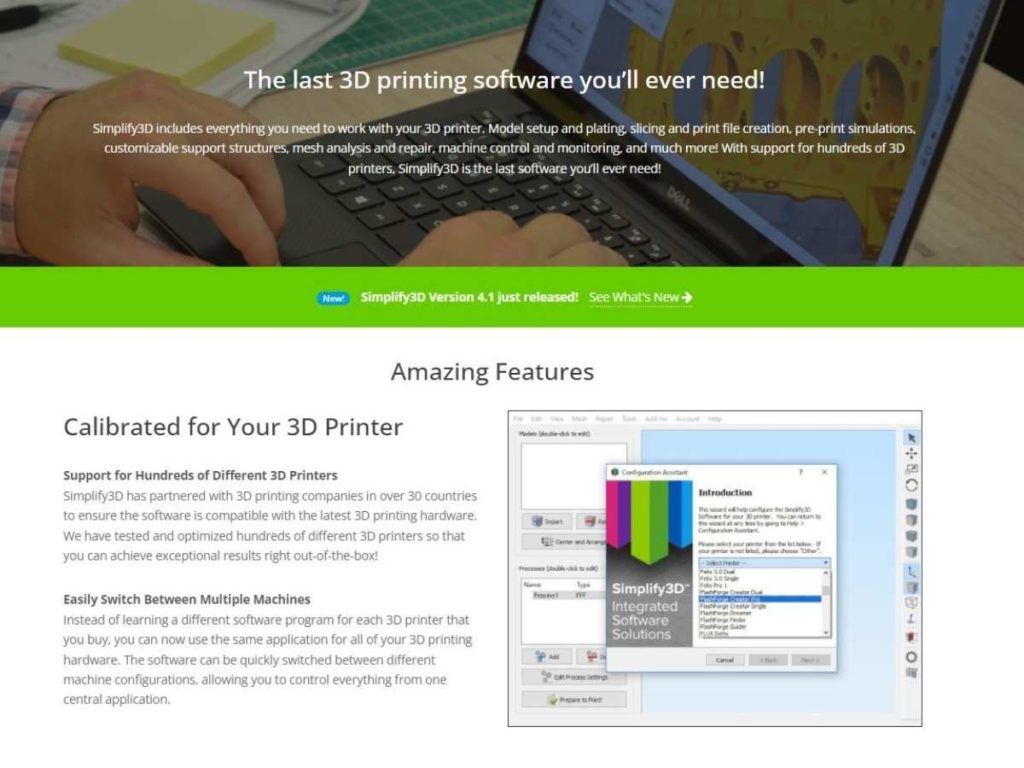Simplify3D is a fantastic piece of slicer software that teams up with your 3D printer to help you create, edit, and control perfect designs every time you use the software. It is compatible with a vast range of 3D printers and allows both amateurs and professionals to design and construct flawless 3D prints.
Simplify3D does improve 3D print quality. Their troubleshooting and design software allows you to have more control over the final print, essentially helping you to get an excellent print quality with each use.
In the rest of this article, I will go over the basics of Simplify3D software, how you can use it to improve 3D print quality, and why it is leading the way in 3D slicer software.
What Is Simplify3D?
Simplify3D is a slicer software that you can use alongside your 3D printer for the ultimate results. In effect, a slicer is an operating system designed to instruct your 3D printer on printing processes; it converts digital designs into simple instructions that are passed on to the 3D printer.
The application is incredibly beneficial for those just starting out in the 3D print world and professionals, making it a universally-required program for quality printing.
Unlike most other 3D slicer software, Simplify3D is quite expensive. The price may put you off initially, but there are many reasons why investing in the program can lead to much better quality results.
Simplify3D: Having More Control Over Print Designs
Given their extensive troubleshooting, analysis, and preview options, you will inevitably have far more control over the final product.

The option to view your software through a preview setting can be incredibly valuable, saving you a lot of time and resources. During this process, you can analyze and compare, look for errors in the design, and fix any variances that might crop up.
If you discover something missing in the design or any unwanted inconsistencies you would like to fix, Simplify3D allows you to go back and edit the plans through the control panel.
On the other hand, using a 3D printer without a slicer like Simplify3D does not permit you to check the print for errors before the printing process begins, so you risk wasting a lot of time waiting for perfect prints without having much control.
Therefore, if you are looking for quality printing, it is prudent to use Simplify3D since it enables you to supervise and edit the entire process personally, eventually leading to a better quality print result.
Simple to Use Software Without Any Experience
Suppose you are looking for slicer software that gives you superior print quality. In that case, Simplify3D is excellent because the application is easy to use, contains straightforward instructions, and can connect to many different types of printers and desktop servers.
If you are looking for a slicer program that allows you to experiment without creating bad-quality prints, Simplify3D is the best option.
As well as this, if you do not understand the system and need extra help, they also have a support team that can help you figure out how to use the software properly.
It might often take some grafting and patience to create the best quality printing. Thankfully, with Simplify3D, your print quality is optimized right from the beginning, and it runs efficiently alongside your printer so that it can help you get perfect quality prints.
The Importance of The First Layer in 3D Printing: How Simplify3D Optimizes The Process
3D printers take digital designs and create them layer by layer. Foundations are crucial during printing, so getting it right for the first layer is essential.
Without slicer software such as Simplify3D, many adjustments must be done manually. This manual work often means using trial and error to create the perfect print, which, in reality, is very challenging to complete – especially if you are new to 3D printing.
Getting the very first layer of your design correct without using trial and error is one of the great features of Simplify3D. It ensures that your foundations are concise and exact, meaning you don’t have to begin the process of printing without being entirely sure of the results beforehand.
For example, Simplify3D has a Bed Leveling Wizard that maintains the evenness of the build surface – a procedure that you would have to complete manually if you didn’t have access to slicer software.
Having access to a slicer inevitably means that your 3D printer will be capable of completing even the most intricate of 3D prints – all this without sacrificing too many resources in the process.
Essentially, Simplify3D optimizes and enhances your 3D printer to ensure that your end result will be very high-quality right from the beginning of the operation.
Is Simplify3D Worth the Money Compared to its Free Counterparts?
There are quite a few free slicer softwares that purport to offer some similar benefits as Simplify3D.
The reviews for free operation systems such as Cura are great; for those just starting out on their 3D printing journey, it might be better to start with free software before upgrading to Simplify3D.
However, in the long term, investing in a proper program designed to create good quality prints however you develop them is crucial if you want perfect results. Free slicer softwares do an excellent job of managing the process, but the results are not always as good as they would be with Simplify3D.
Therefore, if you have the budget, it is worth investing in Simplify3D. Since they have a whole support team dedicated to fantastic quality printing, it is almost guaranteed to give you the support you need to get that perfect 3D finish.
Final Thoughts
In short, Simplify3D does improve 3D print quality. It is proven to simplify and streamline the 3D printing process, enabling you to spend less time on failed prints and more time on digital designing.
If you are looking for technical support or want to learn more about Simplify3D and how it works, visit their website to get the advice you need.
- Written by:
- Ben
- Last updated:
- 11/22/2023
About Ben
I started 3D printing since 2013 and have learned a lot since then. Because of this I want to share my knowledge of what I have learned in the past years with the community. Currently I own 2 Bambulab X1 Carbon, Prusa SL1S and a Prusa MK3S+. Hope you learn something from my blog after my years of experience in 3D printing.