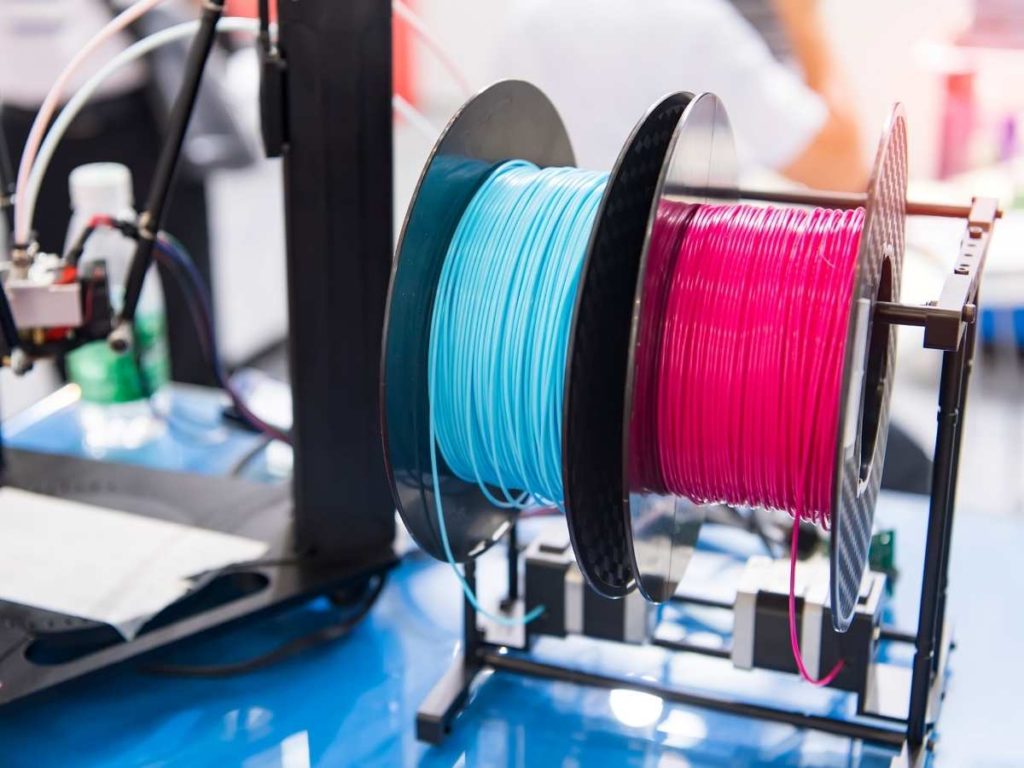You should always have plenty of ventilation when doing any 3D printing. However, many people wonder if you need ventilation when using PLA filament as your material. There’s a lot of conflicting information about PLA filaments on the internet, so I wanted to discuss the honest answer.
PLA filament needs ventilation during printing. You should always ventilate your space, no matter what material you’re using. While PLA is the safest material to print, it can still cause respiratory issues with daily exposure. It’s best to keep air moving, especially if you 3D print often.
When 3D printing with PLA, you need to know how to properly ventilate your printing space, as well as why you shouldn’t breathe in PLA filament. You should take steps to ensure your health and safety while printing. I made sure to include everything you need to know below!
Do I Need To Ventilate When Printing With PLA Filament?
You need to ventilate when printing with PLA filament. PLA releases chemicals into the air when heated, like any type of plastic. You might be able to smell a sweet, burning scent if you don’t properly ventilate the workspace.
PLA filament can release VOCs (volatile organic carbon), even if it doesn’t smell very strong during printing. VOCs are toxic and can cause problems with breathing. Not all VOCs are the same, though. The ones emitted by PLA filament aren’t hazardous in small quantities.
However, you still need to ventilate when printing with any filament. The more you breathe in VOCs, the more they can harm you. You may not experience any symptoms the first few times you don’t circulate air, but you still can in the future.
Your health is essential! Ventilating your workspace is also easy, so you should do it anytime you want to print. Overall, you need to ventilate when using PLA filament- don’t skip this step!
What Does PLA Emit When You Print With It?
PLA filament emits VOCs and particulates when you print with it. While PLA does create fewer of these hazardous fumes and particles than other filaments, you still should make a habit of taking precautions. You don’t want to breathe in either of these emissions.
VOCs are fumes that contain chemicals. Depending on what you inhale, you might experience adverse side effects. However, particulates are different. They include ultrafine particles that make their way into the air.
Particulates are so tiny that you can’t see them, and it’s easy for them to make their way into your lungs. Depending on what the particulate is, breathing them often could cause harm to your respiratory system.
PLA filament has the potential to emit both VOCs and particulates. These small pieces of plastic and gasses can make their way into your lungs, where they will stay trapped for quite a while. They are scratchy and harmful, so bathing them in can cause severe respiratory ailments over time.
So, you should always ventilate during printing because of this. Emissions are more dangerous to you the more you breathe in, making them riskier for 3D printing enthusiasts.
How To Ventilate While 3D Printing
Before you set up ventilation, consider how large the printer is. Larger printers can produce more fumes, so you’ll need more ventilation. With small printers, you may be able to get away with just opening the window and using a fan.
Additionally, some printing projects can take between five to seven hours. Your printer is constantly running during that time, distributing VOCs into the room. Always use more ventilation with longer projects.
Here are all the ways you can ventilate your printing space:
Install Air Purifiers

Installing air purifiers can keep VOCs and particulates out of the air. You’ll need to ensure that you get the correct size for your printing room, so it’s the most effective. Your air purifier needs to contain a HEPA (high-efficiency particulate air) filter to remove particulates.
It’s also good for your air purifier to have a reliable charcoal or carbon filter, which helps absorb emissions from the air. I recommend that you use the Bissell Smart Purifier from Amazon.com. It has a HEPA and carbon filter, protecting you from PLA filament emissions. It also is rated medical-grade, is quiet, and energy-star rated.
Overall, having a high-quality air purifier will help keep your air clean while 3D printing. You’ll need to make sure you get the correct size for your room and printing duration. You may need more than one running at a time for substantial printing projects.
Open a Window and Use a Fan
Next, if you have a small project, you might be able to get away with just opening a window. PLA filament doesn’t emit as many VOCs as other printing materials. Opening a window might be enough if you have a short and quick project.
Adding a fan to the room will significantly help increase air circulation. You can use the fan to suck the air out of the room or keep air moving inside the workspace.
However, you should only use this ventilation method if you have a tiny 3D printer at home. More extensive models will need more ventilation than just a fan and open window.
Move To an Open Space
If you can move the 3D printer, you’ll want to take it to open space. Open space could include your garage, workshop, or even a shed where you can leave the door open during printing. Some people even take their printers outside, although that’s not practical for most!
Open spaces also make it easier to use fans, creating cross ventilation. If your 3D printer is in your room, basement, or even your living room- that’s not an open space. It would greatly benefit you to move it somewhere there’s plenty of airflow.
Final Thoughts
To summarize, you must open a window using a fan or an air purification system when printing with any kind of filament. PLA filament can release fumes, which aren’t suitable for breathing in. Those who work with PLA often in unventilated spaces can irritate their respiratory system.
Plastics can release chemicals into the air when heated, so always take precautions when 3D printing. While PLA isn’t highly toxic to breathe in, it’s better that you don’t risk your health. You’re more likely to face adverse effects when not ventilating your workspace if you print often.
- Written by:
- Ben
- Last updated:
- 11/23/2023
About Ben
I started 3D printing since 2013 and have learned a lot since then. Because of this I want to share my knowledge of what I have learned in the past years with the community. Currently I own 2 Bambulab X1 Carbon, Prusa SL1S and a Prusa MK3S+. Hope you learn something from my blog after my years of experience in 3D printing.