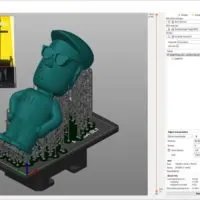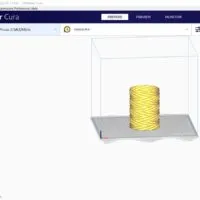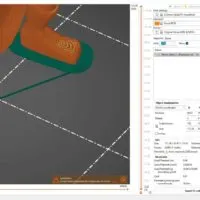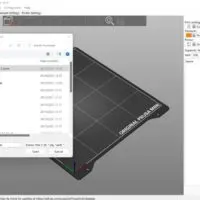Does Prusaslicer Work With Anycubic Photon? Best Settings
Prusaslicer has some fantastic features for SLA 3D printing, but unfortunately, it doesn’t natively support all 3D printers. However, since Prusa is always open-source, some workarounds will allow you to use Prusaslicer with almost any 3D printer, including the Anycubic Photon.