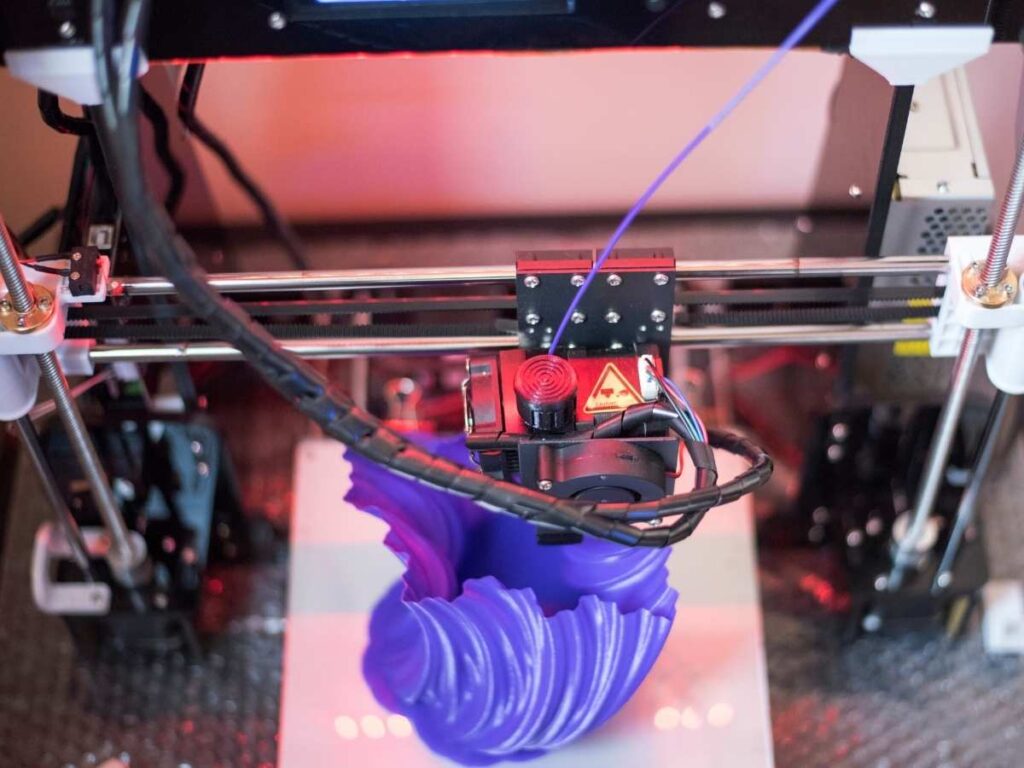3D printing technology has undergone a phenomenal evolution since Chuck Hull publicized the term Stereolithography (SL or SLA) in 1984. There are nearly a dozen 3D printing technologies today, but the three most common types are SLA, Selective Laser Sintering (SLS), and Fused Deposition Modeling (FDM).
You can make most things with a 3D printer up to a precision of 0.1 mm (0.004 inches). Overhangs and large structures without sufficiently connected and supportive bases are unlikely to hold using prevalent 3D printing technologies.
3D printers have limitations based on their type, technology, compatible materials, and other factors. The 3D printing process isn’t always flawless, especially for beginners. This guide discusses what you can and can’t make with a 3D printer and much more.
What Can You Make With a 3D Printer?
3D printing is an additive process. All known 3D printing technologies use the additive manufacturing method despite the differences in how they operate. In theory, you can 3D print any object that’s creatable by adding one layer of material at a time.
You can make many practical and decorative objects with a 3D printer, including utensils, toys, and wall art. 3D printers are useful for creating prototypes or proof-of-concept designs. You can make most small to midsize household items, provided you have a 3D design or model for the printer.
3D printing is currently used to make both consumer and industrial products. Major sectors using 3D printers are aviation, automotive, consumer durables, construction, healthcare, education, and movies. From Iron Man to Black Panther, Thor to Captain America, and even the likes of Zero Dark Thirty, countless movies have used 3D printing extensively.
What Can You Not Make With a 3D Printer?
3D printers have a few inherent limitations. The precise nature of these shortcomings may vary depending on the 3D printing technology and the type of printer you use. However, most of these are technical hindrances. Hence, you’re likely to encounter the issues irrespective of the printer you have.
- 3D printing needs a base point or a foundation to start, and then the process continues to add more layers of connected bits and pieces.
- 3D printers can’t make any part or component of a model too large or heavy for the base or connected structure to support, such as extended overhangs.
- 3D printers can create features or details as fine as 0.1 mm (0.004 inches).
You can’t make top-heavy structures with a tiny base using 3D printers. You can inverse such a design for printing, but then the eventual installation and use of the object needs appropriate preplanning. You can’t create tiny features, such as screw threads, due to the bore diameter of the nozzle.
Prerequisites of 3D Printing
3D printing has three prerequisites: the printer, the material, and the design. You may have or choose an SLA, SLS, or FDM printer. Each of these three technologies has some advantages and shortcomings.
The 3D Printer
Stereolithography is the oldest 3D printing technology. SLA printers use liquid resin and turn it into hard plastic during the 3D printing process. The transformation of liquid resin to hard and durable plastic using a laser is known as photopolymerization.
The second oldest technology, selective laser sintering, uses a laser, but the material is polymer powder instead of resin. The polymer powder, usually of polyamide or nylon, is fused in an additive process to make the 3D structure.
Developed a few years after SLA and SLS, fused deposition modeling uses thermoplastic filaments. FDM melts and extrudes the material through a nozzle to form a rigid plastic structure. This process is called fused filament fabrication.
Here are the pros and cons of each 3D printer.
Pros of SLA Printers
- SLA 3D printers are known for accuracy, detailing, and smooth finish. You can make watertight objects with exciting features, including functional components. The surfaces of the finished product post-cleaning and final touchups are so smooth that they’re suitable and practical to be wearable goods.
- SLA printers are used in dentistry to make wearable applications, jewelry design, concept modeling, and various types of rapid & functional prototyping.

Cons of SLA Printers
- SLA is a slower process compared to FDM. Also, the cost of liquid resin is substantially more than the filaments used in FDM printers. Many users struggle with post-processing cleanup. Since liquid resin is the core material used in SLA, the process can be messy, and the touchups required are often demanding.
Pros of SLS 3D Printers
- SLS printers are reasonably fast and reliable. Nylon is a highly flexible yet strong material. So, if you’re using nylon-based polymer powder, your finished products can be both lightweight and durable.
- If you’re designing complex structures with undercuts, elaborate interiors, and other such features that conventional 3D printing may struggle with, then you should consider an SLS model.
Cons of SLS 3D Printers
- SLS 3D printers have a distinct ability. The technology enables such printers to create structures or parts that aren’t inherently reliant on a base at the bottom. The process isn’t the typical one layer atop another at a time.
- The only major hindrance is the costs compared to FDM printers. Both an SLS printer and the polymer powders cost more than an FDM printer and thermoplastic filaments.
Pros of FDM 3D Printers
- FDM 3D printers have emerged as the most popular choice among beginners and hobbyists. The printers are relatively affordable. Usually, the thermoplastic filaments of PLA or ABS cost much less than both liquid resin and polymer powder.
- FDM printing is generally faster than SLA. Also, FDM has fewer post-printing steps. SLA uses resin, and the created object requires substantial cleaning post-printing.
Cons of FDM 3D Printers
- FDM has a few inherent shortcomings. The accuracy isn’t as impressive as that of SLA printers as the resolution is lower. An FDM 3D printer creates one layer atop another, so you can only create something upward or outward from the base.
- Unless the design facilitates the desired features during outward construction, you can’t add intricate details inside any part of the structure. You can polish the final product to improve the quality of its finish. Alternatively, you may consider industrial-grade 3D printers using FDM, but they are costly.
3D Printing Materials
There are more than a dozen 3D printing materials. Most of them are thermoplastic filaments: PLA, ABS, PET, PVA, HIPS, TPE, and Nylon, among others. The other materials are in three categories: photopolymer resin, polyamide or nylon powder, and metal powder.
SLA printers work exclusively with photopolymer resin. You can make composite structures but only from resin and not using any other material. SLS printers only use polyamide powder. You may use any compatible variety of polyamide. 3D metal printers are usually compatible with aluminum, stainless steel, bronze, and titanium powder. Some 3D printers use sand powder or silica.
The 3D printer and material are interdependent based on the technology you choose. Also, specific models of each printer type are compatible with preset materials.
For instance, an FDM 3D printer may be compatible with both PLA and ABS filaments. However, there are FDM printers that use either. Similarly, high-end FDM 3D printers may have more than one extruder and are compatible with multiple materials.
The variety of objects you can create with a 3D printer is dependent on both the technology and the material. Nylon is reasonably strong, and you can create durable goods. ABS isn’t as strong as nylon, and it tends to deform when subjected to pressure or frequent use. PLA is more robust than ABS.
The standard resin used in SLA printers has a tensile strength of 23 MPa. Tough resin’s tensile strength is 55 to 60 MPa. The tensile strengths of PLA and ABS are 65 MPa and 40 MPa, respectively. Nylon has a tensile strength range of 40 to 85 MPa.
You have to bear in mind the strengths and weaknesses of the material you use while designing your 3D creation. Both PLA and ABS have weak resistance to chemicals compared to nylon. The latter is more durable but not as stiff.
3D Models or Designs
Last but not least, what you can and can’t make with a 3D printer depends on your model or design. You may access the enormous online repository of 3D models and use one or many designs without committing any copyright infringement. You may also create unique 3D designs using popular software, such as AutoCAD, Ansys, Creo Parametric, and CATIA.
You can’t use any and every 3D design available. The 3D model should be compatible with your printer, printing material, and various settings that regulate the whole process.
The slicer software converts the 3D design into instructions for a particular printer. For instance, the file resolution should be appropriate for the type of printer you use. You must follow the material instructions in tandem with the slicer software guidelines.
Every generic 3D model needs customization to suit a particular printer, its printing technology, the material, and the slicer software you’re using to prepare and then feed the design. Also, you must regulate the settings of your 3D printer according to the needs of the design.
A complex model may call for a reduced speed. A particular design may need a broader base or thicker walls. Some designs might require the highest resolution possible with the available 3D printer.
Common 3D Printing Problems
Think of your 3D printer as a manifestation of Murphy’s Law. If there’s anything that can go wrong, then chances are pretty high it will. Apart from manufacturing defects and improper installation by users, there are dozens of common 3D printing problems.
Your 3D printer may not extrude the printing material. It may over-extrude or under-extrude. The material may not be hot enough, or you could encounter overheating. Oozing, stringing, splitting, clogging, grinding, curling, scarring, and warping of the printing material is common.
You may find a part of the 3D design missing from the printed piece. The extrusion and hence filling may be inconsistent. Layers may shift or separate. Sagging or dropping of some parts of the model and inaccuracy, be it dimensional or specific features, are also common problems in 3D printing.
Good practice and stringent adherence to the user manual of the 3D printer manufacturer, material instructions, and software guidelines are the only way to avoid the common problems.
Limitations of 3D Printers
Anything you wish to create with a 3D printer is subject to many inherent limitations of the technology and its scope. 3D printers for consumers are generally small. You can’t build something large or even reasonably medium-sized. You can print in blocks or parts and then assemble the pieces to form the complete structure.
Typically, you can only choose one material depending on the printer type unless you have a premium model with multiple extruders.
For example, the ELEGOO Neptune 2S 3D Printer on Amazon.com has an adjustable dual extruder design with a filament detector and break-resuming function. It also supports mix-color printing. This model allows you to use two filaments simultaneously.
Irrespective of the printing technology and material, you’ll need to spend some time and effort to finish the final product. Most 3D printed structures require drying, sanding, water jetting, or chemical soaking.
Some 3D printed structures may not be entirely stable. FDM printed models may have layers that come apart under pressure, heat, or other circumstances. Latest SLA printers don’t have the layer shifting or disorientation problem, but the parts created by jetting photopolymers tend to be brittle.
Choose an Appropriate 3D Printer
Consider the objects you wish to make and choose the most suitable printing technology and material accordingly. Then, compare the most reliable among affordable 3D printers in your selected category. Don’t forget the recurring costs of materials and upkeep of the printer while making a decision.
Your recurring expenses must account for failed prints or material wastage and replacement or upgrade of the nozzle, extruder, hot end, and print bed. The ongoing costs also include the slicer software, post-print processing, and, of course, electricity.
Final Thoughts
3D printing is more than a fun hobby. While the small enclosures of entry-level 3D printers restrict the size of the objects you can make, there’s no significant limitation to what you can design and how unique a model you want to create. You can be ambitious with your designs and make almost anything with a 3D printer.
- Written by:
- Ben
- Last updated:
- 11/17/2023
About Ben
I started 3D printing since 2013 and have learned a lot since then. Because of this I want to share my knowledge of what I have learned in the past years with the community. Currently I own 2 Bambulab X1 Carbon, Prusa SL1S and a Prusa MK3S+. Hope you learn something from my blog after my years of experience in 3D printing.