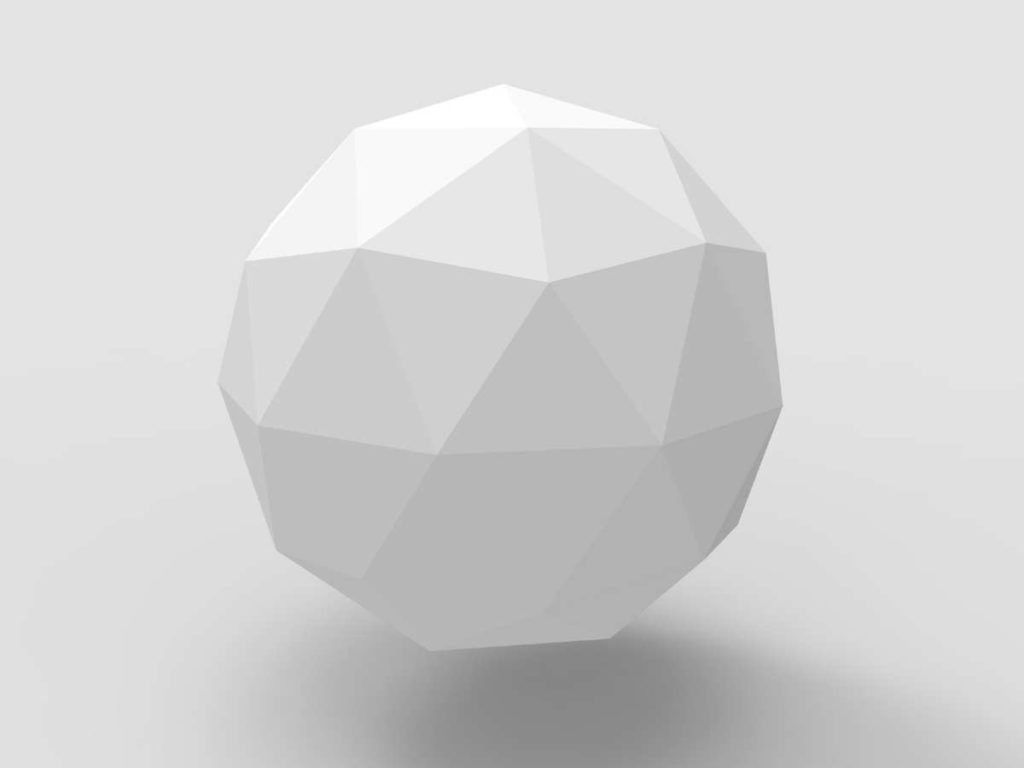We all love 3D printing because of the variety of objects we can print. Whether you design your models or download them online, it’s fun to see what the finished product will turn out like. But it can be tricky to figure out how to print a sphere without support.
You can 3D print a sphere without support, but you will need to print two hemispheres and attach them. You can join them to make a sphere with glue, screw threads, or by inserting filament into holes drilled into the hemispheres.
Although spheres are one of the most complex geometric shapes to 3D print, it is entirely possible to achieve a great-looking sphere. I’ll walk you through the methods in more detail below.
Splitting Your 3D Sphere Into Hemispheres
While you can craft a 3D sphere without external supports, the easiest way to do so is to divide it into two equal hemispheres. Then all you’ve got to do is attach them.
Firstly, load up your sphere in your 3D modeling software, find the object’s midpoint, and use a splitting tool to divide it into hemispheres. Now you can print them separately (recommended to avoid possible retraction problems with the nozzle).
Remember: if you want to join your halves with screw threads, you will need to incorporate the threads into the design of the hemispheres. And you’ll need to print some nifty screws, too! Here is a great article explaining how to 3D print screw threads.
For each fastening technique, you’ll need your two hemispheres to have flat edges along their bottoms. This is so that you can bind them together with screw threads, glue, or filament.
More layers of shell and infill will create a more robust but less translucent sphere. The shell (or wall) refers to the outermost layers that give an object its shape. And the infill is the supporting material on the inside.
You can customize the shell and infill percentage to suit your preferences. As long as your two hemispheres have a solid enough, flat surface to stick together, your sphere will turn out great.
Attaching Your 3D Printed Hemispheres
You’ve got your hemispheres printed, and you’re ready to stick them together. Here I’ll describe three ways you can go about doing this. If one method isn’t to your liking, you can always try again with a different technique.
If your flat edge has some rough edges, use sandpaper to smooth it out. Once that’s done, you can get to sticking your bits together.
Glue
Possibly the most straightforward method for getting one thing to stick to another is glue, right? Once you’ve sandpapered out any rough bits, you can choose from several kinds of glue. Super glue is an excellent choice for meshing your 3D printed sphere together.
It will leave an almost invisible seam (you want your seam to be as invisible as possible when sticking your bits together). A great super glue choice is Gorilla Super Glue Gel from Amazon.
Using glue is the easiest, quickest way to put together your sphere. If you’ve got extra time and tools, you can test out the following two methods.
Screw Threads
As mentioned earlier, for this to work, you’ll need to build the threads into the design of your hemispheres. You also need to 3D print a screw that matches the dimensions. (In case you’re wondering, a screw’s thread is the element that fastens it to an object!)
Once you’ve got your parts all printed out, it’s a simple matter of screwing one piece to another. Your pieces will bind together without the need for glue. Check the video below to watch how to do this.
Filament in Drilled Holes
To use filament in drilled holes to attach your hemispheres, follow these steps:
- First, drill small holes into the flat sides of your hemispheres. Ensure that the holes match up on both halves.
- Next, insert thin strips of filament into the holes on one hemisphere. Then you simply match the filament up with the holes on the other hemisphere and press them together. A pretty creative solution!
This technique is beneficial when you need your hemispheres to be aligned a specific way (for example, if your sphere is the Earth and you need the continents to line up).
The video below by My Tech Fun on YouTube demonstrates how to drill the holes and match up your two halves. It also shows you how to go about the glue and screw threads methods.
Fused Filament Fabrication (FFF) and Supports
When do we need to use supports for 3D printing? Most 3D printers achieve their results through Fused Filament Fabrication (FFF). It’s also known as Fused Deposition Modeling (FDM).
FDM works by building layer upon layer of filament squirted out by a nozzle. It’s an effective way to create all kinds of 3D printed objects. Higher layers are held securely in place by attaching to previous layers.
One downside, though, is that you do need to use supports in some cases. To be precise, when an object has angles greater than 45-degrees, you will need supporting structures to hold up that piece when it’s being printed.
But why? For a higher layer to be kept snugly in place, there needs to be enough contact with the layers beneath it. When your object has angles greater than 45 degrees, there’s not enough connection between the layers.
Make sure your angles are equal to or less than 45 degrees. Then your top layer will have at least 50% of its surface contacting the layer beneath it.
By off-setting your layers by no greater than 45 degrees, you ensure that at least half of the new layer is attached to the previous layer. Keep that handy tip in mind when weighing up whether you will need support.
Interestingly, a German team has invented a 3D printer prototype with a nozzle that rotates on an additional third axis. This nozzle is set at a 45-degree angle, and it can print overhang without supporting structures.
This innovative technology could be applied to existing 3D printers in the future. Then you won’t need to use supports. But for now, use the above techniques!
Conclusion
If you don’t mind adding a support to your sphere, you can 3D print an entire sphere (without chopping it in half and sticking it back together). But if you want to go no-supports only, the best and easiest way is by printing off two identical hemispheres.
Spheres might be tricky geometric shapes to 3D print. But by sticking together two halves with glue, screw threads, or filament strips, you’re able to achieve your desired object.
- Written by:
- Ben
- Last updated:
- 11/23/2023
About Ben
I started 3D printing since 2013 and have learned a lot since then. Because of this I want to share my knowledge of what I have learned in the past years with the community. Currently I own 2 Bambulab X1 Carbon, Prusa SL1S and a Prusa MK3S+. Hope you learn something from my blog after my years of experience in 3D printing.