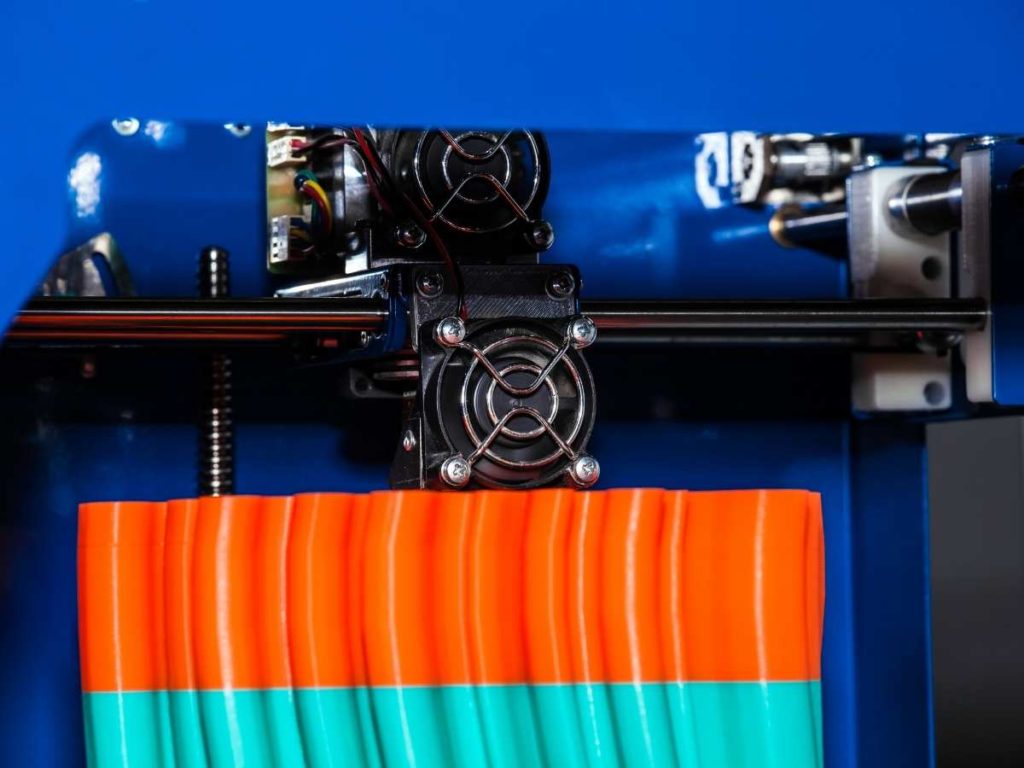It’s incredible how far 3D printing has come, and one of the best advents of this technology is multiple-color 3D printing. Multi-color printing techniques can allow you to print an object with different colors right off the bat, rendering realistic objects with extra colors and materials that add more dimension to our creations.
3D printers can print in multiple colors. There are many ways to achieve a multi-colored 3D print; while some require specialized 3D printers, others do not. The most common ways to print multiple colors are dual extrusion, filament splicing, and filament swapping.
Let’s get into the details and discuss how you can 3D print in a broad spectrum of colors. I’ll tell you how multi-color 3D printing works, how to achieve it, and teach you how to use a standard one-nozzle printer to create multi-colored masterpieces. So, let’s delve into the colorful world of 3D printing!
Ways to 3D Print Multicolor Objects With FDM 3D Printing
Multicolor FDM 3D printing is slightly more complicated than single-color printing due to the need for a printer that can handle color changes with ease. However, there are many different types of multi-color 3D printing. Each variety works differently to “paint” your print before pulling it off the print bed.
So, let’s take an all-inclusive look at the different ways to 3D print objects with multiple colors.
Dual Extrusion 3D Printers
Dual extrusion 3D printers allow you to extrude two filaments simultaneously. The two types of dual extrusion 3D printers are single nozzle and multi-nozzle, both of which I’ll discuss in more detail below.
Single Nozzle Dual Extrusion 3D Printers
Many color 3D printers use a single nozzle and multiple extruders to create 3D prints with more than one filament color. These printers are usually limited to between two and six spools, but the most common spool allowance you’ll find is two.
These printers are specifically for multi-material and multi-color 3D printing. Many single-nozzle dual extrusion printers can mix colors in the nozzle, creating fade effects, gradients, and marbling. You can also use them to create clean lines between multi-colored layers.
Printers like the Original Prusa i3 MK3S+ and Sovol SV02 include this multi-color extrusion system.
However, it’s worth noting that you can add a single-nozzle dual extruder upgrade to some 3D printer models. It’ll take troubleshooting and patience, as you’ll see in this YouTube video from Teaching Tech, but it’ll get the job done:
Multi-Nozzle Dual Extrusion 3D Printers
These specialized 3D printers include two or more nozzles and extruders (two or more total print heads), allowing you to extrude multiple filament spools.
Many professional 3D printers use these printers to print two replicas of the same model simultaneously since each nozzle functions independently. However, you can use them to change color between layers or mid-layer in a single print. Just be prepared for longer wait times as those print heads shuffle across the X carriage.
Since these printers have multiple print heads, they generally require more maintenance and calibration than other multi-color 3D printers. However, since you won’t have to deal with your colors sharing a nozzle, you won’t need to use a purge tower to clear out the hot end.
Here are some popular printers that include this technology:
- The Flashforge Creator Pro 2
- TENLOG TL-D3 Pro
- Flashforge Dreamer
- BCN3D Sigma D25
- Ultimaker S5
Filament Splicing
Filament splicing is a method that entails fusing two filaments to create a color change. The Mosaic Palette 3 (available on Amazon.com) fuses filaments and automates your color changes, ensuring that the color switches when you want it to. In addition, the Palette 3 has incredible capabilities, allowing you to use eight different filament spools for a vast range of hues.
While machines like the Palette make this process simple and automated, you can technically fuse your filament yourself at home to create multi-color prints. However, if you want your color changes to look crisp and occur in the perfect position, you’ll need a lot of practice.
Still, fusing filament is an excellent way to add some extra color to your prints. You’ll need a filament fusing block like this IdeaFormer Filament Splicer Tool on Amazon. Tools like this make fusing your filament and incorporating multiple colors into your print quick and straightforward, no matter what type of printer you have.
Filament Swapping
Filament swapping is a technique in which you or your printer changes filament spools during the print job. The only downside to this method is that you’ll need to purge the nozzle or create a purge tower to avoid mixed colors.
As far as I know, there are no 3D printers that include automatic filament swapping out of the box. However, many add-on multi-material filament swappers like the Original Prusa i3 MMU2S upgrade can help you switch filaments without pausing and purging.
Other Multi-Color 3D Printing Methods
I’ve grouped these methods into a category of their own since they’re not as accessible for at-home or amateur 3D printers. These cutting-edge methods are most common in manufacturing, educational, and industrial fields, and, unfortunately, they come with a hefty price tag.
Inkjet Color 3D Printing
This 3D printing innovation is mind-blowingly cool, as it uses ink colors and a unique absorbent PLA to color your filaments as it prints. With this technology, you can program your printer to dye your filament any color you want and change that color at any point in the print job. That’s all with one spool and one extruder – it’s incredible!
As it stands, the only FFM printer with this capability is the XYZ DaVinci Color.
PolyJet 3D Printer
PolyJet is the synthesis of resin 3D printing, FDM 3D printing, and inkjet printing. It uses a print head to shoot ink and a photopolymer into a vat. Then, the head moves along the X-axis carriage and flashes a UV light on the material to cure it.
Because the ink comes out of a separate nozzle from the liquid polymer, you can adjust the transparency and hue of your print layer by layer, creating the most realistic 3D prints you’ll ever see.
PolyJet is still ultra-expensive and reserved for professionals, but it’s on the horizon of 3D printing, giving us hope that it will be standard technology in our homes one day.
For a brief overview of what PolyJet can do, check out this YouTube video from Proto3000:
Can You 3D Print in Multiple Colors With One Nozzle?
You can 3D print in multiple colors with one nozzle using a dual extrusion 3D printer, manual splicing, or filament swapping. However, you’ll need to incorporate a purge tower to ensure that your colors don’t mix in the nozzle.
Therefore, you don’t necessarily need a fancy multi-color 3D printer to add a bit of color to your prints. You will, however, need a bit of practice and patience to master color changes using only one nozzle.
Most people who print using multiple colors of filaments want clean, crisp lines and numerous color changes within single layers. If that’s what you’re looking for, you may want to avoid using filament swapping and splicing as your primary method of changing colors.
Swapping and manually splicing can be incredibly time-consuming. In addition, it may eventually result in print failures if you have to pause and restart the print frequently for minute color changes. However, these methods will work well if you want to add a few layers of striping, marbling, or thin multi-colored components.
On the other hand, using a splicer (like the Mosaic Palette) or a multi-color 3D printer makes color changes simple. They do all the work for you, so you don’t have to worry about pausing and adjusting your filaments.
It’s important to note that you’ll want to incorporate a purge block or tower when you only use one nozzle for multi-color 3D printing. These structures receive a layer of material every time you transition the print color, ensuring that the molten filaments don’t mix inside the hot end.
How To Print in Multiple Colors Without a Multi-Color 3D Printer
If you don’t have the money to spring on a new multi-color 3D printer, splicer, or upgrade, there are many creative ways to incorporate color changes into your 3D prints. I’ll go over several of these creative ways below.
Use a Multi-Colored Filament
Multi-colored filaments offer smooth color transitions that differ depending on how much filament you use and the type you pick for your project.
It can be challenging to achieve crisp color changes with these filaments, so they’re not ideal if you want specific layers to be a different solid color from the previous one. However, using these filaments is easy, and it’ll add some extra hues to your pieces.
If you want to give multi-colored filaments a try, I recommend these products, which are all available on Amazon.com:
- JAYO 1.75mm Rainbow PLA Filament. This rainbow filament has a silky sheen and many color changes. Since it’s rainbow-colored, I recommend this one for anyone interested in manual splicing. With this filament, you can slice and splice wherever you want to create a custom color combo with any of the colors of the rainbow. It’s also easy to print with and has excellent dimensional accuracy.
- AMOLEN PLA 3D Printer Filament. This 1.75mm color transition filament offers broad bands of color changes, and their best-selling colors are their warm and cool gradients. Still, they offer tons of colors, a silky sheen, and a durable feel for an excellent multi-colored print.
- AMOLEN 1.75mm Matte Multicolor PLA. This one’s for you if you’re tired of the silky finish of most multi-color filaments. It’s a quick-transitioning filament with reds, blues, greens, oranges, and yellows that make for a truly stunning print. Like the other AMOLEN filament, it’s reliable and easy to print, so you can’t go wrong here!
Dye Your Nylon Filament
Nylon is one of the few filaments that lends itself well to dyeing.
So, you can use a dye like RIT Dye More Synthetic (available on Amazon.com) to take advantage of nylon’s unique hygroscopicity and create custom colors for your filaments. Only a synthetic dye like this one works on nylon filament, and other stains may leave debris and residue in your nozzle.
To dye your filament, you can use dip-dying to create transitions, produce solid color, or brush on the dye to make a splattery marbling effect in your prints. The possibilities are endless.
However, I must mention – be sure to dry out your filament before printing to avoid any adhesion and extrusion issues.
Use Sharpies to Color Your Filament
Believe it or not, you can use sharpies to color your filament as you print. You’ll need to print some extra parts and download some G-code to help your printer learn how to use the markers properly. But, once you install everything, your printer will color your 3D print layer by layer.
The setup is a bit finicky and takes time, but once you have it installed, you can switch out the markers as often as you want to create millions of different color combinations for your 3D printed objects.
To learn about the developer of the code and parts behind this sharpie-coloring innovation and how to use it, you might want to watch this all-inclusive YouTube video from Teaching Tech:
Print Colored Components in Small Surface Layers
This DIY option takes some extra effort during the design process, but it can do amazing things. I learned this technique from Devin over at Make Anything, and it’s a game-changer.
Following this method, you will design your print in multiple parts, then print them all on top of each other to achieve a multi-color object. Here’s how to do so, step-by-step:
- Separate your colored potions into distinct 3D prints in your CAD program. For example, if you wanted a blue and white object, you would design the blue components as one 3D model, then map out the white parts as a second file.
- Print the first one.
- Raise the z-hop or retraction rate, switch your filament color, and purge your nozzle.
- Print the second part of your object on top of the first one. You can repeat this process multiple times to create more complex multi-colored things.
To see how this process works and go through a more in-depth tutorial, check out Devin’s YouTube video, where he makes classic-art-inspired phone cases:
Add Coloration in Post-Processing
Last but not least, never discount a good paint job. Painting your prints is always an excellent way to add texture and color to your models, and it’s pretty fun! You can experiment with so many things, including:
- Spray paints
- Metallic coatings
- Wax
- Chalk paint
- Various glosses
All of these can help you create more colorful models with additional depth. Just be sure to prime before adding anything to give your colors a lasting hold and a smooth finish.
Conclusion
3D printers can print in multiple colors, and there are various ways to create multi-colored prints. You can always purchase a 3D printer with a dual extruder, get a splicer, or add a spool switcher to your 3D printer.
However, you can also manually splice, switch, and color your filaments. There’s no reason not to add new hues and depth to your creations, as there are so many ways to add color.
- Written by:
- Ben
- Last updated:
- 11/23/2023
About Ben
I started 3D printing since 2013 and have learned a lot since then. Because of this I want to share my knowledge of what I have learned in the past years with the community. Currently I own 2 Bambulab X1 Carbon, Prusa SL1S and a Prusa MK3S+. Hope you learn something from my blog after my years of experience in 3D printing.