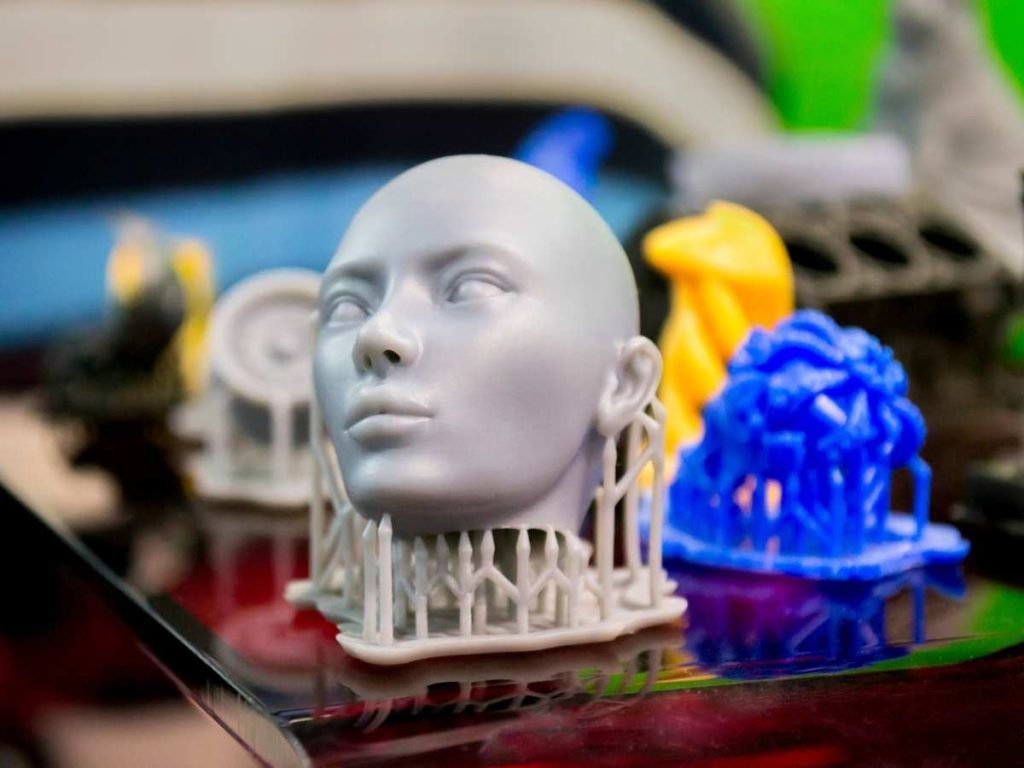3D resin prints are insanely durable and are a lot of fun to make! However, they can sometimes be prone to cracking. If you’re having this issue, you’ll want to know how to prevent your resin prints from cracking with your next print.
Here are 8 common reasons why your resin prints crack:
- The print didn’t cure the entire way through.
- The print needs hollow spaces.
- You need to add drainage holes to the resin.
- You used low-quality resin.
- Too much exposure to IPA.
- The resin didn’t cure long enough.
- The print cured for too long.
- Some parts of the model are too thin.
Once you know why your 3D resin print cracked, you can make adjustments to avoid it. The most common reason is that uncured resin becomes trapped in the figure, where it expands and snaps your object. Everything is below if you’re looking to learn more to avoid cracked resin prints!
1. The Print Didn’t Cure the Entire Way Through
Uncured resin left behind in the model is the most common reason a print will crack.
Resin goes through a heat-generating reaction when your printer cures it. This reaction also causes the resin to expand as it gets hotter.
When there’s uncured resin trapped inside of an object, you may not realize that it’s still going through that chemical reaction. As the inside of the piece continues expanding, it can crack the outside of the project.
So, you will want to make sure the piece has places to drain uncured resin and cures through the entire way. If any uncured material stays trapped in your work, it’s sure to cause problems!
Slowing down your printer can help with this issue. That’s because your 3D printer uses UV lights to cure the resin, and the more UV exposure your model gets, the more likely it is to solidify all the way.
2. The Print Needs Hollow Spaces
It’s also a good idea to include hollow areas in your print. While this saves you some material, it also ensures no uncured resin is left behind and provides a vent for the vapors released as it cures.
Hollowing your models is especially important for larger ones. They can become too heavy and cause problems on your printing plate.
Keeping things hollow or semi-hollow also lowers the curing time, making your prints finish faster.
3. You Need To Add Drainage Holes to the Resin
Without a way to drain uncured resin, your piece is sure to crack. Adding hollow spaces and drainage holes is a great way to fix the issue. It’s a good idea to have multiple holes, depending on the size of your piece.
When printing with resin, too much infill is a recipe for disaster. Wet, uncured resin can get trapped in your print, then sealed in, leaving globules of slimy resin inside. Over time, as the model is exposed to UV lights, this resin will cure, expanding and cracking the outer layers.
Since every 3D object is different, you’ll need to consider your unique piece when adding drain holes. This YouTube video goes into detail so that you can place them in the best spots:
4. You Used Low-Quality Resin
The type of resin you’re using can also impact the final results you get.
While it may cost more, you still may want to buy higher-quality resin if you’re noticing frequent problems with cracking. You won’t need super expensive options, but switching to something more reliable is still a good idea.
Some resin is naturally more brittle than others.
To avoid cracks, you’ll want to find a more flexible one- I recommend that you try ELEGOO ABS-Like 3D Printer Resin (available on Amazon.com). It comes in seven different colors, is very flexible, and provides a smooth finish to any piece. It also is very stable and durable once you cure it completely.
Generally, you may want to test out different resins. If including more drainage holes, hollowing the piece, and adjusting your curing time doesn’t stop cracking, it could be the material you’re using.
5. Too Much Exposure to IPA
You also don’t want to leave your project in isopropyl alcohol, or IPA, for too long. While IPA does an excellent job cleaning and curing resin pieces, it can damage them when you leave them exposed to the alcohol for too long.
You should avoid submerging the model in IPA for long periods. Most of the time, you only need to let it sit for a few minutes to remove all of the uncured resin residues.
6. The Resin Didn’t Cure Long Enough
When you under-cure a project, the uncured resin stays on the model. Doing so can lead to a weak object that breaks easily. Plus, you won’t know if the project cured the whole way.
If the object is still very glossy or sticky, it probably isn’t done curing yet.
You should always make sure your resin prints have enough time to cure. If you don’t, the material stays toxic and sticky. So, you must wear protective gear and wash your hands after handling an uncured print.
To avoid hazards and keep your print strong, be sure to cure it for the recommended amount of time. If it’s still sticky after that, give it a few more minutes in the IPA.
7. The Print Cured for Too Long
So far, I’ve mainly discussed the risks of under-curing your resin prints, but over-curing can also cause cracking.
Curing your projects for too long can cause the resin to become brittle and dry. If you over-cure a print, it’s more likely to break since leaving them wet for too long will cause the material to start breaking down.
You’ll want to check the recommended times for the brand of resin you’re using since every material varies slightly. Most small prints only need about five minutes of curing time, while larger ones can take several hours.
8. Some Parts of the Model Are Too Thin
Finally, some areas on the print may be a lot thinner than others, which will create weaker sports. So, you should avoid making delicate parts since your model is more likely to crack there.
When designing a hollow model, you can increase thickness on the inside without changing the design on the outside. Still, it’s best to keep your model the same thickness throughout if you can, so you may just have to use more resin for delicate prints.
- Written by:
- Ben
- Last updated:
- 11/23/2023
About Ben
I started 3D printing since 2013 and have learned a lot since then. Because of this I want to share my knowledge of what I have learned in the past years with the community. Currently I own 2 Bambulab X1 Carbon, Prusa SL1S and a Prusa MK3S+. Hope you learn something from my blog after my years of experience in 3D printing.